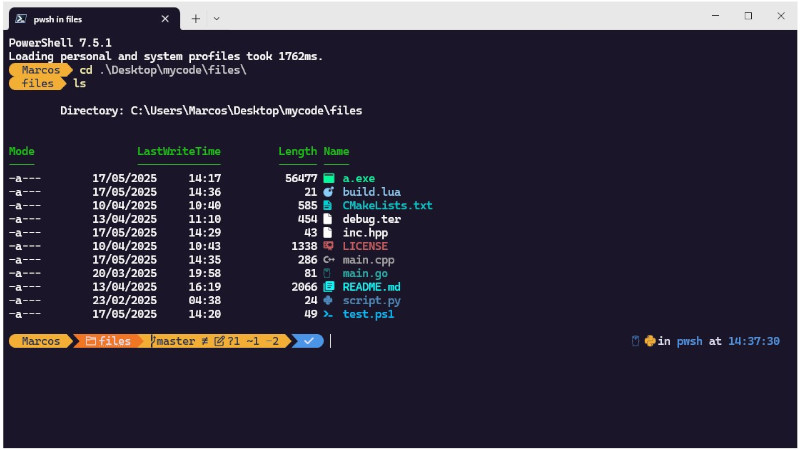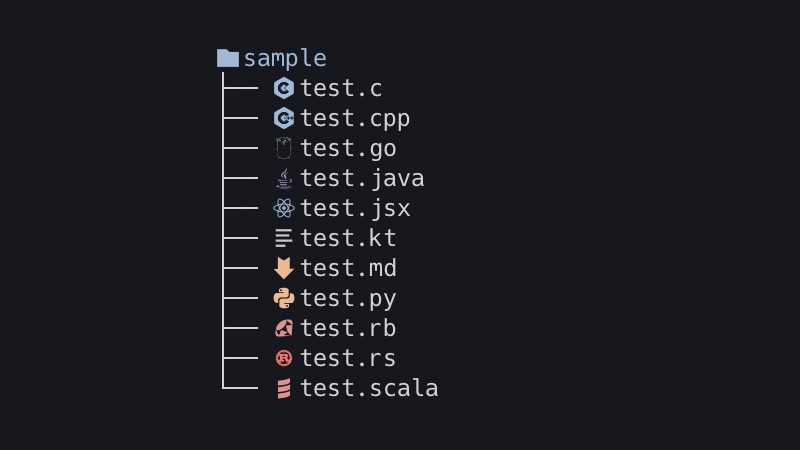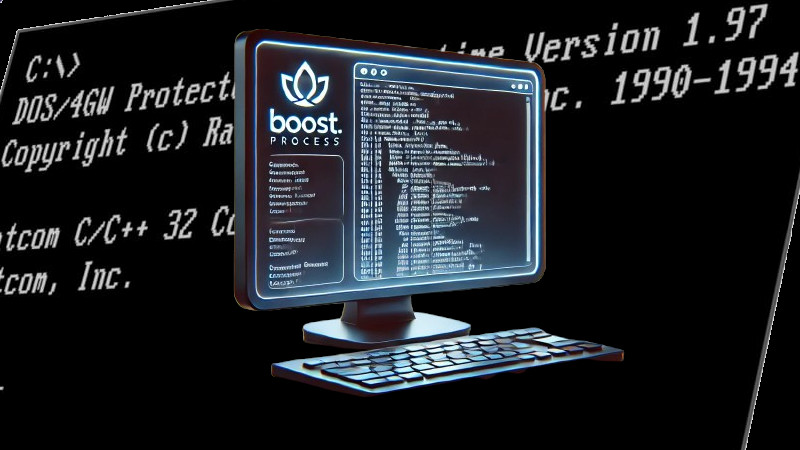find - search for files in a directory hierarchy.
1 - Simple Search
find . -name file.txt
./file.txtfindcommand.means it will search all the directory you are in and sub directories.-namewill look for that name exactly, if a character is different or upper or lower case, it will ignore it.file.txtfilename
2 - Search ignoring case sensitive
find /home/ -iname file.txt
./file.txt
./File.txt- /home/ will only search this directory recursively (sub directories)
- upper or lower case name
3 - Search Directories
find / -type -d -name Photos file.txt
/home/user/Photos4 - Wildcard Search
find /home/ -name *ile*
./home/file.txt
./home/File.txt
./home/My_Files-NEWS.txt
./home/file.sh- finds all files that have the word file at the beginning, middle or end
5 - Search by File Type
find / -type -f -name Photos *.odt
./file.odt
./terminalroot.odt-fonly files with extensionodt, in that case, even without-fwould also find
6 - Search by permission and find all files that have permission 777
find . -type f -perm 0777 -print7 - Search other than permission finds all files that do not have permission 777
find / -type f ! -perm 7778 - Search for files in empty directories without telling if it is - type d or - type f it searches both
find MyDir/ -empty
MyDir/EmptyDir
MyDir/EmptyFile.txt-type dsearch only directories
find MyDir/ -type d -empty
MyDir/EmptyDir-type flooks for files only
find MyDir/ -type f -empty
MyDir/EmptyFile.txt9 - Search for hidden folders
find /tmp -type f -name ".*"10 - Search by size will find all files larger than 10 MB
find . -type f -size +10MYou will find all files smaller than 10MB
find. -type f -size -10M
11 - Search and remove with -exec
find . -type f -name EmptyFile.txt -exec rm -f {} \;Or with xargs
find . -type f -name EmptyFile.txt | xargs rm -f12 - Search by Name Within File
find My_Files/ -name "*.*" -exec grep -Hin "Anomalies" {} \;
My_Files/file.txt:1:Anomalies13 - Searches for ACCESSED (atime) files in the last 24 hours (for more than 3 days, use +3)
find . -type f -atime -1 -exec ls -l {} \;14 - Searches for ACCESSED (amin) files in last 5 minutes
find . -type f -amin -515 - Searches for CREATED (ctime) files in the last 12 hours
find . -type f -ctime -0.5 -exec ls -l {} \;
16 - Searches for MODIFIED (mtime) files in the last 6 hours
find . -type f -mtime -0.2517 - Search for Sticky Bit Files with 551 Permission
find / -perm 155118 - Search for SUID Files
find / -perm /u=s19 - Search for SGID Files
find / -perm /g+s20 - Search for executable files
find / -perm /a=xor read only
find / -perm /u=rThere are more possibilities, you can see them all in the command manual:
man find
find --helpThanks for reading!