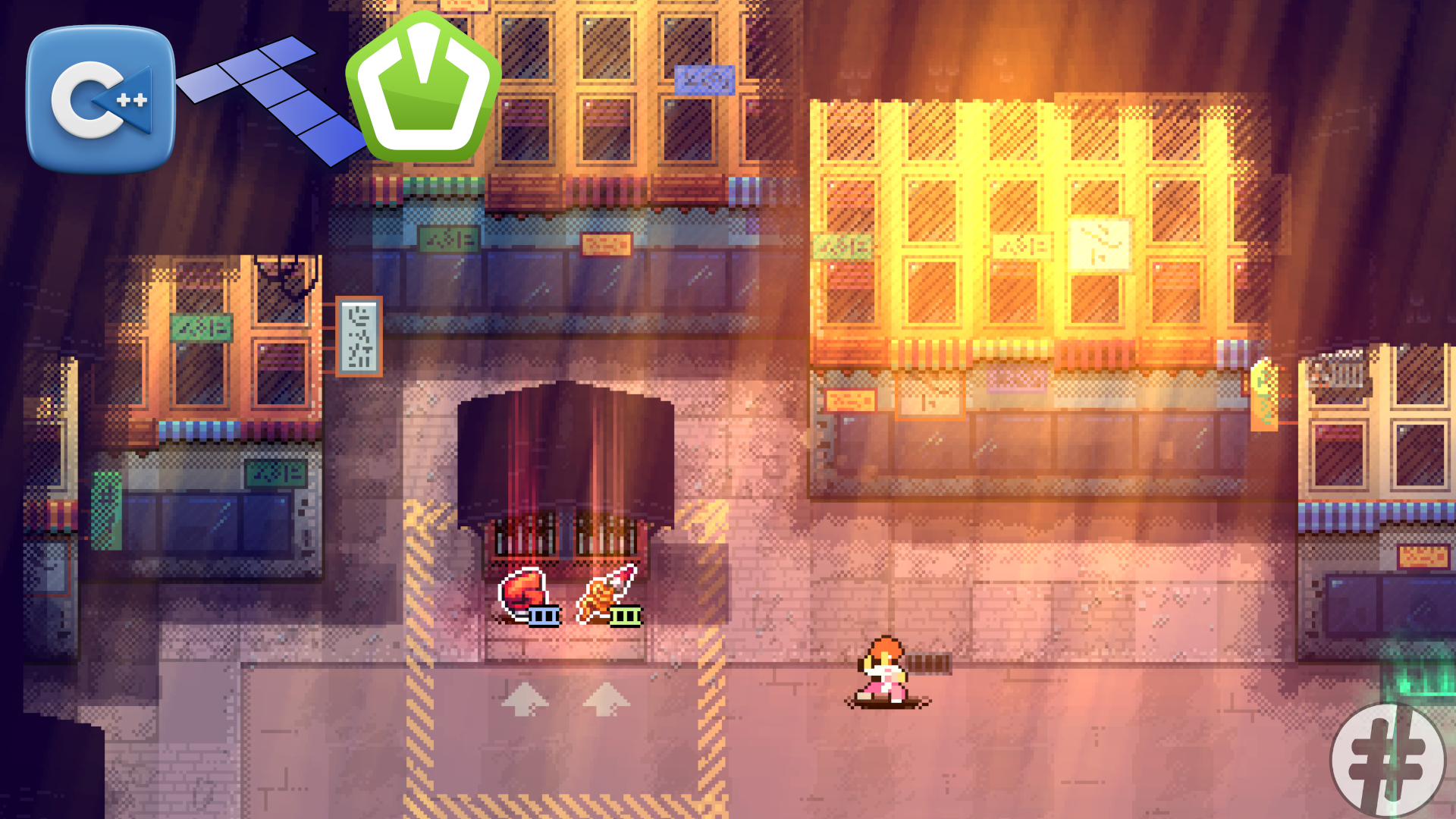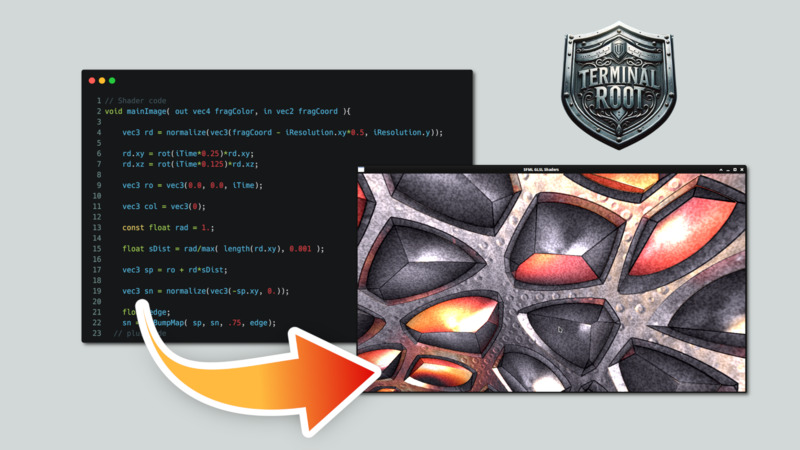I had created an application that automatically generates C++ projects with SFML and compiles them with the programming language I created: Terlang.
For more information about this command, which is called pro++, see this article.
This article contains the same code, but written in Rust. We will see how to download, compile and install them on your system.
Download and install only
Just download the .zip, compile and install it:
wget https://terminalroot.com/downloads/propp.zip
unzip propp
cd propp
cargo build --release
cargo install --path .
If there is an error installing it is because you do not have the ~/.cargo/bin directory and/or it is not in your PATH, so do this and then try installing again:
mkdir -p ~/.cargo/bin
echo 'export PATH="${PATH}:${HOME}/.cargo/bin"' >> ~/.bashrc
source ~/.bashrc
cargo build --release
cargo install --path .
Testing the project
You can test it even before installing (if you haven’t already), inside propp/ run:
you don’t even need to run the build, this command does both
cargo run -- "My Game"
cd MyGame
ter build.ter
The ter command can be installed here.
If you want to uninstall:
cd propp/
cargo uninstall --bin propp
cd ..
rm -rf propp/
Another app I made in Rust.