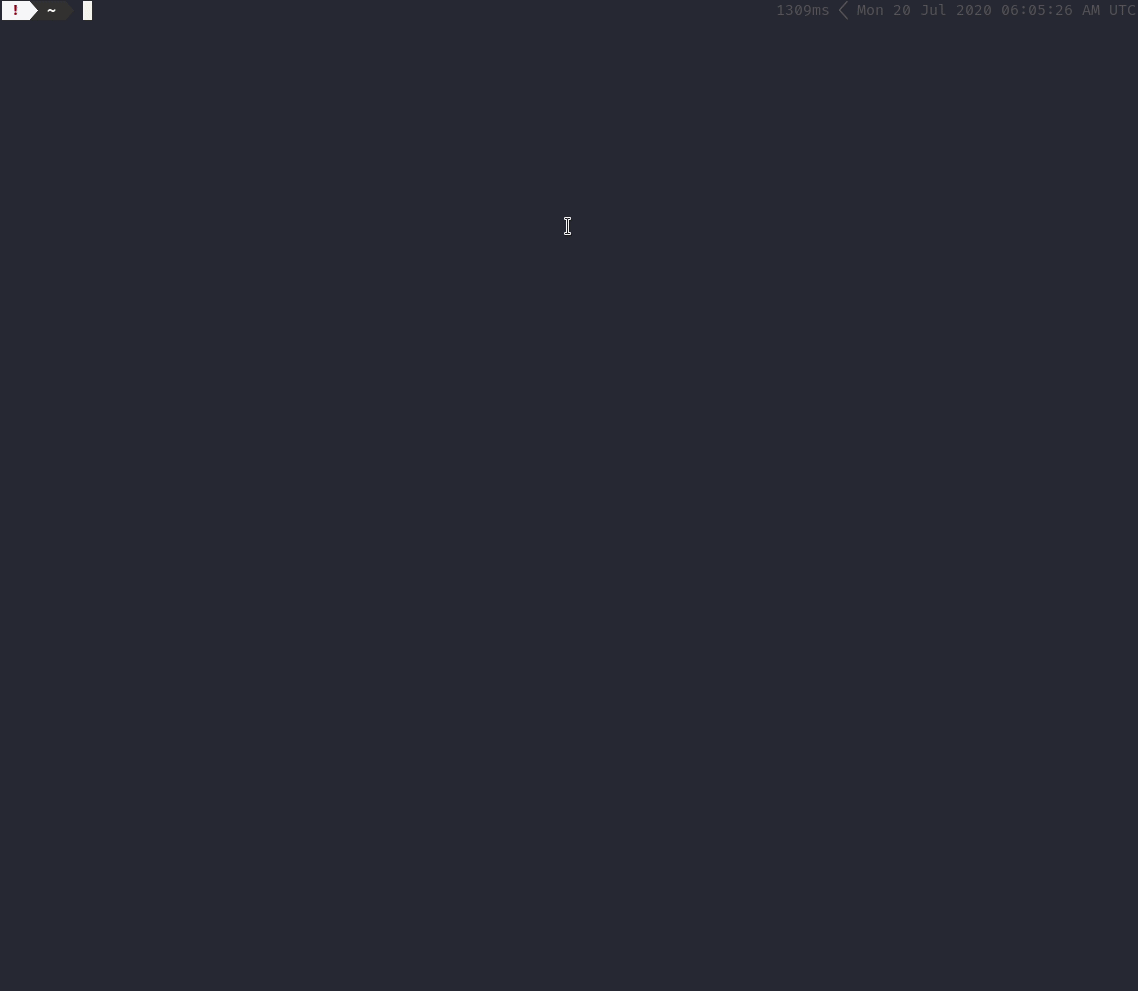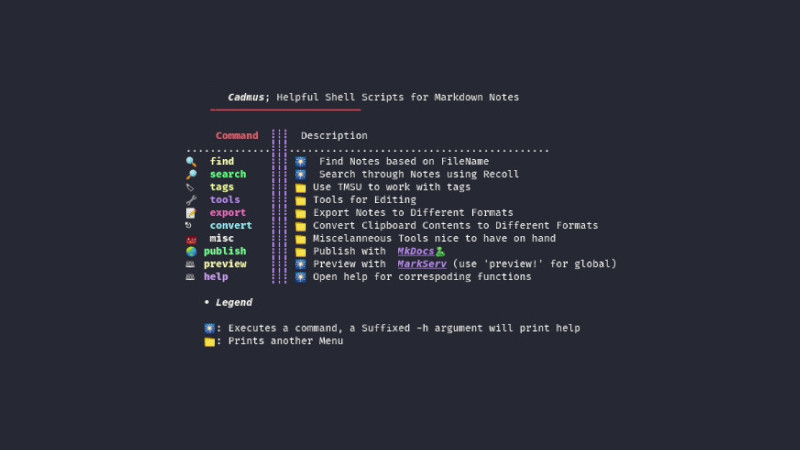
Cadmus provides a command-oriented interface for finding and editing Markdown files, how to find by name, search for terms, filter by tags, generate backlinks and generate links related to other notes using a bunch of scripts that basically use pipes and ripgrep with skim to display them.
Installation
Cadmus is available on AUR for Arch Linux, however, from the normal user directory ~/.cadmus/, then just use git:
cd $ (mktemp -d)
wget https://raw.githubusercontent.com/RyanGreenup/cadmus/master/install.sh
bash install.sh
Manual installation
All dependencies are required: bat, cut, fd, find, fzf, GNU realpath, grep, highlight, jq, mdcat, node, Pandoc, perl, python, ranger, recode, Recoll, sd, sed, skim, tmsu, xclip or wl-clipboard and rg .
Then clone the repository and include it in your $PATH:
git clone https://github.com/RyanGreenup/cadmus ~/.cadmus \
|| echo "Delete $HOME/.cadmus first"
mkdir -p $HOME/.local/bin
ln -s "$HOME/.cadmus/bin/cadmus" "$HOME/.local/bin/"
echo $PATH | grep "$HOME/.local/bin" &> /dev/null && echo "$HOME/.local/bin in path already" || ls "$HOME/.local/bin" &> /dev/null && echo 'PATH="$PATH:$HOME/.local/bin"' >> $HOME/.profileUsage
After installed just run the command cadmus in the terminal and it will guide you to generate a configuration file.
To export a document in PDF or HTML, simply run the command:
cadmus export pdf/html/docsHotkeys
| Keys | Description |
|---|---|
PgUp/PgDn |
Scrolling view |
Ctrl-w |
Copy absolute path to note |
Alt-w |
Copy relative path to note |
Ctrl-o |
Open the note in the standard application without leaving |
Alt-y |
Copy the contents of the file to the clipboard |
Comparison with other tools
| FOSS | Offline | Linux/BSD? | terminal? | RawFiles? | Markdown | AnyEditor? | |
|---|---|---|---|---|---|---|---|
| OneNote | ❌ | ❌ | ❌ | ❌ | ❌ | ❌ | ❌ |
| EverNote | ❌ | ? | ❌ | ❌ | ❌ | ❌ | ❌ |
| Notable | ❌ | ✅ | ✅ | ❌ | ✅ | ✅ | ✅ |
| Zim | ✅ | ✅ | ✅ | ❌ | ✅ | ✅ | ✅ |
| Obsidian | ❌ | ✅ | ✅ | ❌ | ✅ | ✅ | ✅ |
| dokuwiki | ✅ | ❌ | ✅ | ❌ | ✅ | ✅ | ✅ |
| joplin | ✅ | ✅ | ✅ | ✅ | ❌ | ✅ | ❌ † |
| mediawiki | ✅ | ❌ | ✅ | ❌ | ❌ | ❌ | ❌ ‡ |
| Org-Mode | ✅ | ✅ | ✅ | ✅ | ✅ | ❌ | ❌ |
| Cadmus | ✅ | ✅ | ✅ | ✅ | ✅ | ✅ | ✅ |
Want to know more about Cadmus? Visit the project on GitHub and also the website with all the documentation.
Cadmus in action: