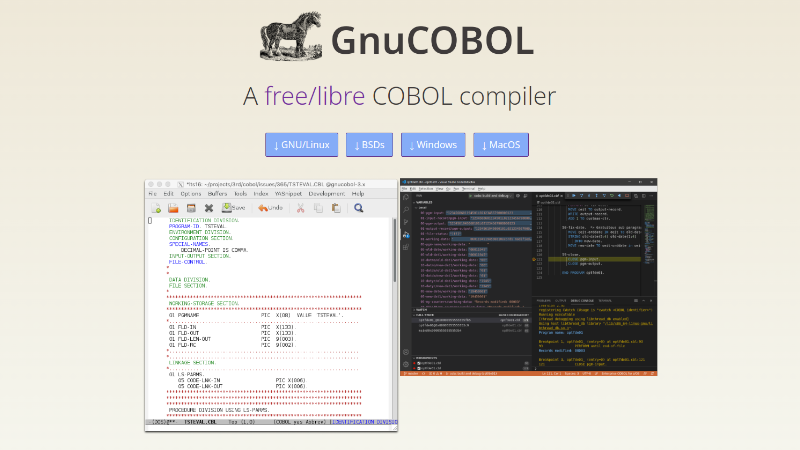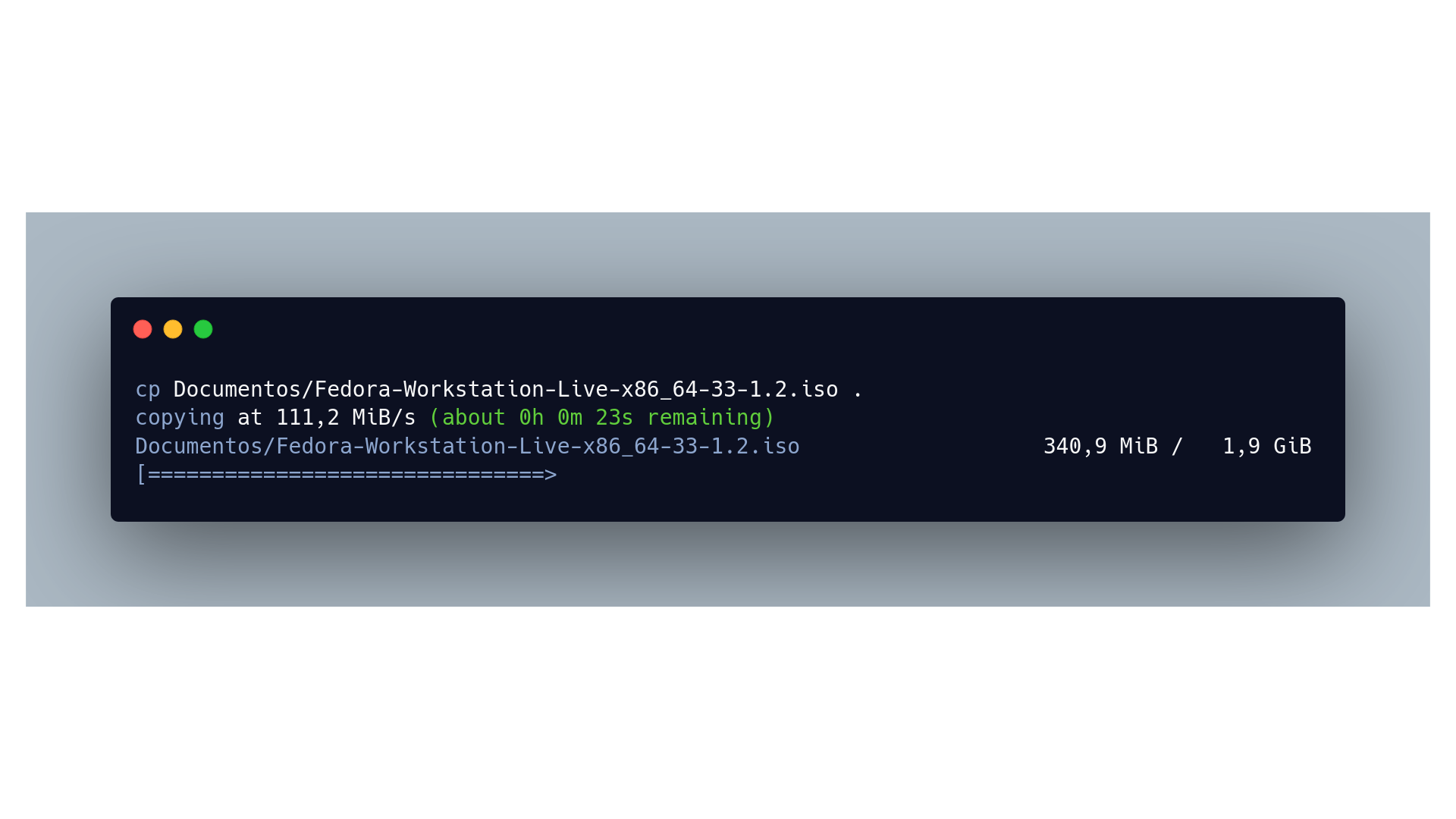
The cp command is part of GNU CoreUtils and one of the features that a lot of people wanted to be implemented would be a progress bar, but as this hasn’t happened yet, a programmer created a patch and made it available on GitHub that can be implemented on GNU CoreUtils and you use it!
Installation
The procedure is very simple, just follow the steps:
- 1. First of all make sure you have the software building tools on your computer, example:
sudo apt install gcc g++ make build-essential
- 2. Download GNU CoreUtils
wget http://ftp.gnu.org/gnu/coreutils/coreutils-8.32.tar.xz- 3. Decompress
tar xvJf coreutils-8.32.tar.xz- 4. Enter the directory and then download the patch
cd coreutils-8.32/
wget https://raw.githubusercontent.com/jarun/advcpmv/master/advcpmv-0.8-8.32.patch- 5. Apply the patch
patch -p1 -i advcpmv-0.8-8.32.patch- 6. Compile
./configure
makeThe binary will be created in the src directory, ie coreutils-8.32/src/cp, you can move it to replace the original cp with the command: sudo cp src/cp $(which cp) (cp copies cp 😃).
Or create an alias (I think most recommended):
mkdir -p ~/.local/bin
cp src/cp ~/.local/bin/cp
echo 'alias cp="${HOME}/.local/bin/cp"' >> ~/.bashrc
exec $SHELLAnd test, example:
Use the
--progress-barparameter
cp --progress-bar Documents/Fedora-Workstation-Live-x86_64-33-1.2.iso .
copying at 111,2 MiB/s (about 0h 0m 23s remaining)
Documents/Fedora-Workstation-Live-x86_64-33-1.2.iso 340,9 MiB / 1,9 GiB
[===============================>If you want to avoid using this parameter, create the alias with the parameter, example:
vim ~/.vimrcand leave the alias in this file like this:
alias cp="${HOME}/.local/bin/cp --progress-bar"Close, run source ~/.bashrc and test without the parameter, it will be included automatically:
cp Documentos/Fedora-Workstation-Live-x85_64-33-1.2.iso .
copying at 111,2 MiB/s (about 0h 0m 23s remaining)
Documentos/Fedora-Workstation-Live-x86_64-33-1.2.iso 340,9 MiB / 1,9 GiB
[===============================>
The same can be used for the mv command which will also be in src, however, give preference to the -g parameter instead of the --progress-barmv because things are moved so fast that you don’t even need it.
That’s it for today!