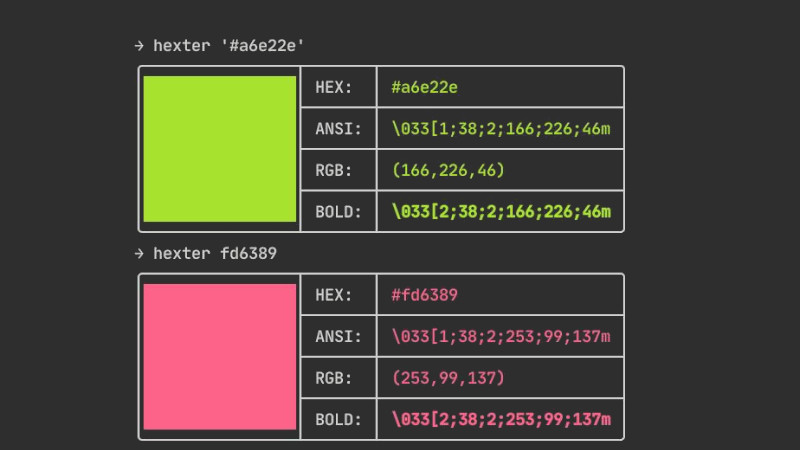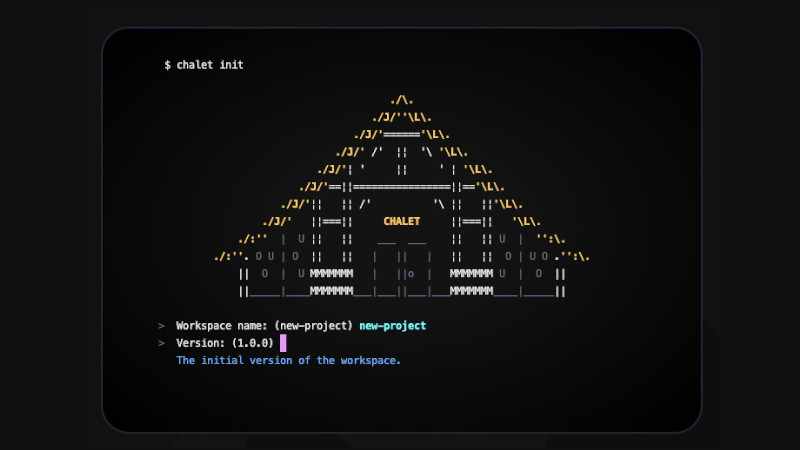
Chalet is a command line application that reads a JSON project file(chalet.json) and compiles your projects C/ C++.
Behind the scenes, Chalet generates a build file Ninja or Make and runs some caching.
The Chalet project files focus on an intuitive language designed to be easy to understand while still providing a lot of control. Since projects are JSON, they can be easily integrated into IDEs.
Installation
To install on a GNU/Linux 64-bit system just download the latest version, unzip and move the binary to a $PATH, example:
wget https://github.com/chalet-org/chalet/releases/download/v0.4.2/chalet-x86_64-linux-gnu.zip
unzip chalet-x86_64-linux-gnu.zip
cd chalet-x86_64-linux-gnu/
sudo install -v chalet /usr/local/bin/
Also add autocomplete:
mkdir -p ~/.local/share/completions
install -v chalet-completion.sh ~/.local/share/completions
echo 'source ${HOME}/.local/share/completions/chalet-completion.sh' >> ~/.bashrc
source ~/.bashrc
If you want to add other local autocompletes in the future, change the line added to your ~/.bashrc by this loop:
for i in ${HOME}/.local/share/completions/*; of
source ${i}
done
Usage
To create a project from scratch, just run:
chalet init myproject
A wizard will be started with questions related to your project, answer as desired. And to build and run use the commands:
cd myproject
chalet build
chalet run
For more details use the --help parameter and/or access the official website and the repository.