Create Deepfakes Easily With This Tool
Written in Python and works on Linux, Windows and macOS.

If you want to create some cool deepfakes and spread it across the internet, this is definitely the software for you.
Faceswap is the software that create Deepfakes from videos and images, it is cross platform and open source.
Installation
You can install it on Linux, Windows and macOS.
But first you will need some prerequisites, like:
- Your machine needs to have a good CPU and amount of memory, the basic would be an Intel i5 with 8GB of RAM memory.
- You will need to install Anaconda;
- And also Git
If you are on Windows, restart your computer before opening Anaconda.
After that, open Anaconda and proceed as follows:
- Open Anaconda Navigator
- Select “Environments” on the left side
- Select “Create” at the bottom
- In the pop-up:
- Name it: change face
- IMPORTANT: Select python version 3.8
- Click “Create” (this may take a while as you will need to download Python)
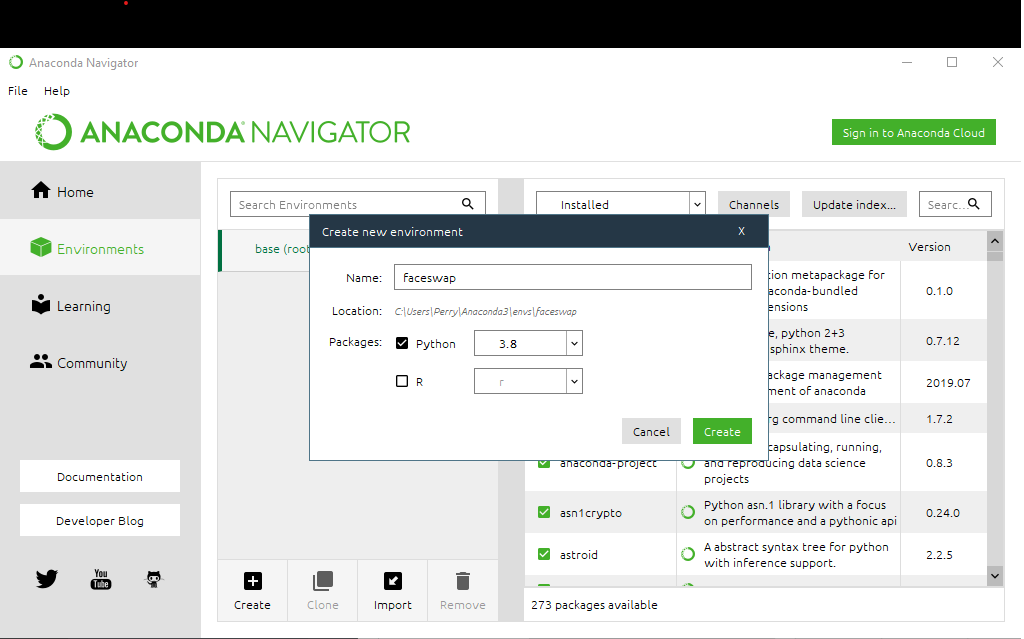 To enter the virtual environment:
To enter the virtual environment:
- Open Anaconda Navigator
- Select “Environments” on the left side
- Click the “>” arrow next to the face change environment and select “Open Terminal”
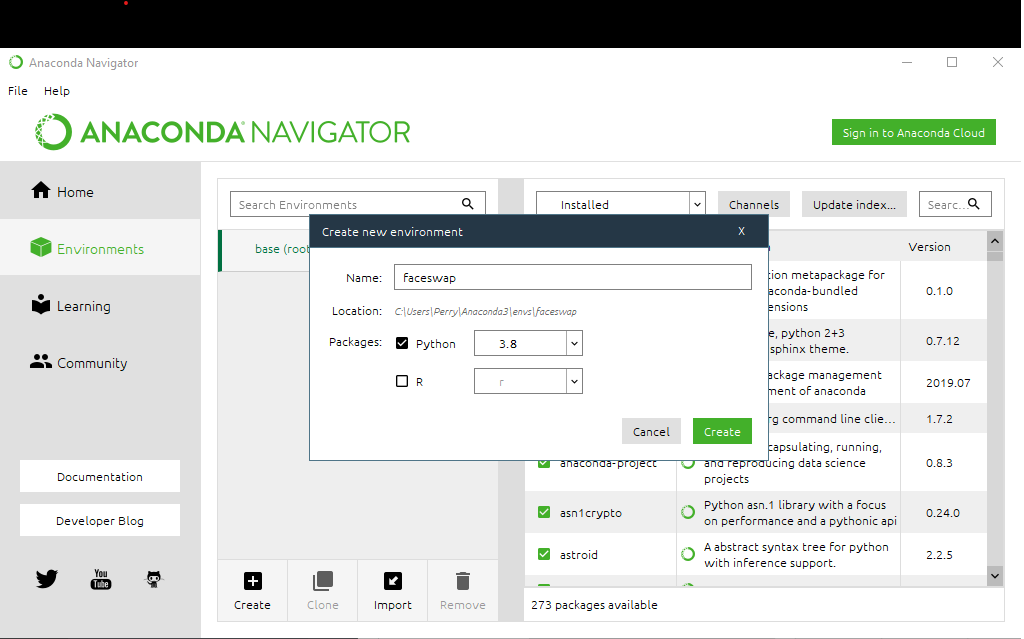
After that, just clone, run the Faceswap installer:
git clone --depth 1 https://github.com/deepfakes/faceswap.git
cd faceswap
python setup.pyUse
Once installed, just open Faceswap with a graphical interface:
python faceswap.py gui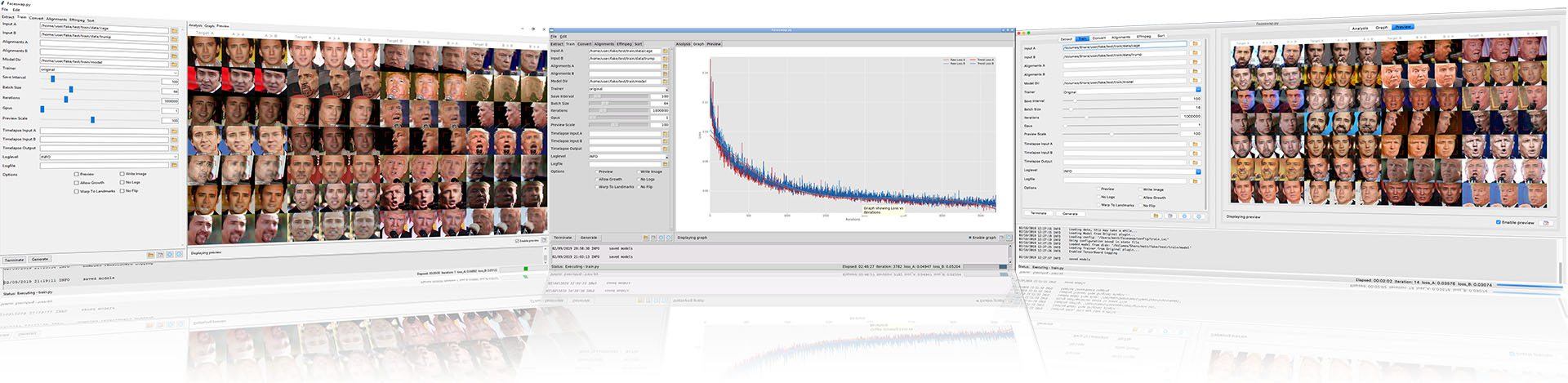
The program is very intuitive, but I would advise you to read these instructions to get better acquainted with Faceswap.
Comments