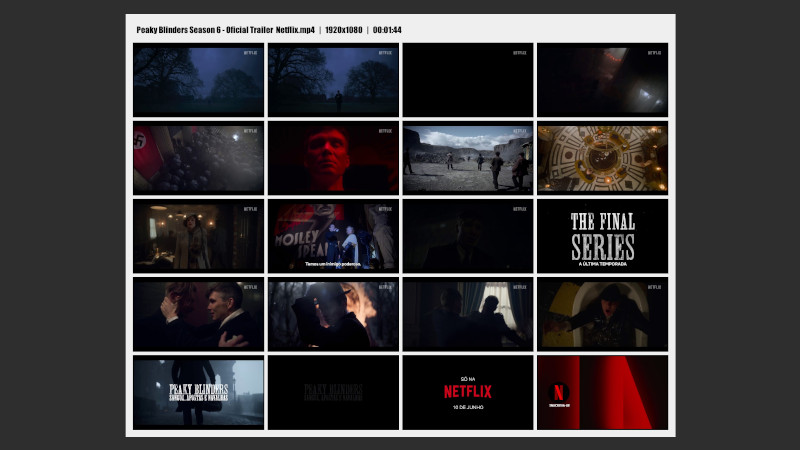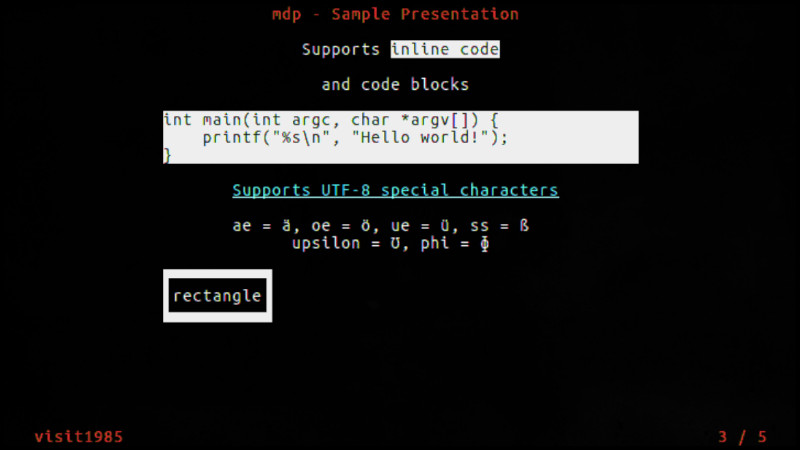
Sometimes having a different presentation makes all the difference . mdp is a markdown presentation tool via command line.
Installation
First of all make sure you have dependencies such as:
There are a few ways to install depending on your operating system or distribution Linux.
However, among all of them I recommend you to compile, which by the way is very fast.
For that do:
git clone https://github.com/visit1985/mdp
cd mdpI had tried to compile, but it gave an error and I realized that the problem is in the compilation of the [Ncurses] library (https://terminalroot.com/ncurses), but I managed to reslver .
I didn’t send a PR because it would take a long time for the guy to accept, so before compiling run this command below inside the mdp/ directory
sed -i 's/\-l\$(CURSES)/-l$(CURSES) -ltinfow/g' MakefileThis command will replace the line that compiles only Ncurses of type unicode and also add to terminfo, remembering that the w of the ` -ltinfo` is extremely important, if you remove it even compiles, but there will be segmentation failure .
And now just compile:
makeTo test there is already a sample.md in the mdp root directory, so run:
./mdp sample.mdThe likely output will be similar to the gif below:

If you want to install it on your system, run:
sudo make installFor more information visit: https://github.com/visit1985/mdp .