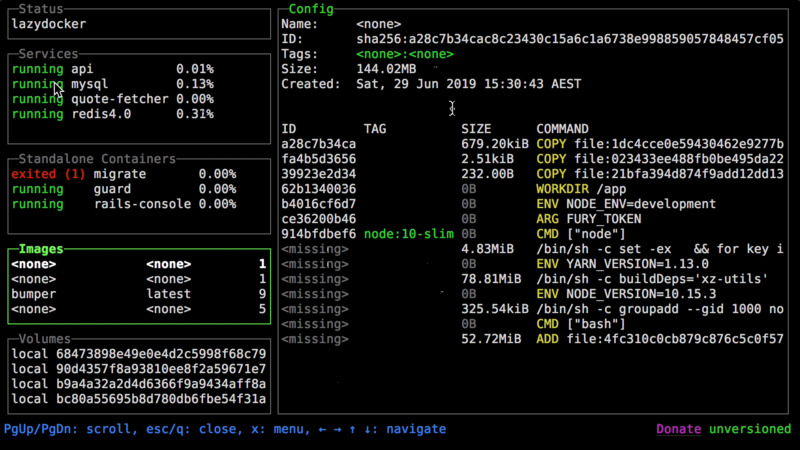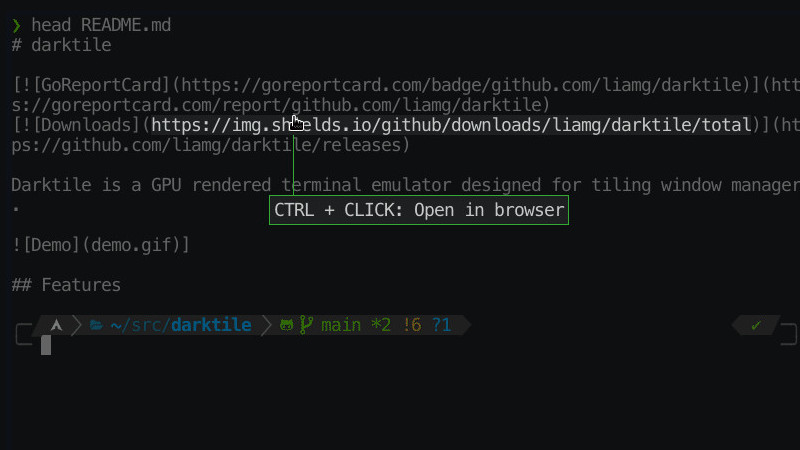
Darktile is a GPU-rendered terminal emulator (written in Go) designed for windows side by side.
Among its features are also:
- Unicode support
- Variety of themes available (or create your own!)
- Compiled powerline font
- Works with your favorite monospaced TTF/OTF fonts
- Font ligatures (disable them if you are not a ligature fan)
- Screenshots with a single key shortcut
- Window transparency (0-100%)
- Customizable cursor (most popular image formats supported)
Installation
First, make sure you have the dependencies:
- curl
xorg-devlibgl1-mesa-dev
Then just run the command:
curl -s "https://raw.githubusercontent.com/liamg/darktile/main/scripts/install.sh" | sudo bashOnce installed to open just run the command:
darktileOr if you are using bspwm create an example shortcut in $HOME/.config/sxhkd/sxhkdrc:
Open
darktilewith the key combination: Super + shift + Enter .
# darktile
super + shift + Return
darktileSettings
To change Darktile settings, create/edit a file at the address: $HOME/.config/darktile/config.yml.
Configuration example:
opacity: 1.0 # Window opacity: 0.0 is fully transparent, 1.0 is fully opaque
font:
family: "" # Font family. Find possible values for this by running 'darktile list-fonts'
size: 16# Font size
dpi: 72 # dpi
ligatures: true # Enable font ligatures e.g. render '≡' instead of '==='
cursor:
image: "" # Path to an image to render as your cursor (defaults to standard rectangular cursor)Below is an example GIF of using Darktile:
When hovering over a link, it highlights the link with information.

For more information, visit the Darktile repository on GitHub: