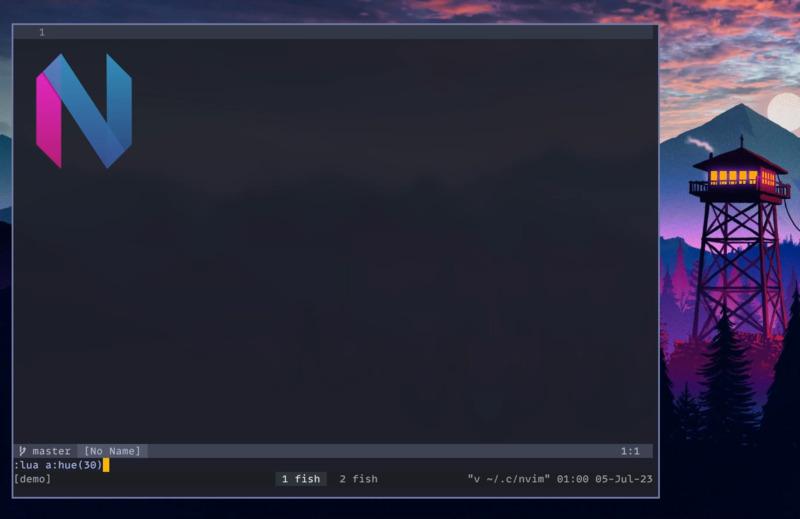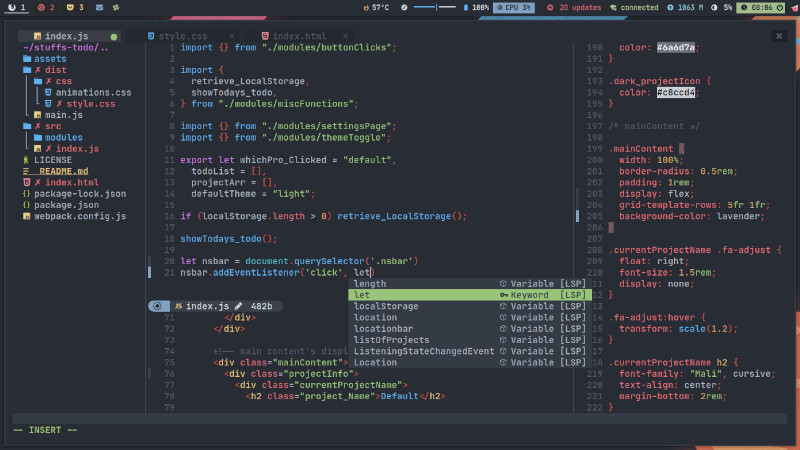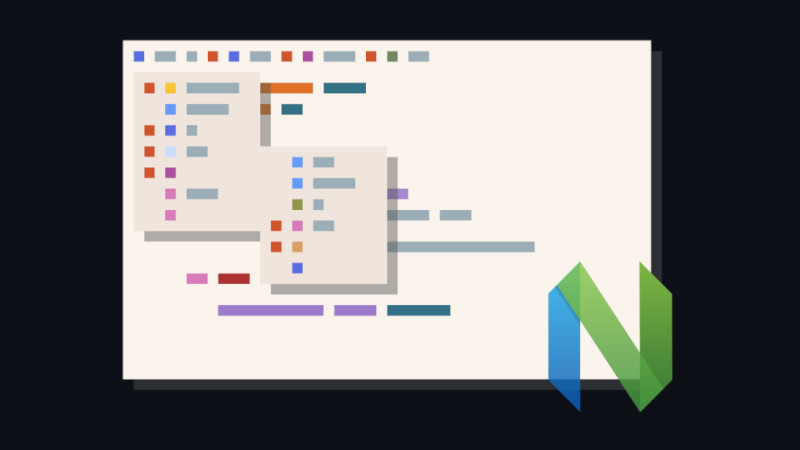
Neovim, a modern version of the classic text editor Vim, has become increasingly popular among developers due to its flexibility and customizability.
What makes Neovim especially powerful is the wide range of plugins available, which can significantly transform and improve the text editing experience. In this article, we’ll explore 17 essential plugins that can take your productivity to the next level.
From navigation and color management tools to AI integration and interface enhancements, these plugins will help streamline your workflow and make the most of Neovim’s potential.
01. Colortils.nvim - Neovim color utils
A plugin for color management and manipulation, providing utilities for working with color palettes directly in Neovim.
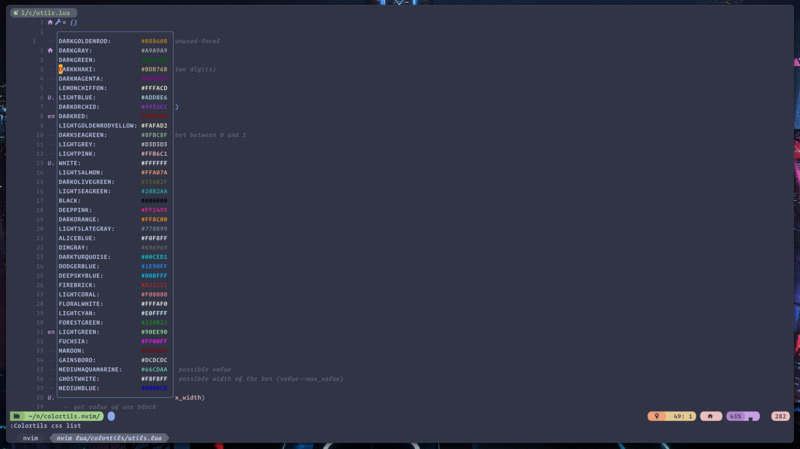
02. Firenvim
Allows you to use Neovim as a text editor in web browsers, transforming text fields into Neovim editing areas.
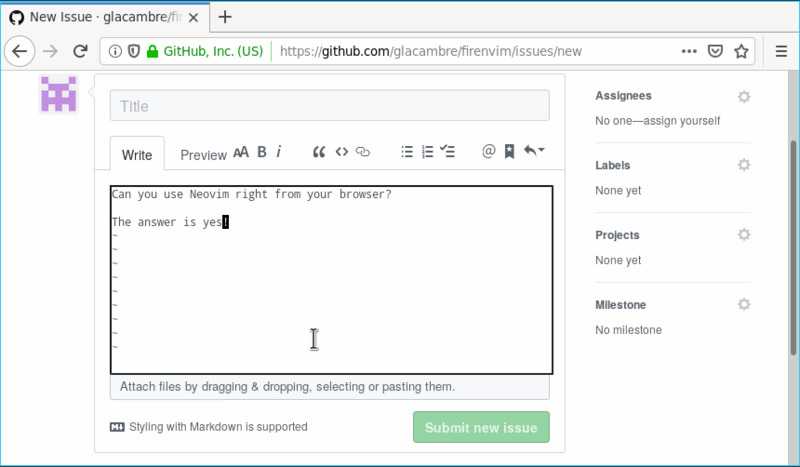
03. nvim-navic
Displays a navigation bar in the editor that shows the current position in the code, useful for large projects where it’s easy to get lost.
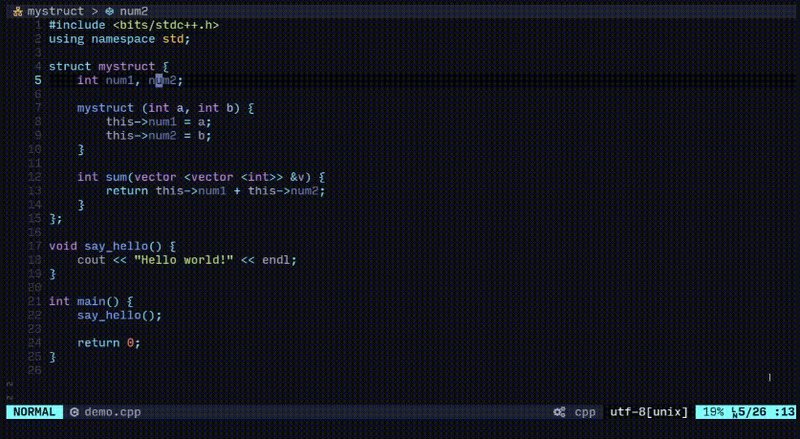
04. nvim-cursorline
Highlights the cursor row and column, improving visibility of the current cursor position.
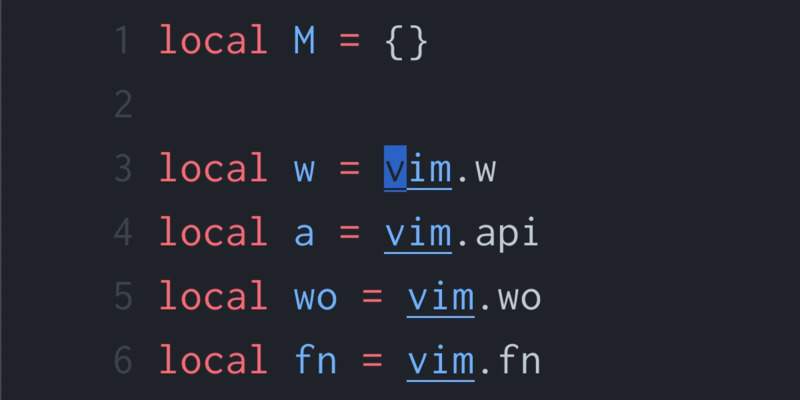
05. 🌈 TailwindCSS Colorizer CMP
A plugin for coloring Tailwind CSS classes directly in the completer window, making it easier to see the colors used in the code.
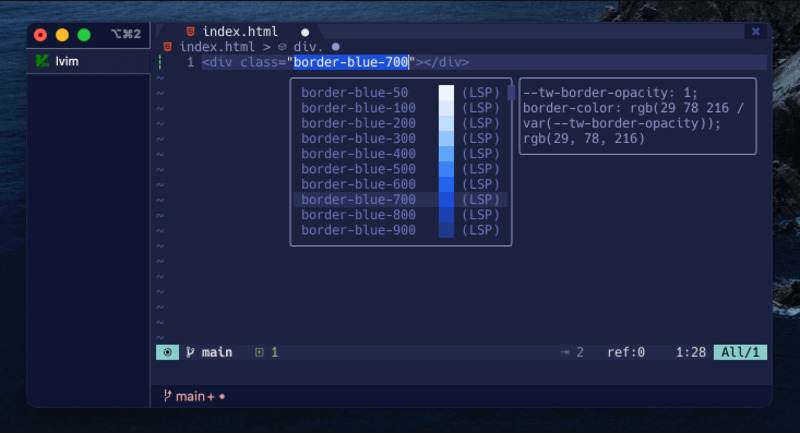
06. nvim-ufo
A plugin to improve code folding in Neovim, offering a richer and more configurable experience for hiding and showing code blocks.
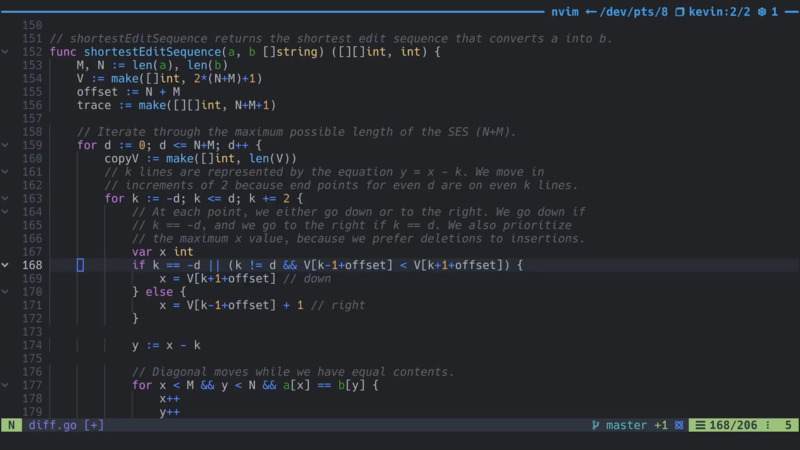
07. CodeGPT.nvim
Integrates GPT-3 into Neovim, allowing you to generate, complete and refactor code using the OpenAI API directly in the editor.
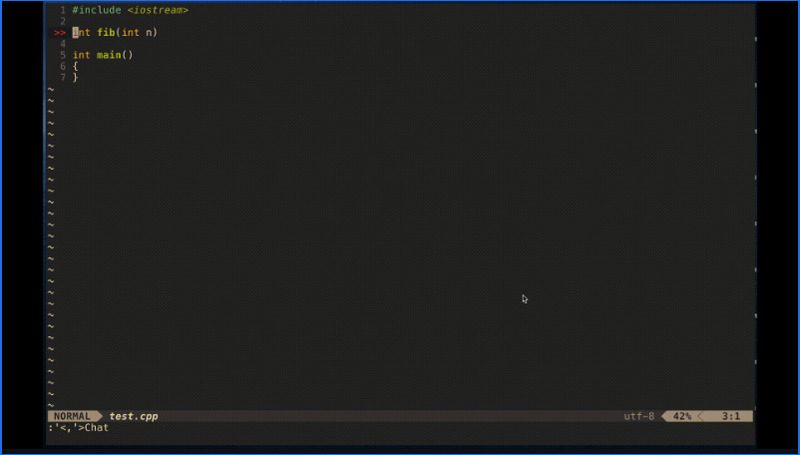
08. 🗺️ nvim-navbuddy
Provides an interactive navigation interface, allowing quick navigation between symbols and definitions in code.

09. 💫 Fidget
Displays fidget spinner animations to indicate the status of LSP background tasks, providing visual feedback during asynchronous operations.
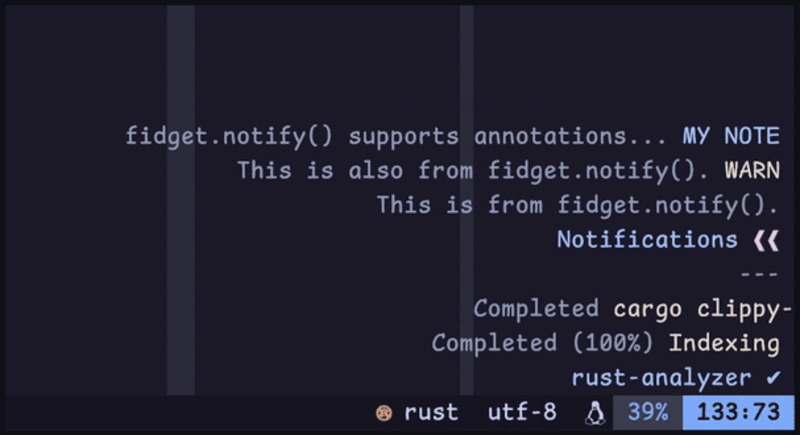
10. barbecue.nvim
A statusline plugin that displays breadcrumbs, showing the current code hierarchy and making navigation easier.
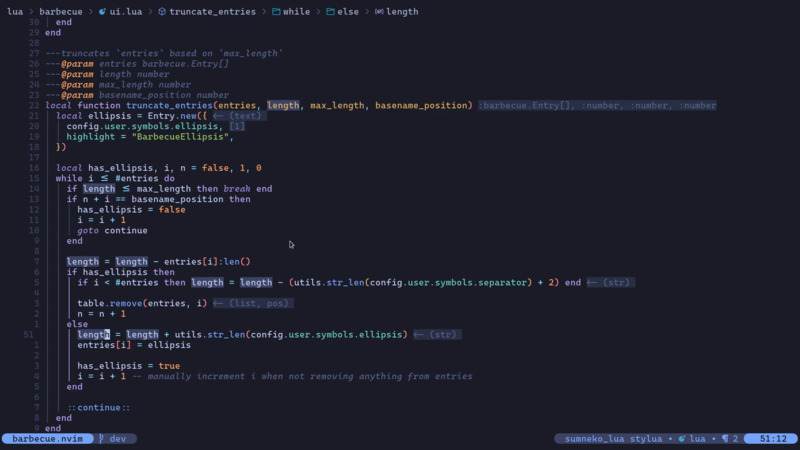
11. nvim-scrollbar
Adds a visual scrollbar to Neovim, improving navigation in large files.
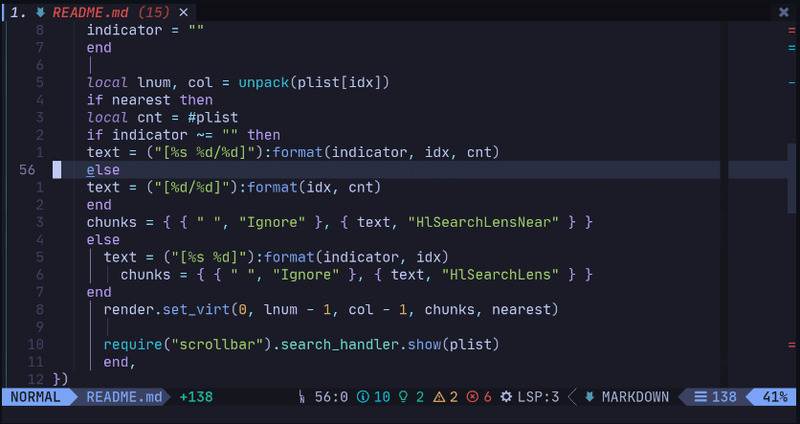
12. translate.nvim
A plugin for translating text directly in Neovim, using various online translation services.
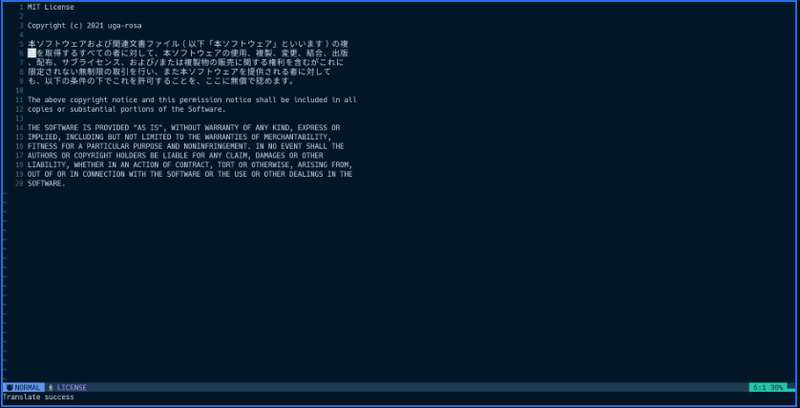
13. 💥 Noice (Nice, Noise, Notice)
A plugin to enhance Neovim’s messaging interface, improving the display of messages, commands and notifications.
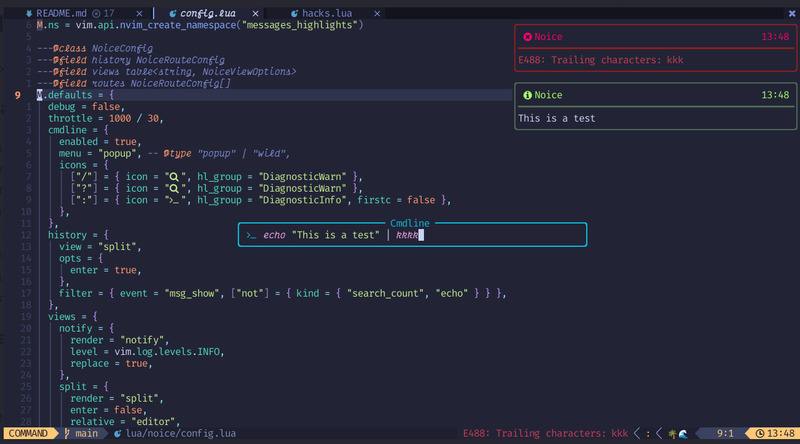
14. 💻 neodev.nvim
Provides specific settings and add-ons for Neovim development, helping you configure the development environment for Neovim plugins and scripts.
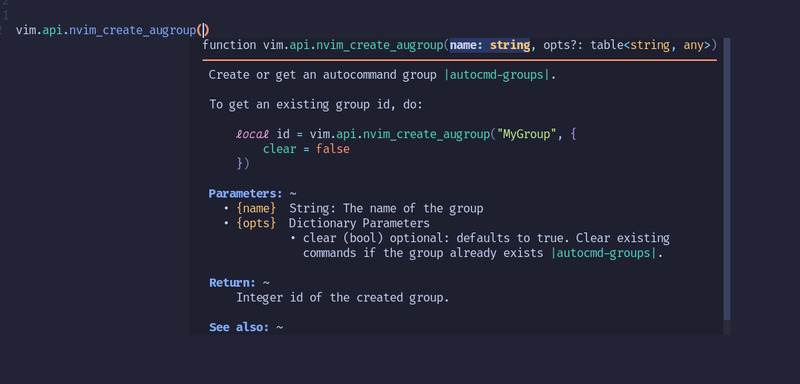
15. dropbar.nvim
A navigation bar plugin that makes it easy to navigate between files and directories, providing an intuitive user experience.
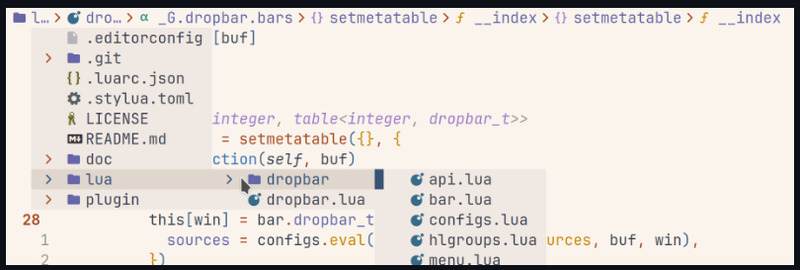
16. ❐block.nvim
Provides an enhanced visualization of code blocks, highlighting pairs of brackets and delimiters, helping you understand the structure of the code.
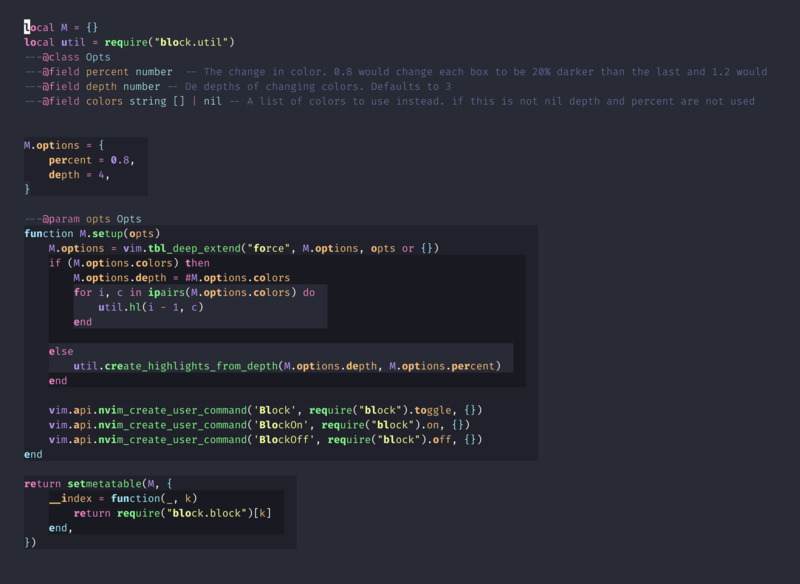
17. 🖼️ image.nvim
Allows you to view images directly in Neovim, useful for working with projects that include visual resources without leaving the editor.