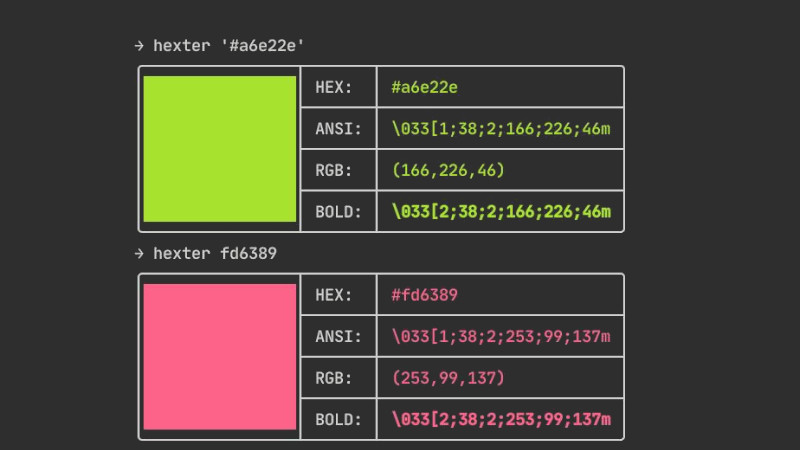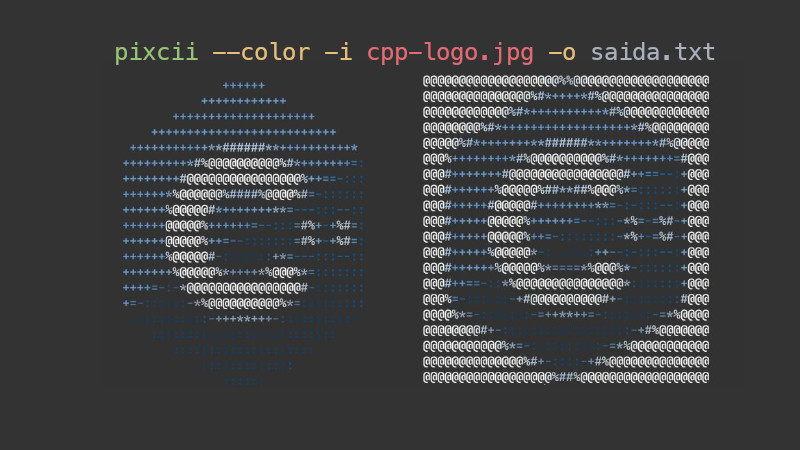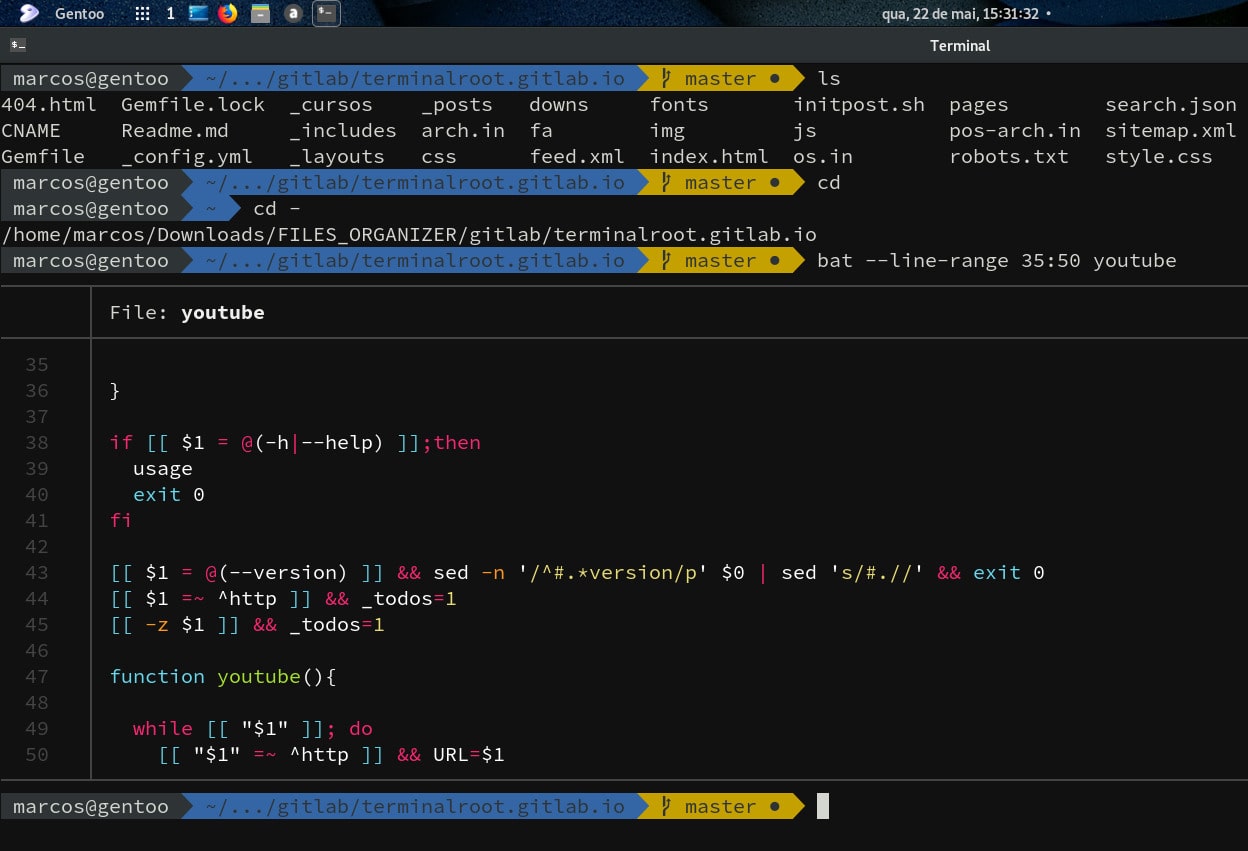
Introduction
Oh-My-Bash is a styling set for your terminal and open source to manage your settings in BASH. It comes with a ton of useful functions, help, plugins, themes and more! If you’ve heard about Oh-My-Zsh before, this project is a fork of it, but in Bourne Again Shell.
Installation
To install Oh My Bash, you can choose between cURL or GNU wget, see the commands below:
If you don’t have cURL installed, use your distribution’s package manager, eg sudo emerge curl # For Gentoo and similar
- Via cURL:
sh -c "$(curl -fsSL https://raw.github.com/ohmybash/oh-my-bash/master/tools/install.sh)"- Via wget:
sh -c "$(wget https://raw.github.com/ohmybash/oh-my-bash/master/tools/install.sh -O -)"
Below is the output of the command when you install:
Note that during installation, it may ask if you want to check for updates, in which case you press Y to accept, or N to not update.
marcos@gentoo ~ $ sh -c "$(curl -fsSL https://raw.github.com/ohmybash/oh-my-bash/master/tools/install.sh)"
Cloning Oh My Bash...
Cloning into '/home/marcos/.oh-my-bash'...
remote: Enumerating objects: 257, done.
remote: Counting objects: 100% (257/257), done.
remote: Compressing objects: 100% (174/174), done.
remote: Total 257 (delta 17), reused 223 (delta 17), pack-reused 0
Receiving objects: 100% (257/257), 355.64 KiB | 170.00 KiB/s, done.
Resolving deltas: 100% (17/17), done.
Looking for an existing bash config...
Found ~/.bashrc. Backing up to ~/.bashrc.pre-oh-my-bash
Using the Oh My Bash template file and adding it to ~/.bashrc
__ __ __
____ / /_ ____ ___ __ __ / /_ ____ ______/ /_
/ __ \/ __ \ / __ `__ \/ / / / / __ \/ __ `/ ___/ __ \
/ /_/ / / / / / / / / / / /_/ / / /_/ / /_/ (__ ) / / /
\____/_/ /_/ /_/ /_/ /_/\__, / /_.___/\__,_/____/_/ /_/
/____/ .... is now installed!
Please look over the ~/.bashrc file to select plugins, themes, and options
To keep up on the latest news and updates, follow us on GitHub: https://github.com/ohmybash/oh-my-bash
[Oh My Bash] Would you like to check for updates? [Y/n]: \c
y
It automatically modifies its PS1 variable with its default theme and enters the default Oh-My-Bash directory. I advise you to leave the terminal and reopen to see if everything is right.
Changing the theme
There are several themes available for Oh-my-bash, to see the complete list use the link:
https://github.com/ohmybash/oh-my-bash/tree/master/themes
Or in the directory: ls ~/.oh-my-bash/themes/
To change to the theme you want, it works like this. Assuming you want to change to the font theme (this is the name of the theme). Open the ~/.bashrc file, look for the line that starts with the word: OSH_THEME, usually in the sixth line and change to the name you want.