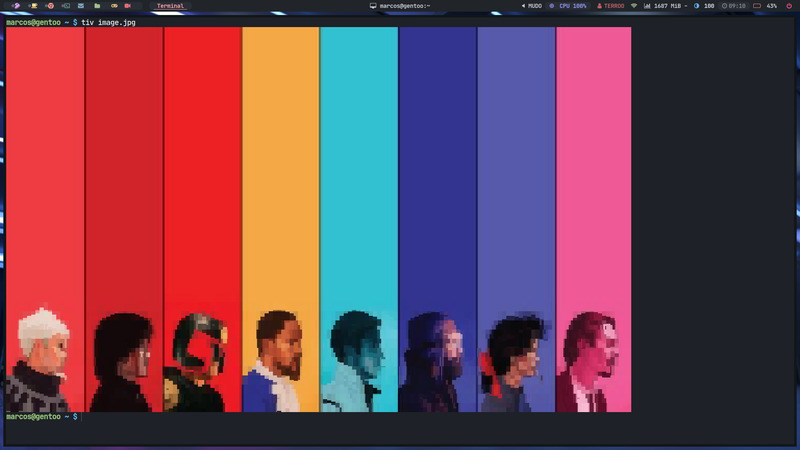
If you have an idea in mind of some TUI mode app that needs to display images in the terminal, such as similar ones: Ranger, fetch,… the TerminalImageViewer can be a good alternative.
TerminalImageViewer is a small program made with C++ to display images in a (modern) terminal using ANSI RGB codes and unicode block graphics characters.
Installation
First you will need the following dependencies installed on your system: Git, gcc, GNU Make and Image Magick.
After that run the commands in order:
git clone https://github.com/stefanhaustein/TerminalImageViewer
cd TerminalImageViewer/src/main/cpp
make
sudo make installYou can also install via Brew and Snap:
brew install tiv
sudo snap install --edge tiv
Usage
If you just run the tiv command there will be a help for all available parameters:
had
Terminal Image Viewer v1.1.0
usage: tiv [options] <image> [<image>...]
-0 : No block character adjustment, always use top half block char.
-256 : Use 256 color mode.
-c <num> : Number of thumbnail columns in 'dir' mode (3).
-d : Force 'dir' mode. Automatically selected for more than one input.
-f : Force 'full' mode. Automatically selected for one input.
-help : Display this help text.
-h <num> : Set the maximum height to <num> lines.
-w <num> : Set the maximum width to <num> characters.
-x : Use new Unicode Teletext/legacy charactery (experimental)The most basic way is to run the tiv command and indicate the path of the image, for example:
I had image.jpgAnother example, limiting the width to 40px and the height will be scaled proportionately:
tiv -w 40 image.jpgExample:
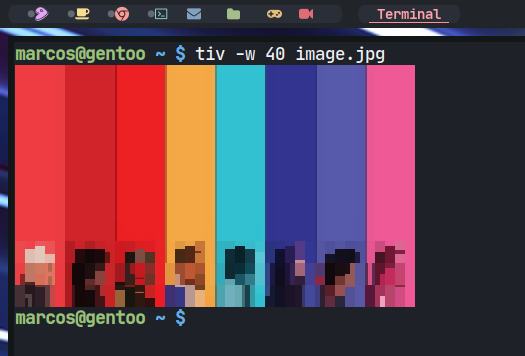
There is also a version in Java, but it is outdated and not compiling.
For more information go to repository .




