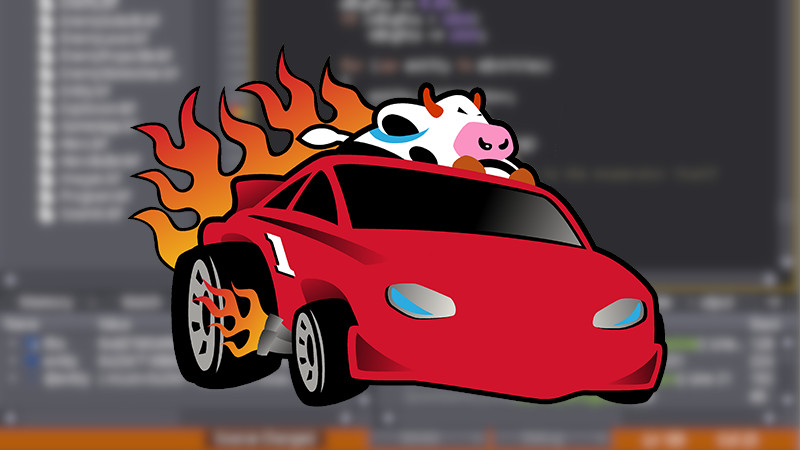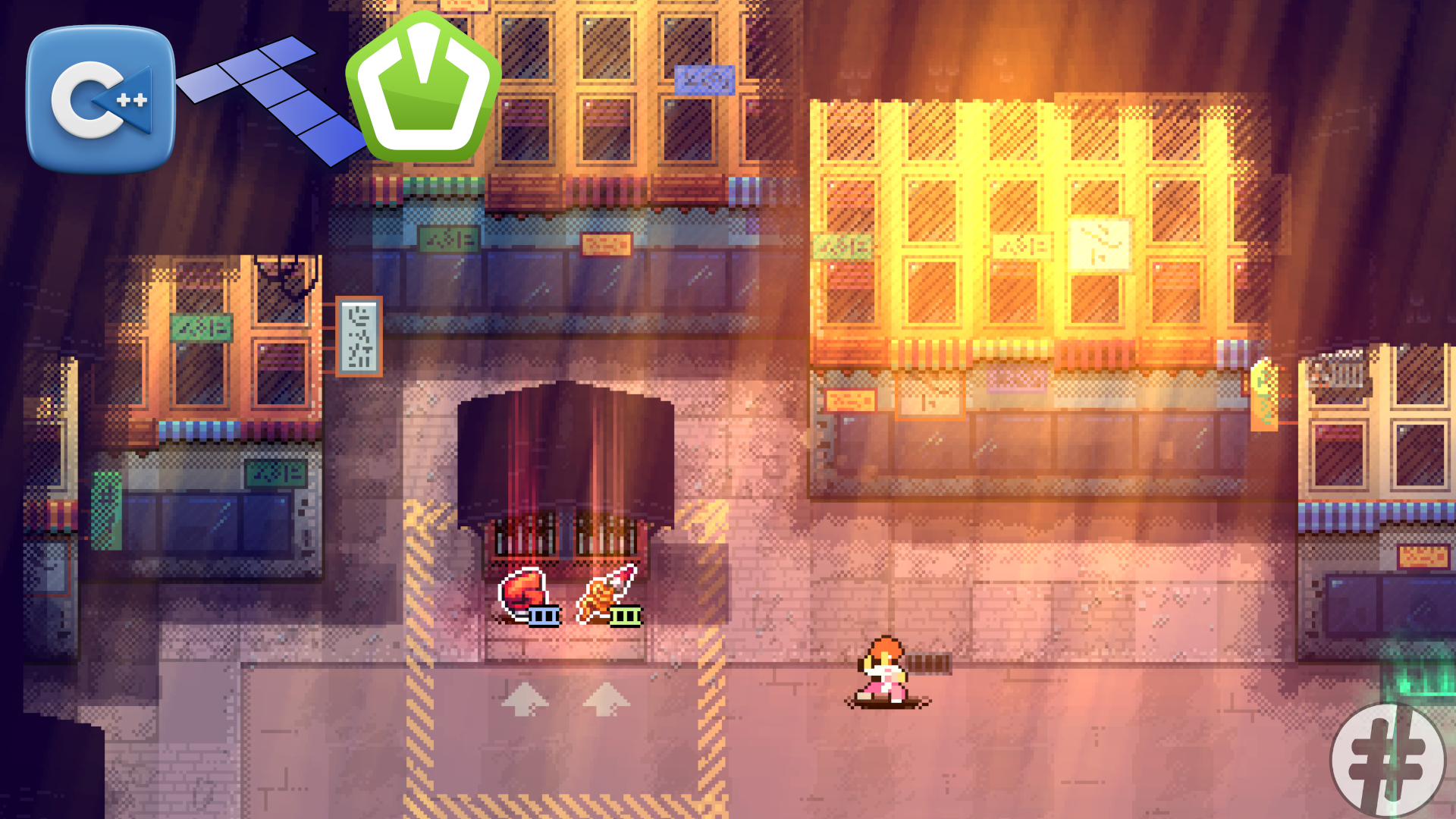It’s always good to keep in our resource collection different models of menus to implement in a game we are developing or even to test or even use as an idea model for something we want to create.
I picked 5 templates, complete and basic, for you to use for free.
1. Modern Gui Pixel Art

GUI Pixel Art is a set of quality graphics to create an interface in a 2D game in the Top Down Shooter genre. In the archive you will find many useful windows and other parts of the UI.
All of this is available in two formats: PSD and PNG. You can easily download this work completely free of charge and use it in your game projects.
2. Mobile Free
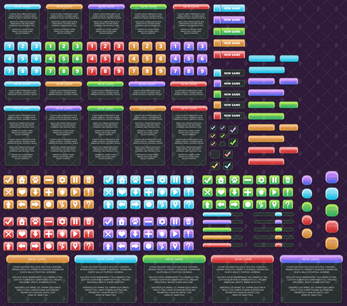
A beautiful GUI for your mobile and PC games. Very light and simple interface, it has a large number of buttons and icons. It has 5 color options. Great for starter projects or quick games.
3. Menu Buttons
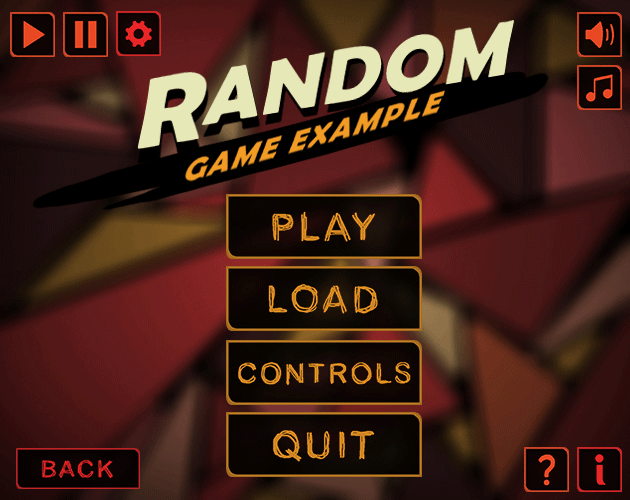
This pack includes a variety of hand-drawn buttons that can be used in your game’s menu or in gameplay. Inside the .zip folder you will find 2 versions of the same buttons: Color and Black with White.
Color version offers color selection option, to perfectly fit your game design. The package includes the 2 sprite pages as well. Of course, all button sprites are transparent (alpha channel).
4. Space Shooter

This is a basic example, just a PNG image, but it’s good enough for that spaceship game of yours or for an exercise/sketch for a game you’re developing.
5. Basic Style
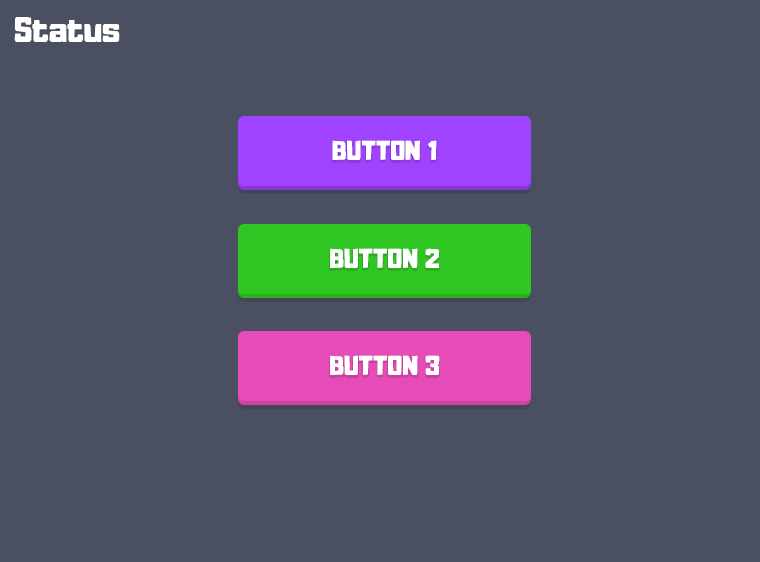
This one is basic, but it has the separate buttons that can be explored for possible animations, in addition to the font already included!
How to Create a Game MENU with C++ and SFML
The video below is an example implementation of example 4 . The video is in Portuguese, but you can follow it by just seeing the written code and logic. You can even use Youtube’s automatic translation to get a better understanding.
References of the sites where they were selected
- https://craftpix.net/
- https://wenrexa.itch.io/
- https://nectanebo.itch.io/
- https://wishforge.itch.io/