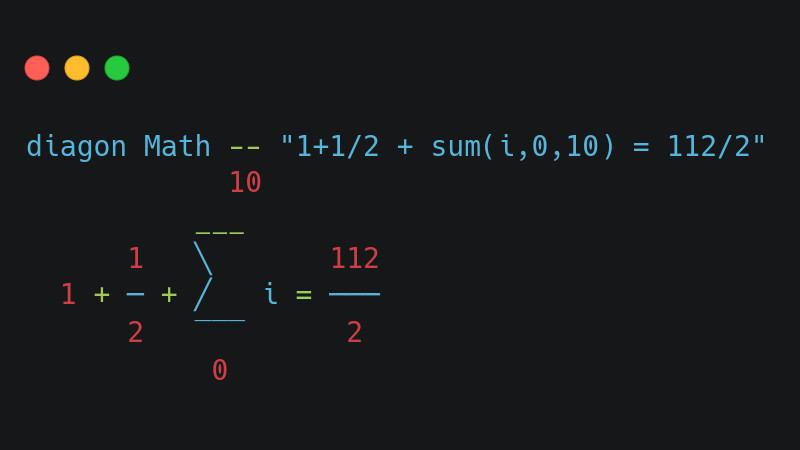
Diagon is an interactive interpreter. It transforms the expression of markdown style into an ascii art representation.
It was written in C++ and uses WebAssembly, HTML and CSS to make a Web application, in addition to being able to use it via the command line.
Installation
Use Git, CMake, GNU Make and of course GCC or clang to build:
git clone https://github.com/ArthurSonzogni/Diagon
CD Diagon
mkdir build && cd build
cmake..
makeTest the binary before installing:
echo "1+1/2 + sum(i,0,10) = 112/2" | ./diagon-1.0.127 MathLikely output:
10
___
1 ╲ 112
1 + ─ + ╱ i = ───
2 ‾‾‾ 2
0
Finally, install:
sudo make installIt will be installed in the paths:
-- Install configuration: "Release"
-- Installing: /usr/local/bin/diagon-1.0.127
-- Installing: /usr/local/bin/diagonYou can also install via: snap:
sudo snap install diagonUse --help for more information and run the examples.
The web example will open at http:localhost:8888 . Taking as a reference if you are still inside build/.
Will open in your default browser!
cd ../src
./run_diagon.shFor more information visit the repository .
cpp cppdaily terminal commands




