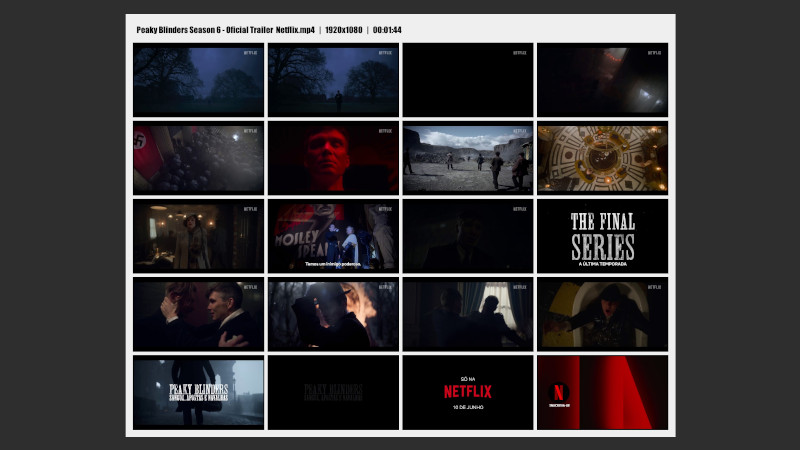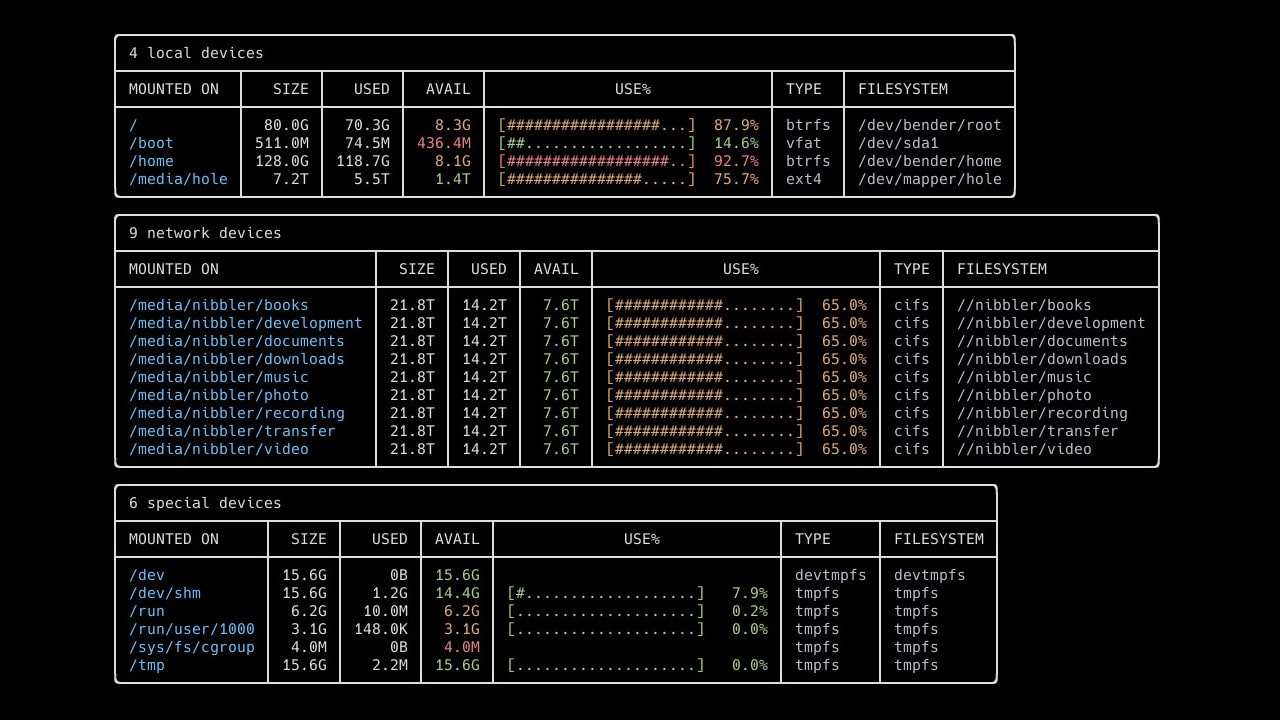
If you are used to using df and/or the du command, but would like something more complete, duf is a perfect solution that replaces both in the best possible way.
duf meaning free disk/utility usage. It works on Linux, BSD and Windows systems. It has the following features:
- Easy to use
- Color display
- Adjust the height and width according to the terminal’s resize movement
- Sorts data according to our need
- Filters and groups
- JSON outputs and others.
Installation
It is available in the repository of most package managers of various distros, examples:
- Arch Linux via AUR:
yay -S duf - nixOS:
nix-env -iA nixpkgs.duf - Ubuntu or any distro with snap:
sudo snap install duf-utility - FreeBSD:
pkg install duf - macOS:
brew install duf - Windows:
choco install duforscoop install duf - Among others that can be found here.
Or compiling from source
First of all you will need Go and Git installed. And then run the following commands:
git clone https://github.com/muesli/duf
cd duf
go build
sudo cp duf /usr/local/bin/
Use
Usage is as intuitive as df, examples:
Show usage of connected devices
dufShow a specific directory
dub /home/$USER/DownloadsUse a specific theme
duf -theme darkOr light.
And for more info run duf --help.
Visit the duf repository.