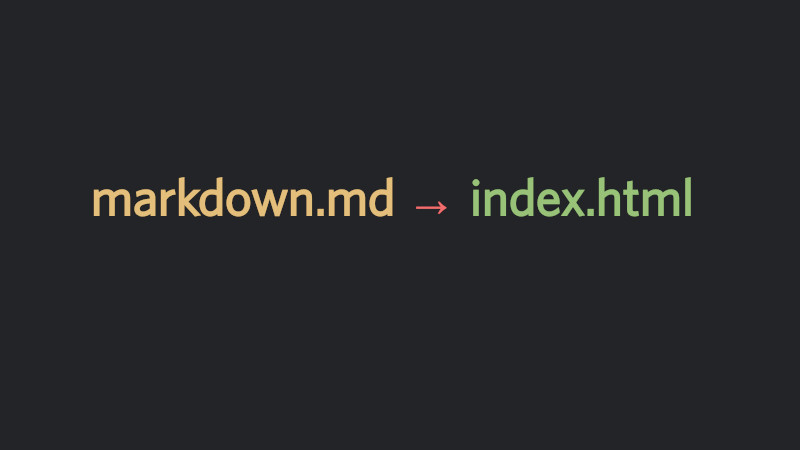
For those of you who periodically need to convert from Markdown to HTML, there is a very intuitive and easy to use for the command line, written in C++ that will help you.
Markdown-CLI is a CLI markdown parser that easily converts Markdown to HTML quickly!
Installation
To install, simply use Git, a compiler and the command make, to do this run:
git clone https://github.com/margual56/Markdown-CLI
cd Markdown-CLI/
makeup
sudo install -v bin/MarkdownCLI /usr/local/bin/markdown-cliUsage
Using Markdown-CLI is very simple. If it is still in the cloned repository, just use the testing.md example itself for this, example:
bin/MarkdownCLI -i testing.md index.htmlNow just open it in the browser and see the result:
In distros GNU/LInux
gio open index.htmlIf you installed it on the system, run:
markdown-cli -i testing.md index.htmlFor more information, visit the official repository on GitHub




