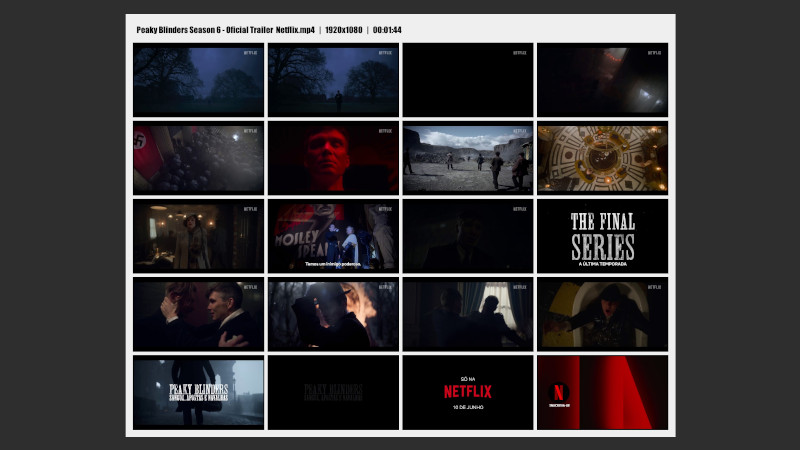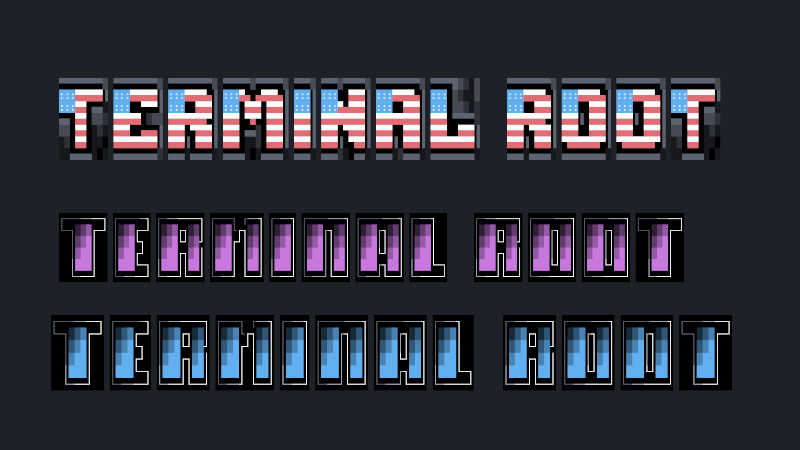
tdfgo, initials for “TheDraw Font renderer in Go”, that is, it is a: Stylish font renderer in terminal made with the programming language: Go
This utility was inspired by the CLI utility tdfiglet.
Installation
To install, you need to have the language Go installed on your system and Git.
After that, simply clone and compile with the commands below:
git clone https://github.com/digitallyserviced/tdfgo.git
cd tdfgo
go buildOnce finished there will be a binary in the same directory you compiled. If you want to test all fonts with the text you choose, for example word/phrase: “Terminal Root”, run:
./tdfgo/tdfgo fonts -vp -t "Terminal Root" | less
lessis for pagination, as there are many fonts and styles. Keep pressing [Enter] to display them one at a time!
If you want to install the tdfgo command on your system, run:
Still inside the directory you compiled.
sudo install -v tdfgo /usr/local/bin/You can now remove the cloned repository and also remove the go/ folder that was automatically created in your home directory (with sudo or root):
cd ..
rm -rf tdfgo/
sudo rm -rf go/For more information use help:
tdfgo --helpAnd access the repository on GitHub.