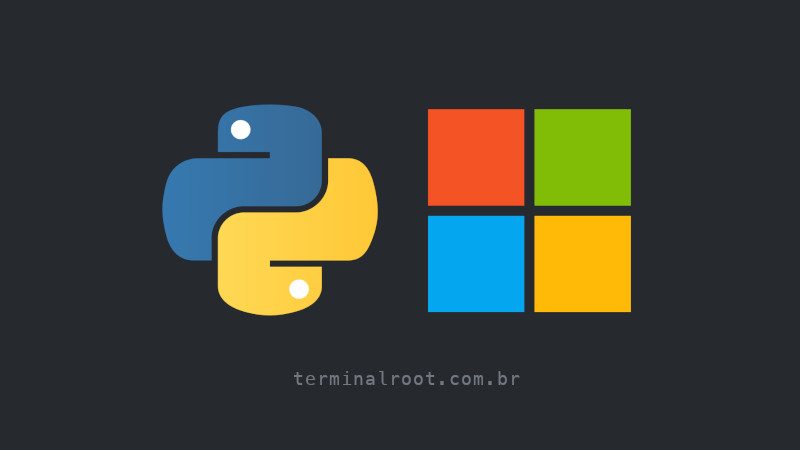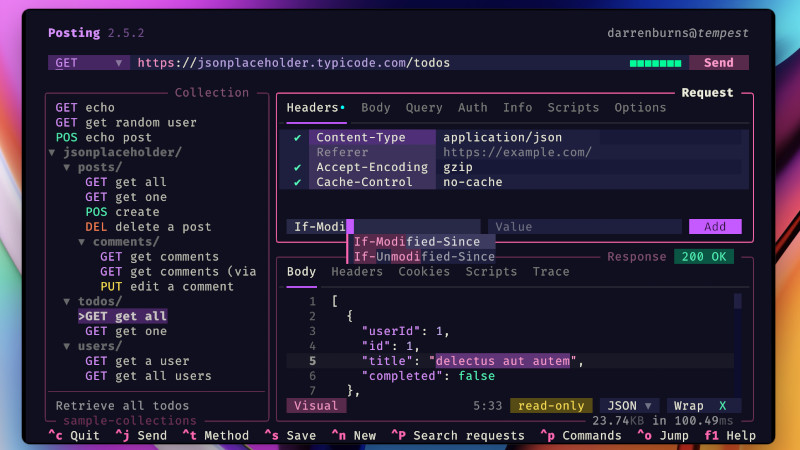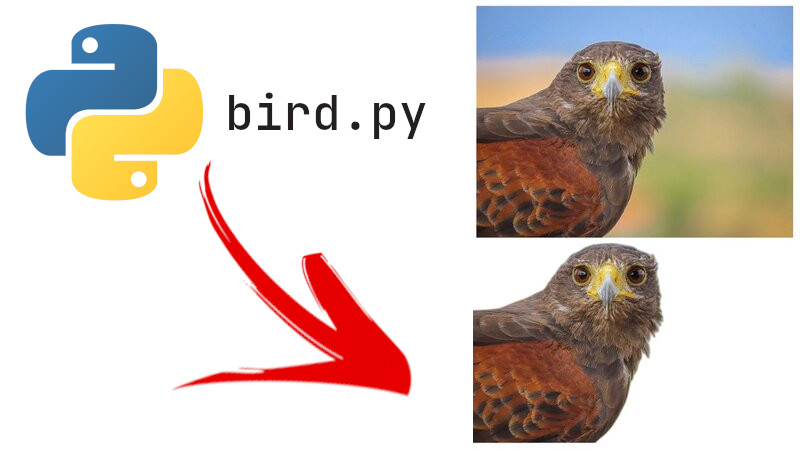
I would like to make a very detailed text, but this tool in Python is very simple and straight to the point!
Just install pip and with pip install the rembg package:
pip install rembg --userThe
--userparameter will make this package/module/library available only to your user:${HOME}you must have the directory~/.local/binincluded in your environment variable${PATH }, if not, run the command:
echo 'export PATH="${PATH}:${HOME}/.local/bin"' >> ~/.bashrcIf you want it for all system users, run:
sudo pip install rembg.
Now just create some basic code, example:
code.py
from rembg import remove
from PIL import Image
input = Image.open("bird.png")
output = remove(input)
output.save("output.png")Run:
python code.py, the backgroundless image will be saved in the directory where you executed the code and its name will be:output.png
If you want to test with the image of this example, save it: