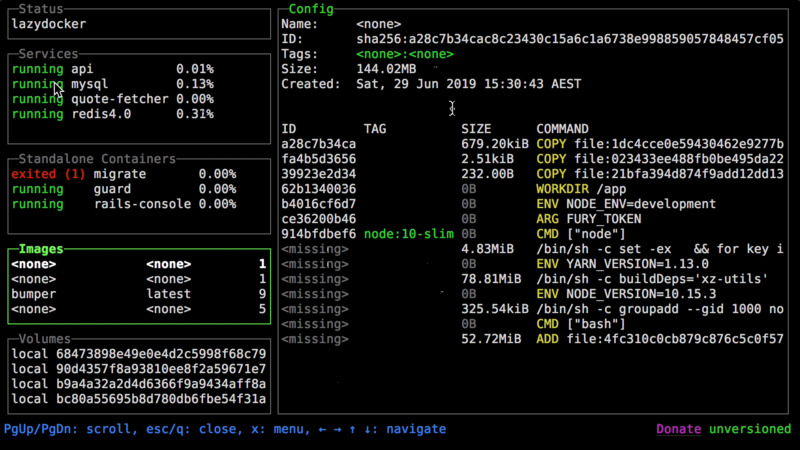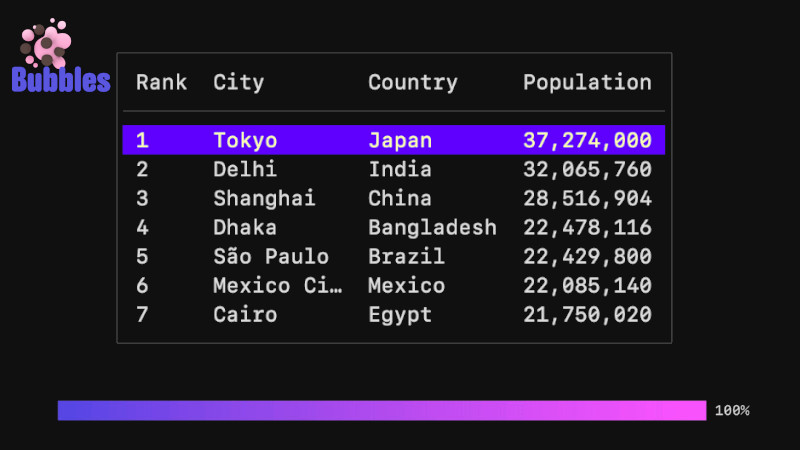Today we will continue the Go Series. In the previous episode we saw an introduction and the first steps.
In this episode we will see:
- Variables;
- Concatenation;
- Constants;
- and Data Types.
Variables
In Go there are data types, but you can create a variable without informing the type using the := operator, for example creating a variable of type string:
variable := "Hello, Golang!"
package main
import "fmt"
func main (){
variable := "Hello, Golang!"
fmt.Println(variable)
}Using the reserved word var
package main
import "fmt"
func main (){
var variable = "Hello, Golang!"
fmt.Println(variable)
}Rules for creating variables:
- Do not combine forms by mixing:
var variable := "Hello, Golang!"variable = "Hello, Golang!"variable := "Hello, Golang!" - Only name variables with numbers if the first character is a letter:
1variable := "Hello, Golang!"variable1orvar1avel - The only special character that should be used is the underscore, the order in which it appears is independent:
_variable,variable_,variable_,var1_avel,_vari_1avel`…
Use the reserved word var or the := operator for any data type, examples:
package main
import "fmt"
func main (){
var num = 10
var hello = "Hello"
world := "World"
var price = 49.54
fmt.Println(num)
fmt.Print(hello)
fmt.Print(" ")
fmt.Println(world)
fmt.Println(price)
}Variables, of course, can vary the value, but use both var and := only when creating for the first time, examples:
Correct:
var name = "Marcos Oliveira"
name = "Terminal Root"
fmt.Println(name)Output:
Terminal Root.
Wrong:
var name = "Marcos Oliveira"
var name = "Terminal Root"
fmt.Println(name)Error compiling/running:
./arquivo.go:7:7: name redeclared in this block
Another observation is that if you try to use a variable that you did not initialize (only declared, but did not assign any initial value) using the reserved word var, there will be an error when executing/compiling the program, for example:
package main
import "fmt"
func main(){
var name; // ERROR
name = "Marcos"; fmt.Println(name)
}Also note that the
;is optional in Go.
VARIABLES CREATED AND NOT USED, GENERATE ERROR IN COMPILE!
Concatenation
The operator to concatenate in Go is the + (plus), however, this only works (logically) for strings. Usage example:
package main
import "fmt"
func main (){
var hello = "Hello"
world := "World"
fmt.Print(hello + ", " + world + "!\n")
}Note that we can also use escaped characters to skip a line:
\nin
Constants
To create constants, use the reserved word const.
Unlike variables, under no circumstances can the value be changed:
package main
import "fmt"
func main(){
const pi = 3.14
fmt.Println(pi)
}If you try to redefine the constant named pi you will get an error:
package main
import "fmt"
func main(){
const pi = 3.14
pi = 6.18
fmt.Println(pi)
}
/hello.go:7:6: cannot assign to pi (declared const)
Data Types
When we use both var and := the data type is used dynamically (the default size of the type is assigned) and this can influence performance depending on the type of application/program you are creating.
So, for each content a type is used, for example, for a variable to have the content "Hello, Golang!" Go dynamically creates the type string, for a number without punctuation it uses int, with punctuation it is float, and among others, see the basic types in the table below:
To understand some information in the table you need to have intermediate knowledge of Mathematics
| TYPE | DESCRIPTION | EXAMPLE |
|---|---|---|
byte |
for a single character | a |
string |
for a set of characters | "Hello, Golang!" |
int |
for positive and negative numbers | 10 or -10 |
float |
for irrational numbers | 9.36 |
complexN |
for complex numbers, where N must be the size | 6i |
rune |
for unicode symbols (emoji, for example) | U+0030 |
bool |
for values according to boolean mathematics | true or false |
Some of the basic types mentioned above have subcategories that can vary the size of the variable, examples:
- The
inttype has:int8,int16,int32andint64the number represents the amount of bits, for example,int64can store up to 64 bits or 8 bytes (64 / 8) and so on, the standard will depend on the operating system that is running the Go code. - The
floattype is subdivided into:float32andfloat64, the default is 64 . - The
complexNtype must be:complex64orcomplex128.The other types do not have subdivisions, but for the
booltype the default isfalse.
Creating a code defining the type:
It only works when combined with the reserved word
var
package main
import "fmt"
func main(){
var helloworld string = "Hello, Golang"
fmt.Println(helloworld)
}If you are familiar with other programming languages, notice that the type is declared after the name.
Other examples:
package main
import "fmt"
func main(){
// String
var helloworld string = "Hello, Golang"
helloworld = "Hello, Go!"
fmt.Println(helloworld) // Hello, Go!
// int
var num int = 42
fmt.Println(num)
// float32
var x float32 = 54.892
fmt.Println(x)
// complexN → complex64
var yx complex64 = 2 + 5i
fmt.Println(yx)
// byte
var letter byte = 'a'
fmt.Println(letter) // 97 according to the ASCII table
// rune
fmt.Printf("%U\n", []rune("☎")) // we will see more details later
// bool
var p bool; // or var p bool = true
fmt.Println(p) // false
}The likely outputs of the above code:
Hello, Go! 42
54,892
(2+5i)
97
[U+260E]
falseThat’s it for this episode, see you next time!