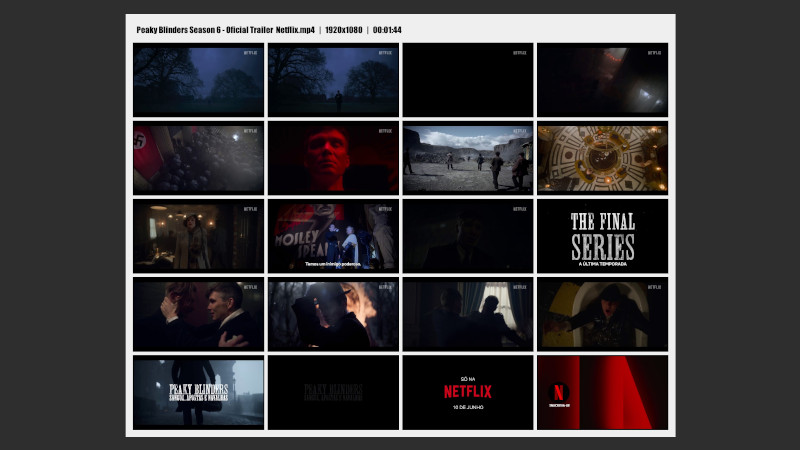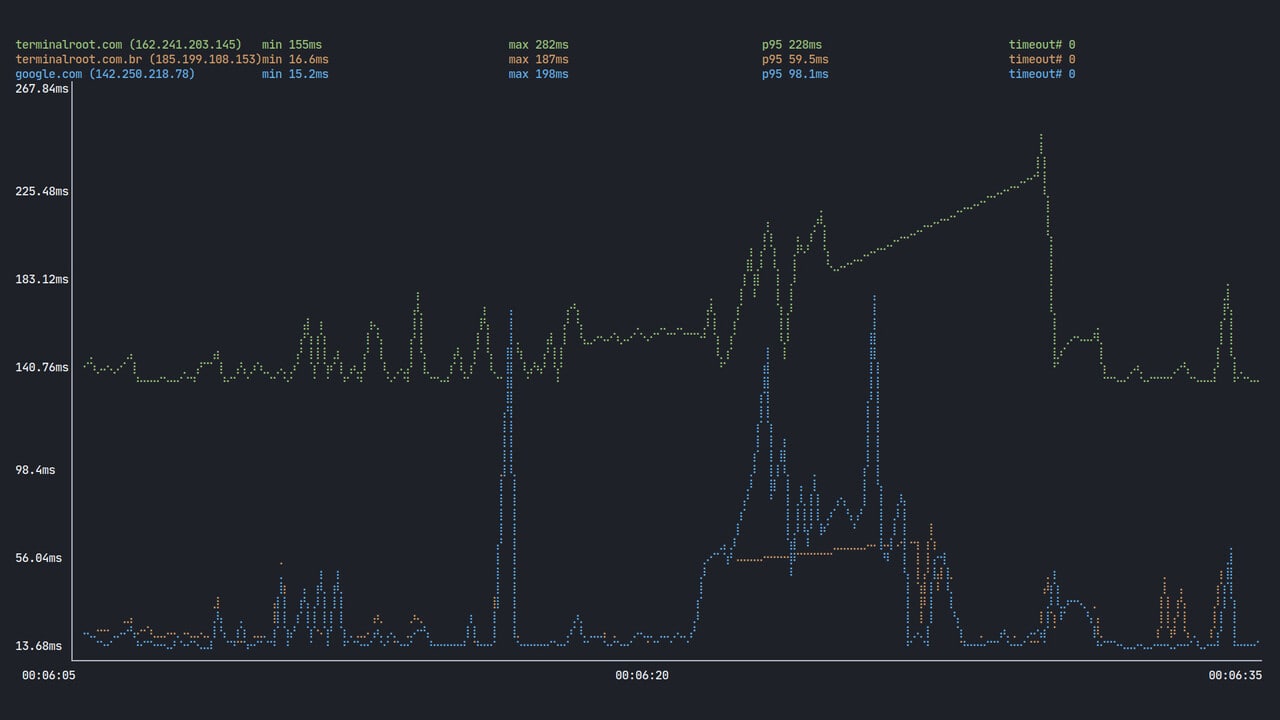
Many tech professionals, system administrators or not, use (or have used) almost frequently the ping command for several purposes: test connectivity, connection speed, get ip address and so on.
The good news is that we can enjoy the new generation of commands and that even ping has its successor which is gping which outputs with graphics, for a better idea of possible speed variations, and was written in Rust .
Installation
gping is already available in most repositories and/or with some basic repository tweaking. But the way I did it and recommend it is using the position, use the command below :
cargo install gpingYou need to have the local position directory in your
$PATH, eg:
echo 'export PATH="${PATH}:${HOME}/.cargo/bin"' >> ~/.bashrc && source ~/.bashrc
- On Debian, just add
azluxto your APT list, and install it like this:
echo "deb http://packages.azlux.fr/debian/buster main" | sudo tee /etc/apt/sources.list.d/azlux.list
wget -qO - https://azlux.fr/repo.gpg.key | sudo apt-key add -
sudo apt update
sudo apt install gpingsudo eselect repository enable dm9pZCAq
sudo emerge --sync dm9pZCAq
sudo emerges net-misc/gping::dm9pZCAq- For other systems/distro, use:
brew install gpingfor macOSsudo port install gpingmacPortsbrew install orf/brew/gpingLinux Homebrewscoop install gpingorchoco install gpingfor Windows
Use
You can use with a single IP gping [ip number] or test performance on many IPs simultaneously. Example, now Terminal Root also owns the domain https://terminalroot.com , testing connectivity with address .br and .com and comparing both with https:// google.com would be the command:
gping terminalroot.com terminalroot.com.br google.comThe output is precisely the call image of this article.
Show, right?!
For more options use help, there will be some parameters for IPv6 and among others:
$gping --help
gping 1.2.6
Ping, but with a graph.
USAGE:
gping [FLAGS] [OPTIONS] <hosts-or-commands>...
FLAGS:
--cmd Graph the execution time for a list of commands rather than pinging hosts
-h, --help Prints help information
-4 Solves ping targets to IPv4 address
-6 Resolves ping targets to IPv6 address
-s, --simple-graphics Uses dot characters instead of braille
-V, --version Prints version information
OPTIONS:
-b, --buffer <buffer> Determines the number of seconds to display in the graph. [default: 30]
-n, --watch-interval <watch-interval> Watch interval seconds (provide partial seconds like '0.5'). default for
ping is 0.2, defaults to cmd is 0.5.
ARGS:
<hosts-or-commands>... Hosts or IPs to ping, or commands to run if --cmd is provided.Useful links
- https://github.com/orf/gping
- https://en.wikipedia.org/wiki/Ping_(networking_utility)
- https://github.com/iputils/iputils
- https://pt.wikipedia.org/wiki/Ping