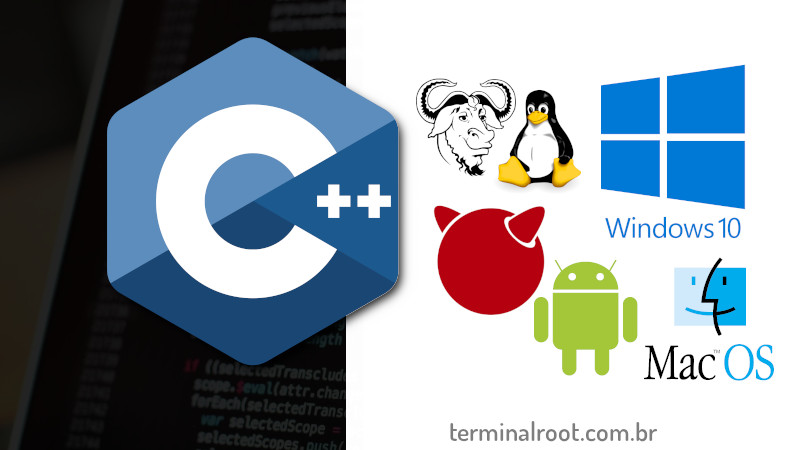
Many times we are developing portable programs with C++ that we need to create a single code that works on different platforms.
And for that we need to use PRE PROCESSING DIRECTIVES: #ifdef, #if defined(), …
In this case there are specific MACROS for each operating system, for example:
- If you want to detect if the system is Linux, just use the macro:
__linux__; - If you want to check if it’s Windows, you can use:
_WIN32.
Checking if it’s Linux or Windows
Below is an example of C++ code that runs on both operating systems and emits a “Hello, World!” depending on the operating system:
#include <iostream>
int main(){
#if defined(__linux__) // Or #if __linux__
std::cout << "Hello, GNU/Linux!" << '\n';
#elif _WIN32
std::cout << "Hello, Windows!" << '\n';
#else
std::cout << "Hello, Other!" << '\n';
#endif
}In case of Windows, you can still create another #if inside to detect if:
_WIN64, this Windows is 64-bit only;_WIN32, both 64-bit and 32-bit__CYGWIN__another more modern alternative.
Example:
#include <iostream>
int main(){
#if __linux__
std::cout << "Hello, GNU/Linux!" << '\n';
#elif _WIN32
#if defined(_WIN64)
std::cout << "Hello, Windows 64-bit!" << '\n';
#else
std::cout << "Hello, Windows!" << '\n';
#endif
#else
std::cout << "Hello, Other!" << '\n';
#endif
}
Checking various operating systems
You can still detect all operating systems. Below is another example that not only detects Linux and Windows, but also checks if it is: macOS, FreeBSD, Android:
#include <iostream>
int main(){
#if defined(__linux__) // Or #if __linux__
std::cout << "Hello, GNU/Linux!" << '\n';
#elif __FreeBSD__
std::cout << "Hello, FreeBSD!" << '\n';
#elif __ANDROID__
std::cout << "Hello, Android!" << '\n';
#elif __APPLE__
std::cout << "Hello, macOS!" << '\n';
#elif _WIN32
std::cout << "Hello, Windows!" << '\n';
#else
std::cout << "Hello, Other!" << '\n';
#endif
}You can still check if it is UNIX type (Linux or BSD, macOS NOT): unix, __unix or __unix__ .
For a complete list of all macros for operating systems you can see here.
Using gcc to detect macro names
To have a list of macros you can detect, use gcc or g++:
It may be that
clangandclang++also have these options, but I haven’t reinstalled them for testing yet.
- On GNU/Linux:
g++ -dM -E - </dev/null
# Or
gcc -dM -E - </dev/null- On Windows
g++ -dM -E - <NUL:
# Or
gcc -dM -E - <NUL:The output will be extensive:
Small snippet below.
#define __SSP_STRONG__ 3
#define __DBL_MIN_EXP__ (-1021)
#define __UINT_LEAST16_MAX__ 0xffff
#define __FLT16_HAS_QUIET_NAN__ 1
#define __ATOMIC_ACQUIRE 2
#define __FLT128_MAX_10_EXP__ 4932
#define __FLT_MIN__ 1.17549435082228750796873653722224568e-38F
#define __GCC_IEC_559_COMPLEX 2
#define __UINT_LEAST8_TYPE__ unsigned char
#define __SIZEOF_FLOAT80__ 16
#define __INTMAX_C(c) c ## L
#define __CHAR_BIT__ 8
#define __UINT8_MAX__ 0xff
#define __SCHAR_WIDTH__ 8
#define __WINT_MAX__ 0xffffffffU
#define __FLT32_MIN_EXP__ (-125)
#define __ORDER_LITTLE_ENDIAN__ 1234
#define __SIZE_MAX__ 0xffffffffffffffffUL
#define __WCHAR_MAX__ 0x7fffffff
#define __GCC_HAVE_SYNC_COMPARE_AND_SWAP_2 1
...
References
- https://stackoverflow.com/questions/142508/how-do-i-check-os-with-a-preprocessor-directive
- https://stackoverflow.com/questions/5919996/how-to-detect-reliably-mac-os-x-ios-linux-windows-in-c-preprocessor
- https://sourceforge.net/p/predef/wiki/OperatingSystems/




