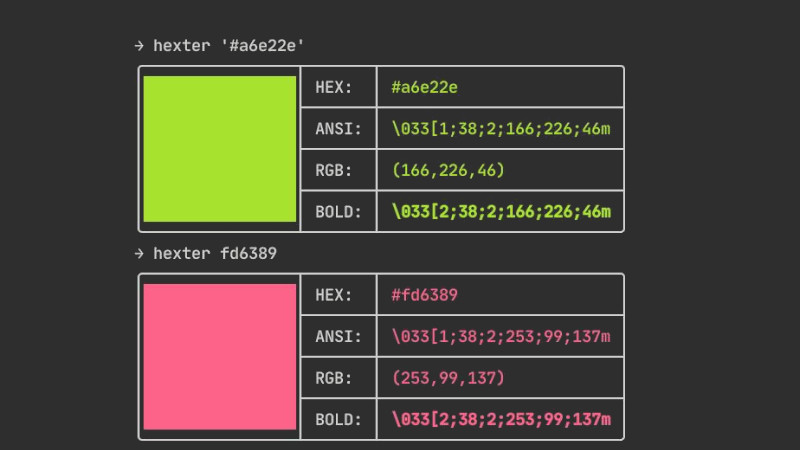In the article we created: GNU Autotools Definitive Tutorial for Beginners we show all the step by step example for you to generate a configure in a standard way. And this file (configure) after execution will generate a Makefile to consequently build a project and be properly installed/uninstalled on the system, as well as its examples, documentation and manual.
However, if you think the whole procedure is not necessary for your project (which may be simpler), you can directly create a Makefile on the nail quickly and you will get the same result.
Introduction
A makefile is a file (by default called “Makefile”) containing a set of directives used by the make build automation tool to generate a target/meta (install, uninstall, remove some files and others).
A makefile essentially contains variable assignments, comments and targets. Comments start with the character “#”.
Basic Example
You can use a text editor to write your Makefile, however, you need to be aware of the details, as Makefile generates errors even with spaces where it should be TAB. Let’s look at some lines:
- TARGET, this line will say the final name of the post compiled file;
- CXX, this line (in this case) will say the name of the program it will compile (I created this variable name CXX): cc, gcc, c ++, g ++, clang, clang ++, …;
- LD, this should generate the linker, when you compile more than one file and want to merge all into one, let’s show in the second example;
- OBJS, in this example I left as
main.cpp, but it would be all binary to form the linker; - programname: note that this line is the variable OBJS, because if we only use the
makecommand, the file will already understand; - install: this line you enter the command to copy to a system directory that is part of the $PATH variable, using the
installcommand; - clean: and finally we remove the binary files that were built to form the linker.
TARGET=programname
CXX=c++
LD=c++
OBJS=main.cpp
programname:$(OBJS)
$(LD) -o $(TARGET) $(OBJS)
install:
@install programname /usr/local/bin/programname
clean:
rm -rf *.oAt first weird, but this Makefile boils down to: c++ main.cpp -o programname. The install and clean parameters are optional for building the program.
A slightly less basic example
You can create several variables for the final product. In this example below, let’s say you want the parameters:
-g(debug);-Wall(so that the compiler reports warnings no matter how basic, but you want your program fully standardized with ISOCPP);-pthreadyou will compile a graphical library and the linker needs this file separately;-export-dynamicand finally this parameter, because in that case let’s say you are compiling with the gtkmm library.
So in addition to the basic variables we saw in the basic example, the ending would look like this:
Note that this time OBJS tells the binaries, and if you only use the
makecommand, it will not work, because the minimum TARGET for building the program is theallparameter. The code files are inside a directory:src/
TARGET=hello-world
CC=g++
DEBUG=-g
OPT=-O0
WARN=-Wall
PTHREAD=-pthread
CCFLAGS=$(DEBUG) $(OPT) $(WARN) $(PTHREAD) -pipe
LD=g++
LDFLAGS=$(PTHREAD) -export-dynamic
OBJS= main.o helloworld.o
all: $(OBJS)
$(LD) -o $(TARGET) $(OBJS) $(LDFLAGS)
main.o: src/main.cpp
$(CC) -c $(CCFLAGS) src/main.cpp -o main.o
helloworld.o: src/helloworld.cpp
$(CC) -c $(CCFLAGS) src/helloworld.cpp -o helloworld.o
clean:
rm -f *.o
Summing up
I create and use Makefiles daily, even created a command in Shell, do also, which generates one for me passing only the files as a parameter. The truth is that there are no secrets, just respect these basic rules. You can even decide on variable names and remember to use TAB below the TARGETS where the commands will be.
If you haven’t already, I suggest you take a look at the simple examples suggested by the GNU guys, that’s where I learned: https://www.gnu.org/software/make/manual/html_node/Simple-Makefile.html . The example files cited here can be found in the tutorial I made for Gentoo documentation at this link: https://wiki.gentoo.org/wiki/Basic_guide_to_write_Gentoo_Ebuilds.
Hugs!
makefile make gnu cpp linguagemc