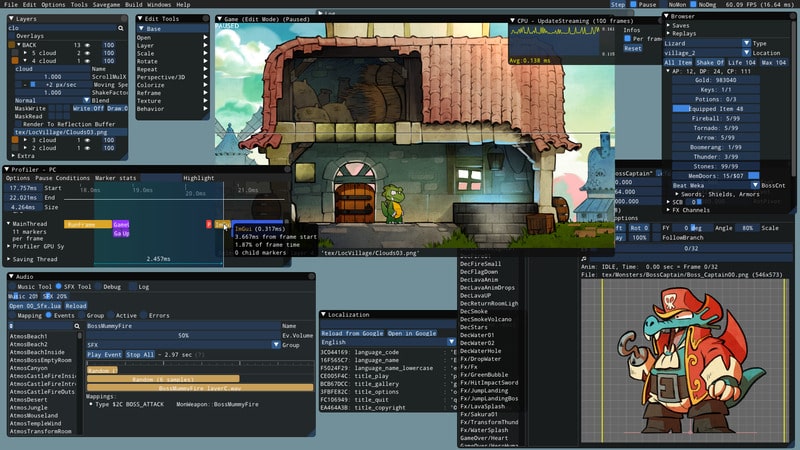
Dear ImGui is a framework to create Graphical Interfaces right away, with as little processing as possible!
In this article we will see how to implement it in a basic project with SFML .
01. Clone the library: Dear ImGui and install it on your system
git clone https://github.com/ocornut/imgui02. Clone the library: ImGui-SFML
git clone https://github.com/eliasdaler/imgui-sfml03. Create a directory and a subdirectory for your project
mkdir basic-sfml-imgui
cd basic-sfml-imgui
mkdir include
04. Copy the essential ImGui files to your project’s include/ subdirectory
cd ../imgui
cp imconfig.h \
imgui.cpp \
imgui.h \
imgui_demo.cpp \
imgui_draw.cpp \
imgui_internal.h \
imgui_tables.cpp \
imgui_widgets.cpp \
imstb_rectpack.h \
imstb_textedit.h \
imstb_truetype.h \
../basic-sfml-imgui/include05. Copy the essential ImGui-SFML files to the include/ subdirectory of your project
cd ../imgui-sfml/
cp imconfig-SFML.h \
imgui-SFML.cpp \
imgui-SFML.h \
imgui-SFML_export.h \
../basic-sfml-imgui/include/06. Change the header line
Enter your project directory cd ../basic-sfml-imgui Open the file ./include/imgui-SFML.cpp
and replace that line #include <imgui.h> so #include "imgui.h" .
07. Now create a main.cpp file with basic SFML code with a circle
#include "include/imgui.h"
#include "include/imgui-SFML.h"
#include <SFML/Graphics/CircleShape.hpp>
#include <SFML/Graphics/RenderWindow.hpp>
#include <SFML/System/Clock.hpp>
#include <SFML/Window/Event.hpp>
int main() {
sf::RenderWindow window(sf::VideoMode(640, 480), "ImGui + SFML = <3");
window.setFramerateLimit(60);
ImGui::SFML::Init(window);
sf::CircleShape shape(100.f);
shape.setFillColor(sf::Color::Green);
sf::Clock deltaClock;
while (window.isOpen()) {
sf::Event event;
while (window.pollEvent(event)) {
ImGui::SFML::ProcessEvent(window, event);
if (event.type == sf::Event::Closed) {
window.close();
}
}
ImGui::SFML::Update(window, deltaClock.restart());
ImGui::Begin("Hello, world!");
ImGui::Button("Look at this pretty button");
ImGui::End();
window.clear();
window.draw(shape);
ImGui::SFML::Render(window);
window.display();
}
ImGui::SFML::Shutdown();
}
08. Now compile
g++ -std=c++11 main.cpp include/*.cpp -lsfml-graphics -lsfml-window -lsfml-system -lGLWatch the video
If you want to see another example by video, Watch the video below.
Note: The video is in Brazilian Portuguese, however, it is possible to notice all the steps regardless of the language, as the code is universal. If you still want to use Youtube’s automatic translation.
Source code: https://github.com/terroo/particle-system
cpp cppdaily gamedev sfml imgui




