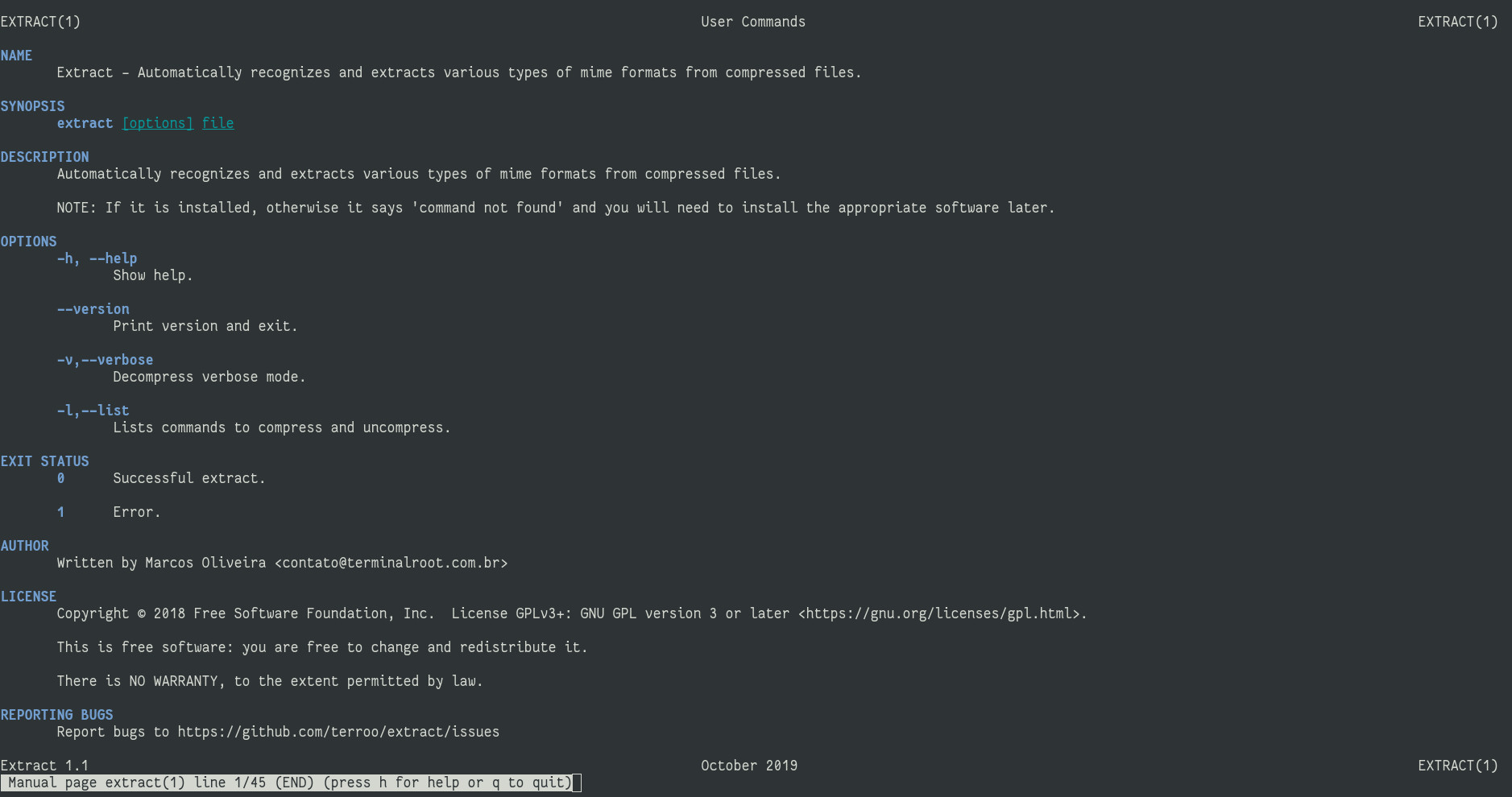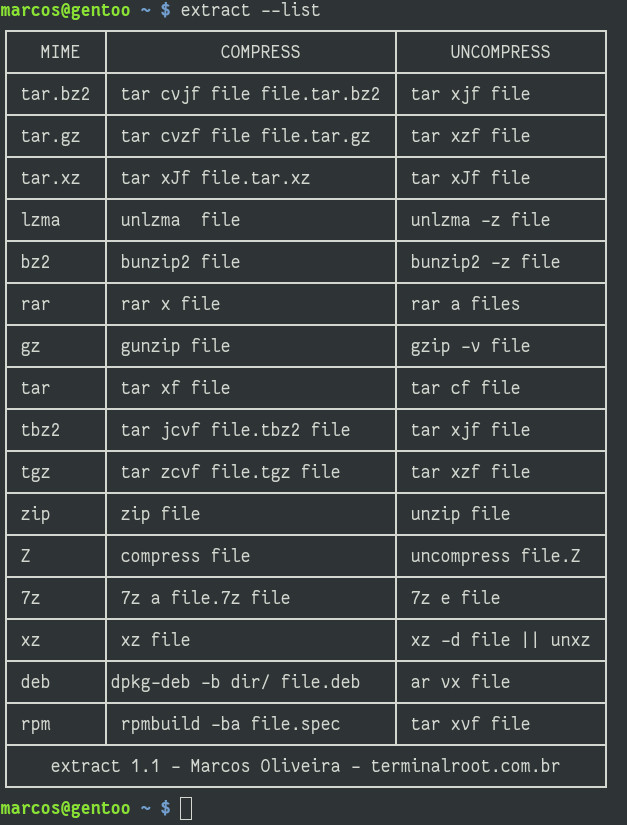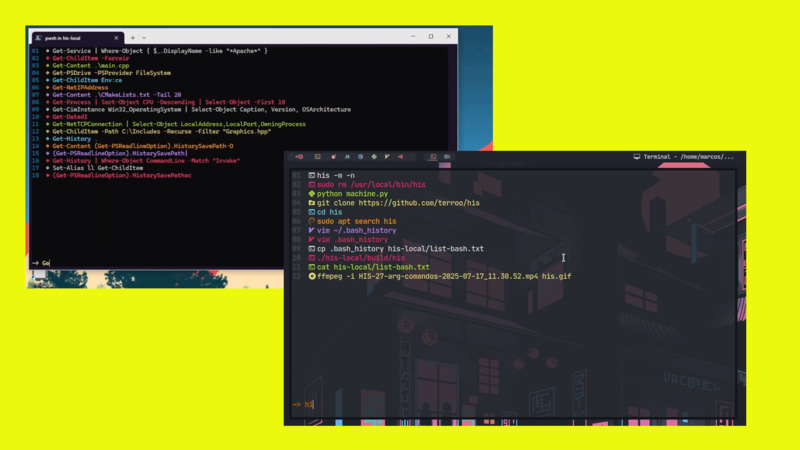This day I was a little stressed with various types of formats that I had to unzip and I remembered a software I had created for the terminalutils package (discontinued) and decided to rewrite the software with more options and optimizations. Introduction
The extract command automatically recognizes and extracts various types of MIME formats from compressed files if it is installed, otherwise it says ‘command not found’ and you will need to install the appropriate software later.
Installation
To install it is very simple, just clone the repository, enter it and use the make command:
git clone https://github.com/terroo/extract
cd extract
sudo make installUse
Displays a quick help:
extract --help
Or only:
extract -h
Displays the manual:
man extractExtracts a compressed file:
Example if format is tbz2
extract file.tbz2Extracts a compressed file in VERBOSE mode:
Example if format is lzma
extract --verbose file.tbz2Or only:
extract -v file.tbz2
List a tutorial table for compressing and unpacking directly:
extract --listOr only:
extract -l
Solving problems
If you encounter any problems, please report them at: https://github.com/terroo/extract/issues
If you want to uninstall
If you still have the repository on your machine, just enter it and run the command: sudo make uninstall , if you no longer have the directory/repository, clone it again.
Hope that helps, hugs!