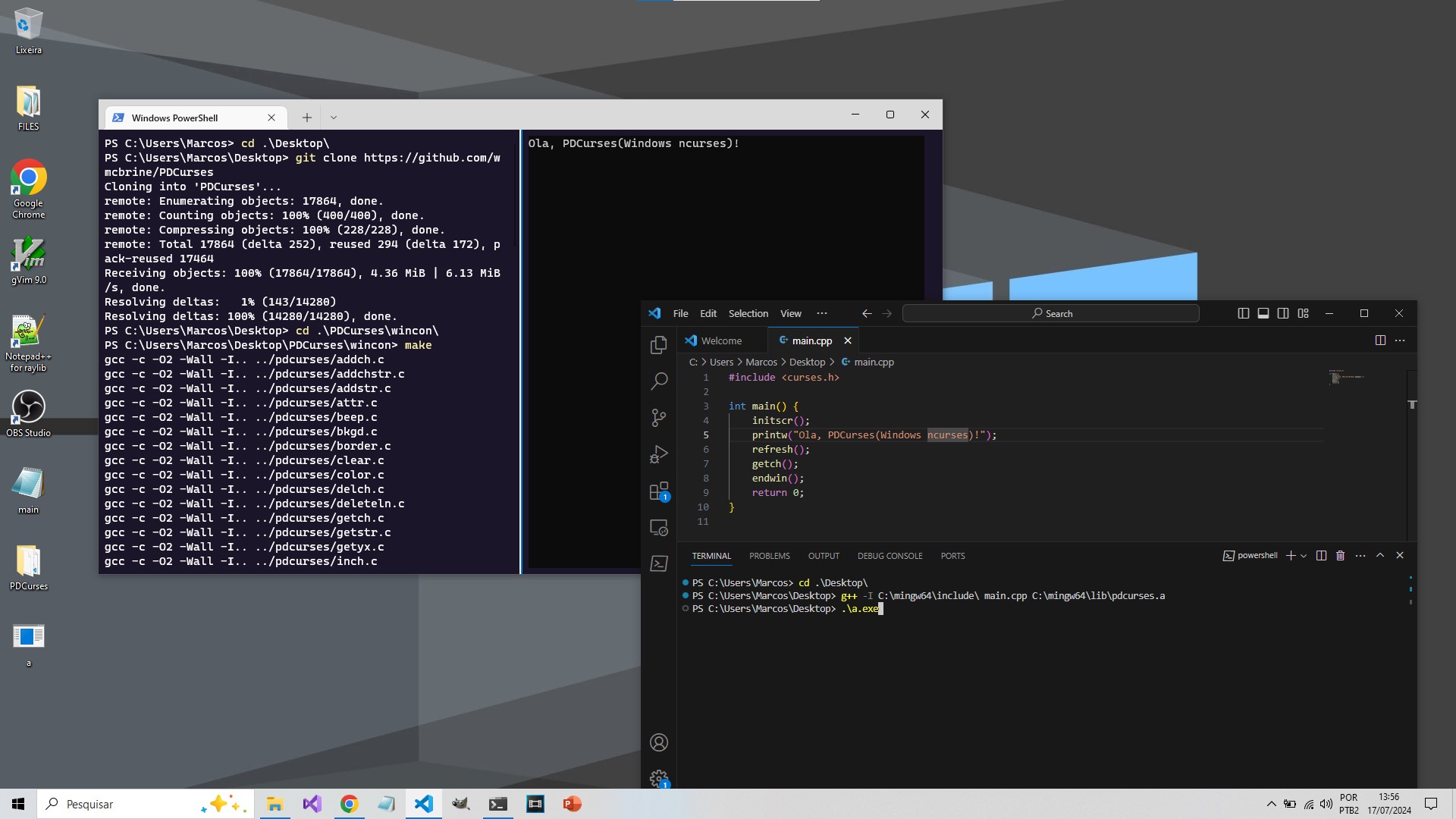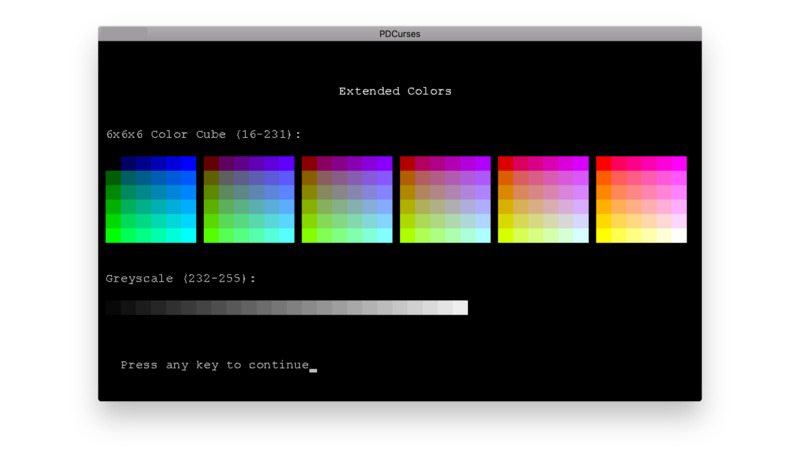
PDCurses is a text-based user interface library that provides an API compatible with ncurses.
With PDCurses it is possible to develop TUI applications regardless of the platform. It is designed to be used on a variety of operating systems, including Windows, DOS, OS/2, and Unix-like .com/tags#unix).
Dependencies
First of all, you need to have the following tools installed on your Windows:
- 01. MinGW: You can (and should) install according to this article: How to Install GCC/G++ MinGW on Windows
Remember to rename the
mingw32-makefile tomakeonly, in path:C:\mingw64\bin\mingw32-make(.exe) toC:\mingw64\bin\make(.exe). - 02. Git: https://git-scm.com/download/win.
How to Compile and Install PDCurses on Windows
After all dependencies are satisfied, now let’s clone, compile and install the PDCurses library.
Open Windows Terminal or PowerShell or even CMD and follow the steps.
Tip: The ideal thing to do after opening one of these applications is to enter the Desktop, as we will be sure there will be no permission problems:
cd DesktopFirst clone the official repository on GitHub:
git clone https://github.com/wmcbrine/PDCursesNow enter the cloned PDCurses folder and the wincon subfolder
cd .\PDCurses\winconNow just run the make command
As renamed as it can be mingw32-make if you haven’t done so!
make
Install the files
After the compilation is complete, you can still find PDCurses\wincon in: Windows Terminal, PowerShell or CMD. Copy the files to subfolders of C:\mingw64:
Copy the PDCurses static library, run this command:
copy pdcurses.a C:\mingw64\lib\And also copy the header, but first exit the wincon folder:
CD ..
copy curses.h C:\mingw64\include\If you wanted, you can even delete the cloned repository: PDCurses\.
Testing a Hello, World!
Having done all the steps correctly, now create a file named main.cpp, or whatever name you prefer in a location you can create (example: on the Desktop) and insert this content:
#include <curses.h>
int main(){
initscr();
printw("Hello, PDCurses!");
refresh();
getch();
endwin();
return 0;
}To compile, run this command:
g++ -I C:\mingw64\include main.cpp C:\mingw64\lib\pdcurses.aIndicating the folder path where to find the
curses.hfile and compile it together with thepdcurses.afile, in some cases it is possible to use only the flag:-lpdcurses, but I believe that in your case it won’t work.
Once compiled, now just run the binary: a.exe or if you are using PowerShell:
.\a.exeAll terminal content will be cleared and the message will appear. Pressing any key will exit this message and return to the terminal!
For more information about PDCurses I recommend accessing the address: https://github.com/wmcbrine/PDCurses.
windows ncurses tui cpp clanguage