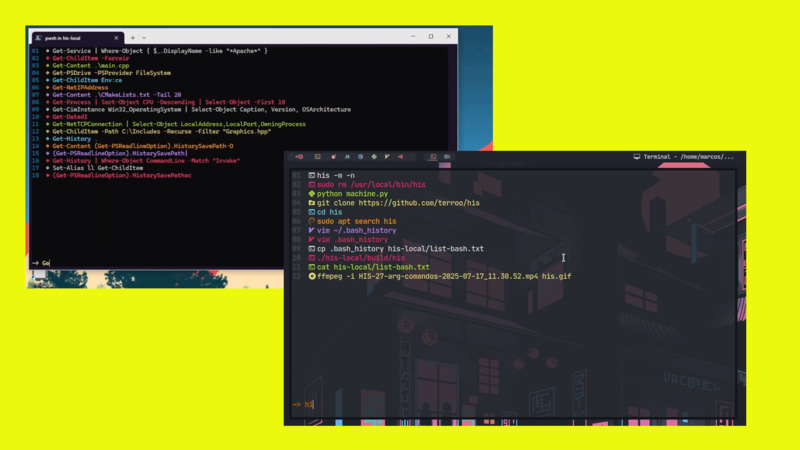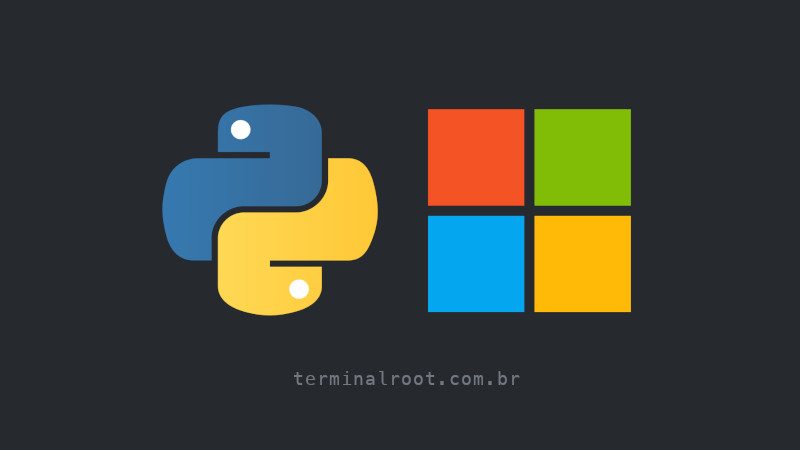We already made this post about installing Clang, but it became obsolete. In this quick article, we’ll see how to do it easily.
Installation
If you installed the version from the other article
First, remove the directory and also the path from the environment variable.
Open PowerShell as administrator.
Remove the installation:
Remove-Item -Path "C:\Users\$env:USERNAME\.utils" -Recurse -ForceRemove the environment variable:
[Environment]::SetEnvironmentVariable("Path", (
($env:Path -split ";") -ne "C:\Users\Marcos\.utils\llvm-mingw\bin" -join ";"
), [System.EnvironmentVariableTarget]::Machine)Installing Clang/LLVM MinGW
This version does not depend on MSVC.
Just use WinGet:
winget install --id=MartinStorsjo.LLVM-MinGW.UCRT -eStill with admin rights, run this command:
[Environment]::SetEnvironmentVariable("Path", $env:Path + ";C:\Program Files\LLVM\bin", "Machine")Close the terminal, reopen it and check the version:
clang++ --versionThere is also the MSVC version, but to have both installed you need to rename one of the paths and add it to PATH, just use the WinGet command for it:
winget install --id=LLVM.LLVM -eIf you had conflicts, uninstall with:
winget uninstall --id=LLVM.LLVM
Difference Between Versions
--id=LLVM.LLVM
Official Microsoft and LLVM version.
- Installs the official LLVM distributed by the LLVM Foundation.
-
Includes tools like:
clang,clang++(C/C++ compilers)lld(linker)lldb(debugger)clang-format,clang-tidy, etc.
Main uses:
- Modern C/C++ development on Windows, Linux, or macOS.
- Replacing MSVC (Visual C++) in cross-platform projects.
- When you want to compile for native Windows with Clang + MSVC.
By default, it uses the Visual Studio (MSVC) toolchain as backend on Windows (for linking, runtime, etc).
--id=MartinStorsjo.LLVM-MinGW.UCRT
- Installs the LLVM-MinGW distribution, maintained by Martin Storsjö.
- Uses Clang + MinGW linker + runtime (no Visual Studio dependency).
- Based on the UCRT (Universal C Runtime), making executables more modern and compatible.
Main uses:
- Compile Windows apps using LLVM without needing Visual Studio.
- Produce binaries completely free of MSVC dependencies.
- Ideal for cross-platform development, CI/CD automation, and cross-compilation (e.g., compiling Windows from Linux).
Includes:
clang,lld,libc++,libunwind, MinGW headers/libraries (with UCRT)- Pre-configured tools to compile directly for Windows
Quick Comparison:
| Feature | LLVM.LLVM (Official) |
LLVM-MinGW.UCRT (Martin Storsjö) |
|---|---|---|
| Maintained by | LLVM Foundation | Martin Storsjö |
| Default backend on Windows | MSVC (Visual Studio) | MinGW + UCRT |
| Requires Visual Studio? | Yes (for linking, by default) | No |
| Main target | Windows (with MSVC) | Windows (without MSVC) |
| Typical use | IDEs like VSCode with Clang | Cross-compiling, portable builds |
| License | Permissive (LLVM) | Permissive (LLVM + MinGW UCRT) |
- If you already use Visual Studio or want MSVC ecosystem integration: Use
LLVM.LLVM. - If you want a complete, MSVC-independent toolchain (especially useful for scripts, CI/CD, or cross-compilation): Use
MartinStorsjo.LLVM-MinGW.UCRT.
See also:
- How to Install the New Version of GCC MinGW on Windows
- How to Use Tmxlite for Game Maps (Windows and Linux)