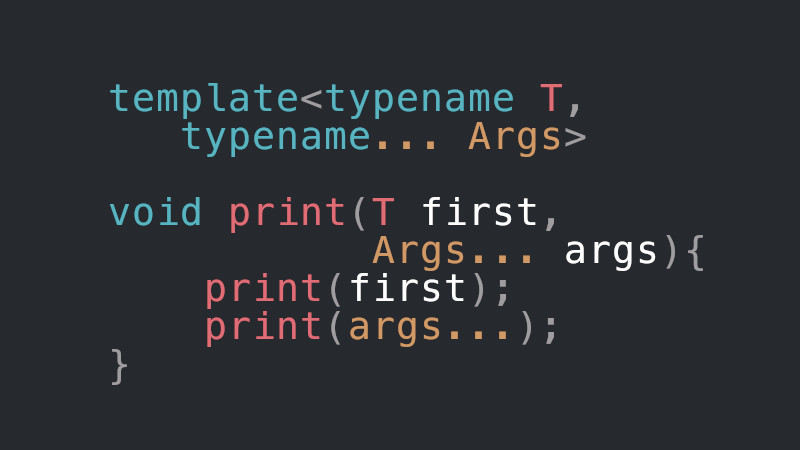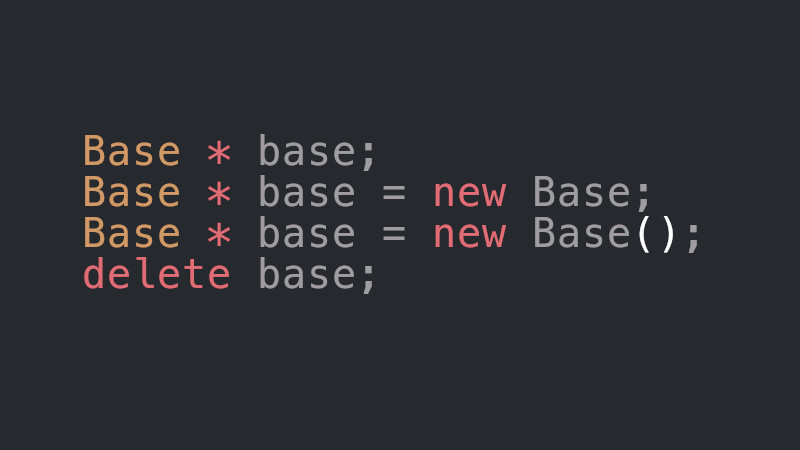In this article/video we will see a code with OOP on how to play MP3 with C++, there are other libraries that also do this, some others only play WAV, for example, the gamedev libraries.
First of all we need to know which libraries we need to know the differences between: Mpg123, LibMPG123 and Libao:
Mpg123
It is a free and open source audio player. Supports MPEG audio formats, including MP3. It is an application that works via command line and does not have a graphical interface.
Libmpg123
It is the library developed and used by the Mpg123 application. It is also the same one used in applications: Audacious, XMMS and Winamp.
Libao
It is a cross-platform audio library that allows programs to produce audio using a simple API across a wide variety of platforms.
It is a tool developed by Xiph.Org, the same one that created the file type: ogg and also the FLAC format, which is a free alternative to mp3 and other formats.
Watch the video
Code created in the video
Create a project
mkdir playmp3
cd playmp3Add the files with the codes below:
playmp3.hpp
#pragma once
#include <mpg123.h>
#include <ao/ao.h>
#include <memory>
#include <iostream>
class PlayMP3 {
// Primitive types
std::size_t buffer_size, done;
int driver, err, channels, encoding;
long rate;
std::string track;
// LibMPG123 type and smart pointer
mpg123_handle *mh;
std::shared_ptr<char> buffer;
// AO types
ao_sample_format format;
ao_device *dev;
public:
PlayMP3();
~PlayMP3();
void music(char*);
void play();
};playmp3.cpp
#include "playmp3.hpp"
PlayMP3::PlayMP3(){
ao_initialize();
driver = ao_default_driver_id();
mpg123_init();
mh = mpg123_new(NULL, &err);
buffer_size = mpg123_outblock(mh);
// Dont use make_shared here
buffer = std::shared_ptr<char>(
new char[buffer_size],
std::default_delete<char[]>()
);
}
void PlayMP3::music(char* mp3){
track = mp3;
mpg123_open(mh, mp3);
mpg123_getformat(mh, &rate, &channels, &encoding);
format.bits = mpg123_encsize(encoding) * 8;
format.rate = rate;
format.channels = channels;
format.byte_format = AO_FMT_NATIVE;
format.matrix = 0;
dev = ao_open_live(driver, &format, NULL);
}
void PlayMP3::play(){
std::cout << "\033[33;1m\u25B6 Playing the song: \033[35;1m ";
std::cout << track << "\033[m\n";
while(mpg123_read(mh, buffer.get(), buffer_size, &done) == MPG123_OK){
ao_play(dev, buffer.get(), done);
}
}
PlayMP3::~PlayMP3(){
ao_close(dev);
mpg123_close(mh);
mpg123_delete(mh);
mpg123_exit();
ao_shutdown();
}main.cpp
#include "playmp3.hpp"
int main(int argc, char **argv){
if(argc > 1){
auto p = std::make_unique<PlayMP3>();
p->music(argv[1]);
p->play();
}else{
std::cerr << "Enter the song\n";
return EXIT_FAILURE;
}
return 0;
}Compiling and playing an MP3
Use the song you want as an example, download the song.
Music: SAINt JHN - “Trap” ft. Lil Baby (Music available at https://en.mygomp3.com/):
wget -q https://cutt.ly/musicmp3 -O music.mp3.
g++ main.cpp playmp3.cpp -o playmp3 -lmpg123 -lao
./playmp3 music.mp3Useful links
- https://en.wikipedia.org/wiki/Audio_codec
- https://xiph.org/ao/
- https://en.wikipedia.org/wiki/Mpg123
- https://mpg123.org/api/mpg123__to__out123_8c_source.shtml
- https://mpg123.org/api/mpg123__to__out123_8c.shtml
- https://mpg123.org/api/group__mpg123__examples.shtml