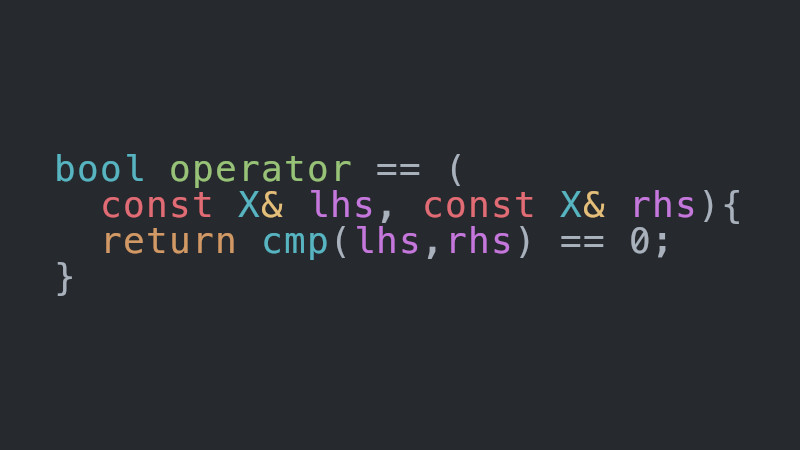
In C++, an “operator” is a special function that is used to perform operations on objects.
Operators can be overloaded, which means you can set or redefine the way operators work for user-defined data types.
Let’s see some common examples of operators and how they can be overloaded in C++!
Arithmetic Operators
Arithmetic operators perform basic mathematical operations.
Example of Addition Operator Overloading (
+)
#include <iostream>
class Complex {
public:
real float, image;
Complex(float r = 0, float i = 0) : real(r), imag(i) {}
// Operator overloading +
Complex operator + (const Complex& obj) {
return Complex(real + obj.real, imag + obj.imag);
}
};
int main() {
Complex c1(3.0, 4.0), c2(1.0, 2.0);
Complex c3 = c1 + c2;
std::cout << "Result: " << c3.real << " + " << c3.imag << "i" << std::endl;
return 0;
}
Relational Operators
Relational operators compare two values.
Equality Operator Overloading Example (
==)
#include <iostream>
class Complex {
public:
real float, image;
Complex(float r = 0, float i = 0) : real(r), imag(i) {}
// Operator overloading ==
bool operator == (const Complex& obj) {
return (real == obj.real && imag == obj.imag);
}
};
int main() {
Complex c1(3.0, 4.0), c2(3.0, 4.0);
if (c1 == c2) {
std::cout << "Complex numbers are equal." << std::endl;
} else {
std::cout << "Complex numbers are different." << std::endl;
}
return 0;
}Assignment Operators
Assignment operators assign a value to a variable.
Assignment Operator Overloading Example (
=)
#include <iostream>
class Complex {
public:
real float, image;
Complex(float r = 0, float i = 0) : real(r), imag(i) {}
// Operator overloading =
Complex& operator = (const Complex& obj) {
if (this != &obj) {
real = obj.real;
imag = obj.imag;
}
return *this;
}
};
int main() {
Complex c1(3.0, 4.0), c2;
c2 = c1;
std::cout << "c2: " << c2.real << " + " << c2.imag << "i" << std::endl;
return 0;
}
Insertion and Extraction Operators
The insertion (<<) and extraction (>>) operators are used for data input and output.
Example of Insertion Operator Overloading (
<<)
#include <iostream>
class Complex {
public:
real float, image;
Complex(float r = 0, float i = 0) : real(r), imag(i) {}
// Operator overloading <<
friend std::ostream& operator << (std::ostream& out, const Complex& obj) {
out << obj.real << " + " << obj.imag << "i";
return out;
}
};
int main() {
Complex c1(3.0, 4.0);
std::cout << "Complex number: " << c1 << std::endl;
return 0;
}Unary Operators
Unary operators operate on a single operand.
Example of Negation Operator Overloading (
-)
#include <iostream>
class Complex {
public:
real float, image;
Complex(float r = 0, float i = 0) : real(r), imag(i) {}
// Unary operator overloading -
Complex operator - () const {
return Complex(-real, -imag);
}
};
int main() {
Complex c1(3.0, 4.0);
Complex c2 = -c1;
std::cout << "c2: " << c2.real << " + " << c2.imag << "i" << std::endl;
return 0;
}These are just some examples of operators in C++ and how they can be overloaded. Operator overloading allows you to define the behavior of operators for custom data types, making your code more intuitive and readable.
Useful links
- https://en.cppreference.com/w/cpp/language/operators
- https://en.wikipedia.org/wiki/Operators_in_C_and_C++




