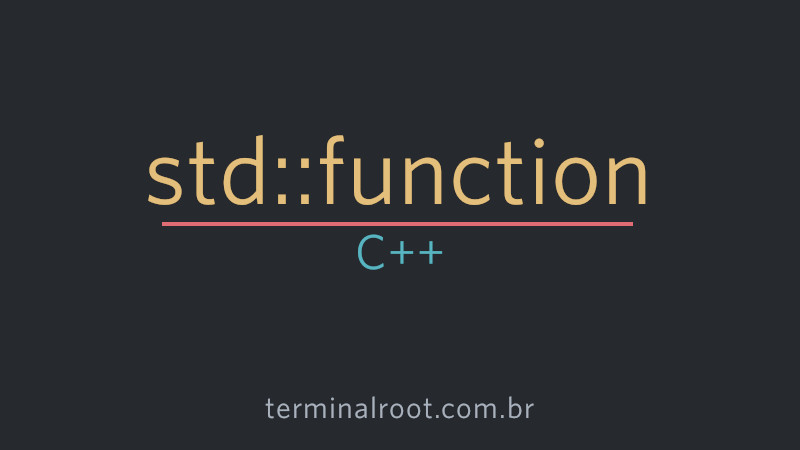
The std::function class template is a general purpose polymorphic function wrapper. Instances of std::function can store, copy and invoke any target: lambda expressions, binding expressions or other function objects, as well as pointers to member functions and pointers to data members.
std::function is a type of disposal object. This means that it erases the details of how some operations happen and provides a uniform runtime interface for them.
Usage
To use std::function it is necessary to include the header: <functional>.
Example 01
The most basic usage would be the example below:
In this case it stores the
squarefunction without having to inform the parameters, in this case it takes anintinside the parentheses and returns anintinside theangle brackets.
#include <iostream>
#include <functional>
int square(int x){
return x * x;
}
int main(){
std::function<int(int)> fn = square;
std::cout << fn(3) << '\n';
}Example 02
In this case it stores two int and returns a double:
#include <iostream>
#include <functional>
int sum(int x, int y){
return x + y;
}
int main(){
std::function<double(int, int)> fn = sum;
std::cout << fn(6, 9) << '\n';
}Example 03
Similar to above, but now it’s a function pointer to the address of &sum:
#include <iostream>
#include <functional>
int sum(int x, int y){
return x + y;
}
int main(){
std::function<double(int, int)> fn = ∑
std::cout << fn(6, 9) << '\n';
}Example 04
In the <functional> header is also available std::negate, in this case using std::negate it inverts the output value:
#include <iostream>
#include <functional>
int main(){
std::function<int(int)> fn = std::negate<int>();
std::cout << fn(42) << '\n';
}Output:
-42.
Example 05
It can also be used in conjunction with lambda, so its signature makes it possible to identify the lambda:
#include <iostream>
#include <functional>
int main(){
std::function<int(int)> fn = [&](int x){
return x * 2;
};
std::cout << fn(9) << '\n';
}That is, it is another STL feature that can be useful in several cases where performance is fundamental, but debugging is also important. For more information see this link.




