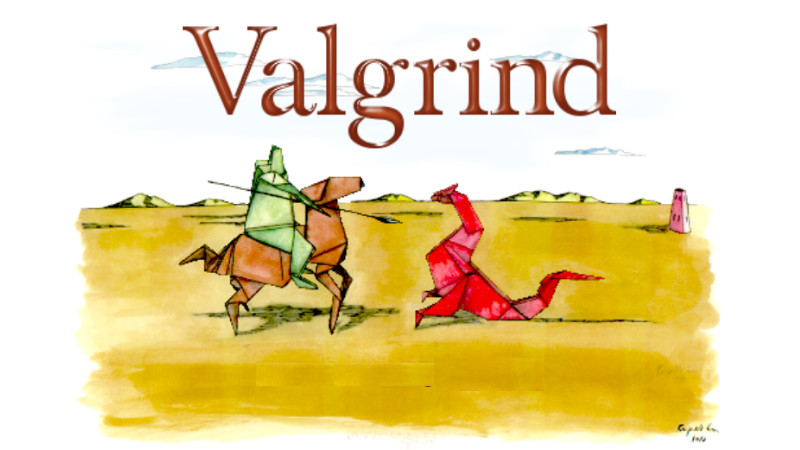
We have also published about CppCheck which serves to perform static analysis.
In this article we are going to know and learn how to use Valgrind, which is a programming tool for memory debugging, memory leak detection and “profiling”.
Valgrind runs its code in a virtual machine, that is, nothing of the original program is executed directly in the processor! Instead, Valgrind first translates the program into a temporary, simpler form called an intermediate representation (IR), which is a form based on a processor-neutral static single assignment form.
Valgrind was originally designed to be a free memory debugging tool for x86 architectures, but has since evolved to become a generic framework for creating dynamic analysis tools such as checkers and profilers.
Valgrind is, in essence, a virtual machine that uses just-in-time compilation techniques, including dynamic recompilation.
Valgrind is Free Software licensed under the terms of the license: GNU GPLv2.
Installation
On Windows you will need to have MinGW installed(see here how) and then download (or compile) accordingly with this procedure.
# Debian, Ubuntu, Mint and similar
sudo apt install valgrind
# Arch, Manjaro and similar
sudo pacman -S valgrind
# Fedora and similar
sudo dnf install valgrind
# On Gentoo, Funtoo and the like
sudo emerge dev-util/valgrind
# Snap
sudo snap install valgrind --classicUsage
Suppose you have the code below, which is a mini program that adds two numbers as parameters via the command line. The code uses Smart Pointers and everything is working normally!
Using Smart Pointers
#include <iostream>
#include <memory> // FOR SMART POINTERS
#include <algorithm>
struct Math {
private:
int num1, num2;
public:
Math(const int &inum1, const int &inum2)
: num1(inum1), num2(inum2) {}
int result(){
return num1 + num2;
}
};
bool is_number(const std::string& s){
return !s.empty() && std::find_if(s.begin(),
s.end(), [](unsigned char c) {
return !std::isdigit(c);
}) == s.end();
}
int main(int argc, char **argv){
if(argc > 2){
const std::string a = argv[1], b = argv[2];
if( !is_number(a) || !is_number(b) ){
std::cerr << "Use only numbers.\n";
return 1;
}
// USANDO SMART POINTERS
auto math = std::make_shared<Math>(
std::stoi(a),
std::stoi(b)
);
std::cout << math->result() << '\n';
}else{
std::cerr << "Use: " <<
argv[0] << " num1 num2\n";
return 1;
}
return 0;
}After compiling, you run your code and decide to test it with Valgrind with the command and parameters:
valgrind -s --leak-check=yes ./a.out 1 2Valgrind does not detect any failures and returns at the end of the output below: ERROR SUMMARY: 0 errors from 0 contexts (suppressed: 0 from 0), that is, no errors!
==5659== Memcheck, a memory error detector
==5659== Copyright (C) 2002-2017, and GNU GPL'd, by Julian Seward et al.
==5659== Using Valgrind-3.18.1 and LibVEX; rerun with -h for copyright info
==5659== Command: ./a.out 1 2
==5659==
3
==5659==
==5659== HEAP SUMMARY:
==5659== in use at exit: 0 bytes in 0 blocks
==5659== total heap usage: 3 allocs, 3 frees, 73,752 bytes allocated
==5659==
==5659== All heap blocks were freed -- no leaks are possible
==5659==
==5659== ERROR SUMMARY: 0 errors from 0 contexts (suppressed: 0 from 0)Allocating memory
Now you decide to modify your code and allocate memory with new declaration, but forget to deallocate with delete. Removed <memory> header and replaced make_shared in code below
#include <iostream>
#include <algorithm>
struct Math {
private:
int num1, num2;
public:
Math(const int &inum1, const int &inum2) : num1(inum1), num2(inum2) {}
int result() { return num1 + num2; }
};
bool is_number(const std::string &s) {
return !s.empty() && std::find_if(s.begin(), s.end(), [](unsigned char c) {
return !std::isdigit(c);
}) == s.end();
}
int main(int argc, char **argv) {
if (argc > 2) {
const std::string a = argv[1], b = argv[2];
if (!is_number(a) || !is_number(b)) {
std::cerr << "Use only numbers.\n";
return 1;
}
Math * math = new Math(std::stoi(a), std::stoi(b));
std::cout << math->result() << '\n';
// HERE SHOULD BE delete TO DISLOCATE
} else {
std::cerr << "Use: " << argv[0] << " num1 num2\n";
return 1;
}
return 0;
}Also, in addition to compiling without flags, you include all possible flags for error detection:
g++ -Wall -Werror -Wextra -Wpedantic main.cppBut still, no failure was detected.
Then, you can rerun Valgrind:
valgrind -s --leak-check=yes ./a.out 1 2However, this time the detected error appears as listed in the output below:
==5857== Memcheck, a memory error detector
==5857== Copyright (C) 2002-2017, and GNU GPL'd, by Julian Seward et al.
==5857== Using Valgrind-3.18.1 and LibVEX; rerun with -h for copyright info
==5857== Command: ./a.out 1 2
==5857==
3
==5857==
==5857== HEAP SUMMARY:
==5857== in use at exit: 8 bytes in 1 blocks
==5857== total heap usage: 3 allocs, 2 frees, 73,736 bytes allocated
==5857==
==5857== 8 bytes in 1 blocks are definitely lost in loss record 1 of 1
==5857== at 0x4845013: operator new(unsigned long) (in /usr/libexec/valgrind/vgpreload_memcheck-amd64-linux.so)
==5857== by 0x109377: main (in /home/marcos/a.out)
==5857==
==5857== LEAK SUMMARY:
==5857== definitely lost: 8 bytes in 1 blocks
==5857== indirectly lost: 0 bytes in 0 blocks
==5857== possibly lost: 0 bytes in 0 blocks
==5857== still reachable: 0 bytes in 0 blocks
==5857== suppressed: 0 bytes in 0 blocks
==5857==
==5857== ERROR SUMMARY: 1 errors from 1 contexts (suppressed: 0 from 0)Note that Memcheck, a Valgrind tool, detected that you forgot to deallocate the placeholder!
If your Valgrind shows an output error: Fatal error at startup I recommend you to install the libc6-dbg library, for example:
sudo apt install libc6-dbg:i386Defining the
i386architecture is important!
For more information use help and the manual:
valgrind --help
man valgrindmemtool cpp clanguage cppdaily




