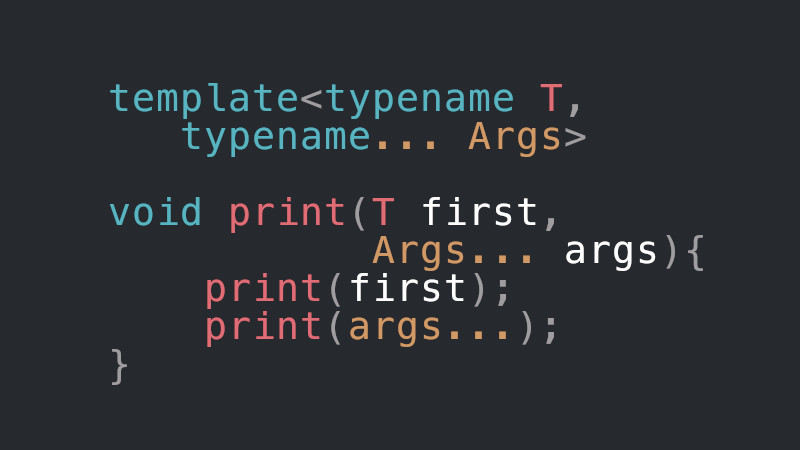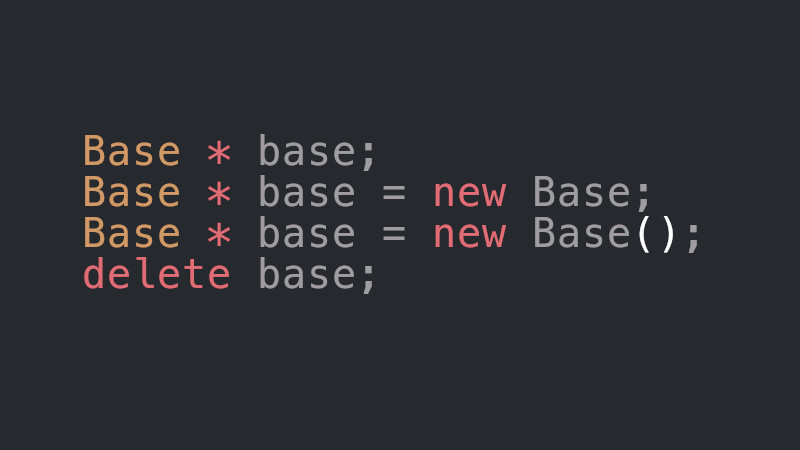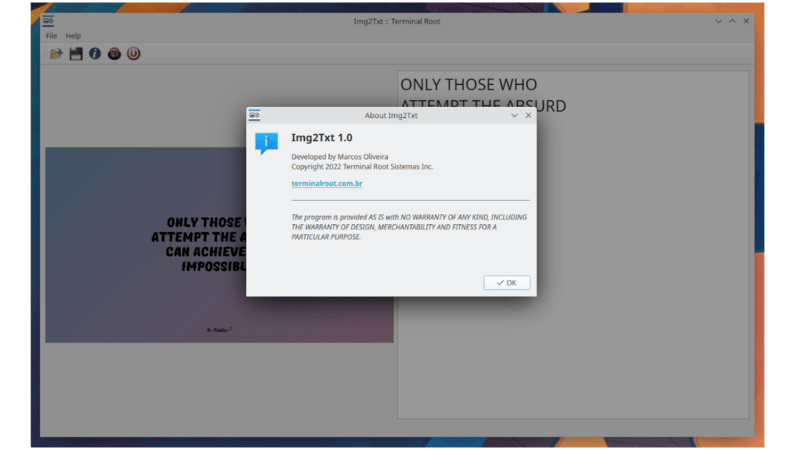
🔊 Img2Txt is a graphical application that extracts text from an image. Developed with C++, Qt, OpenCV and other libraries.
How to install
First you will need the dependencies:
Dependencies
Example of dependencies on Ubuntu:
Download and install Qt from here, like this video .
Remember the path where you installed it and add Qt6 support and Qt5 compatibility
And now install the packages:
sudo apt install build-essential cmake make g++ \
libtesseract-dev wget unzip libopencv-dev \
libgtk-3-dev tesseract-ocr tesseract-ocr-por \
libpng++-dev libpng16-16 libpng-devInstall OpenCV:
wget -O opencv.zip https://github.com/opencv/opencv/archive/master.zip
unzip opencv.zip
mv opencv-master opencv
mkdir -p build && cd build
cmake ../opencv
make
sudo make installBuilding and Install
And then clone, build and install:
NOTE:
[PATH/TO]/Qt/[VERSION]is the location you installed Qt and the Version number, example:${HOME}/Qt/6.3.0
git clone https://github.com/terroo/img2txt
cd img2txt
mkdir build && cd build
cmake -DQT_DIR_VER="[PATH/TO]/Qt/[VERSION]" ..
make
sudo make install
sudo chmod +x /usr/local/bin/img2txt # IMPORTANT POS INSTALLImg2Txt source code:
https://github.com/terroo/img2txt
Watch the video
The video is in Portuguese, but in addition to being able to use Youtube’s automatic translation, the procedures are universal regardless of the language.