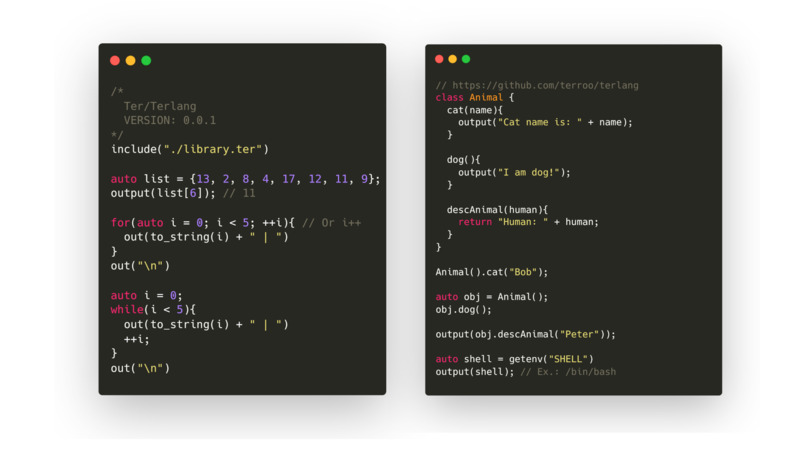
Programming language for scripting with syntax similar to C++
Summary
- Building and Installing on UNIX-style systems
- Building and Installing on Windows
- Only installing on Windows or Ubuntu
- Using
- Tutorials
- Extensions and LICENSE
Dependencies
Building on UNIX-style systems
macOS, GNU/Linux, BSD-Like, Haiku and others.
git clone https://github.com/terroo/terlang
cd terlang
cmake -B build .
cmake --build build
sudo cmake --install buildREPL:
To test the
tercommand.
$ ter
ter> output(args())
Ter/Terlang VERSION: 0.0.1
ter> exitBuilding and Installing on Windows
With MSVC!
Open PowerShell (Run as Administrator) from the Windows Start Menu
git clone https://github.com/terroo/terlang
cd terlang\
cmake -B build .
cmake --build build
# Create destination folders and subfolders
New-Item -Path "C:\Program Files\Terlang\bin" -ItemType Directory -Force
# Move to destination folder
Move-Item -Path "build\Debug\ter.exe" -Destination "C:\Program Files\Terlang\bin\ter.exe"
# Create an environment variable for system "Path"
[System.Environment]::SetEnvironmentVariable("Path", $env:Path + ";C:\Program Files\Terlang\bin", [System.EnvironmentVariableTarget]::Machine)Close PowerShell, then reopen and run:
To test the
tercommand.
prompt> ter
ter> output(args())
Ter/Terlang VERSION: 0.0.1
ter> exitOnly installing on Windows or Ubuntu
Windows:
Invoke-WebRequest -Uri "https://github.com/terroo/terlang/releases/download/v0.0.1/terlang-windows-0.0.1.zip"- Unzip
- Create folders and subfolders:
C:\Program Files\Terlang\bin - Move the
.exeto thebin\subfolder - Add the path as an environment variable to just the
tercommand in PowerShell or CMD
Ubuntu:
wget https://github.com/terroo/terlang/releases/download/v0.0.1/terlang-ubuntu-24-04-0.0.1.zip
unzip terlang-ubuntu-24-04-0.0.1.zip
sudo mv ter /usr/local/binAnd test:
$ ter
ter> output(args())
Ter/Terlang VERSION: 0.0.1
ter> exitUsing
vim hello.ter
01. Hello, World!
// Comment line
auto hello = "Hello, Terlang! 😃 ";
output(hello);
/*
Multiline
comments
*/Semicolon is optional:
auto hello = "Hello, Terlang!". Literally skipping the line:out("Hello\n")
Run:
ter hello.terOutput:
Hello, Terlang! 😃
02. Arrays
auto list = {13, 2, 8, 4, 17, 12, 11, 9};
output(list[6]); // 1103. Loops
for(auto i = 0; i < 5; ++i){ // Or i++
out(to_string(i) + " | ")
}
out("\n")
// 0 | 1 | 2 | 3 | 4 |
auto i = 0;
while(i < 5){
out(to_string(i) + " | ")
++i;
}
out("\n")
// 0 | 1 | 2 | 3 | 4 |05. Includes
main.ter
include("./library.ter")
output(value); // 18
library.ter
auto value = 18;06. Functions
set print(str){
output(str);
}
set add(x, y){
return x + y;
}
set increment(a){
return ++a;
}
print("My content"); // My content
output(add(3, 9)); // 12
auto result = increment(6);
output(result); // 707. Classes
class Animal {
cat(name){
output("Cat name is: " + name);
}
dog(){
output("I am dog!");
}
descAnimal(human){
return "Human: " + human;
}
}
Animal().cat("Bob");
auto obj = Animal();
obj.dog();
output(obj.descAnimal("Peter"));Output:
Cat name is: Bob
I am dog!
Human: Peter08. Builtin Functions
// Rand number
auto num = rand(5, 15);
output(num) // Number between 5 and 15
// Clock
auto myclock = clock();
output(myclock); // Ex.: 1732022610.561000
// Environment variables
auto home = getenv("HOME");
output(home); // Ex.: /home/user
auto shell = getenv("SHELL")
output(shell); // Ex.: /bin/bash
// Temporary version
auto version = args();
output(version); // Ex.: Ter/Terlang VERSION: 0.0.1Video
Extensions and LICENSE
Syntax highlight for Vim:
Syntax highlight for Neovim:
Syntax highlight for VS Code:
Comming soon!




