Install a ls command that shows file icons
Written in Golang.
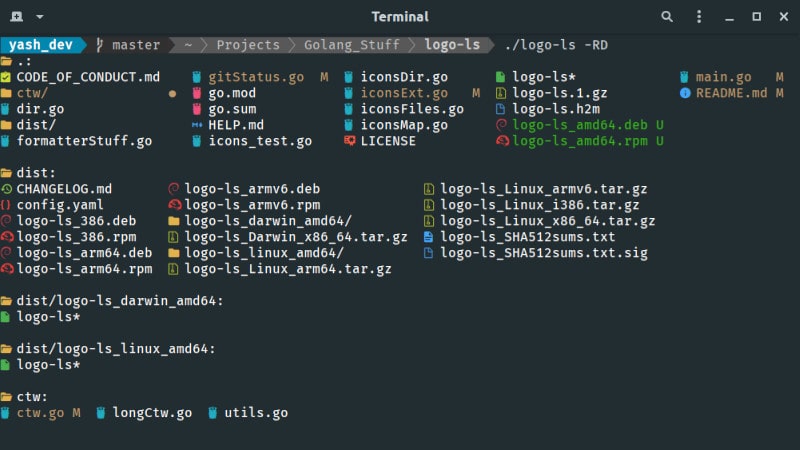
There are several alternatives to the ls command, some of them you can find in this article .
And today we are going to get to know a new alternative that is written in Golang and its differential in relation to GNU Coreutils ls is that in addition to listing the files, it also displays the icons according to the mime-type .
Installation
It is possible to install it on different architectures and operating systems(Windows, macOS, BSD), to see the one corresponding to yours, go to releases page.
In case for GNU/Linux 64-bit, use the commands below:
wget -q https://github.com/Yash-Handa/logo-ls/releases/download/v1.3.7/logo-ls_Linux_x86_64.tar.gz
tar zxvf logo-ls_Linux_x86_64.tar.gz
cd logo-ls_Linux_x86_64/
sudo install -v logo-ls /usr/local/bin/If you also want to install the manual, run:
sudo cp logo-ls.1.gz /usr/share/man/man1/Now just test by running the command:
logo-ls
Possible output:
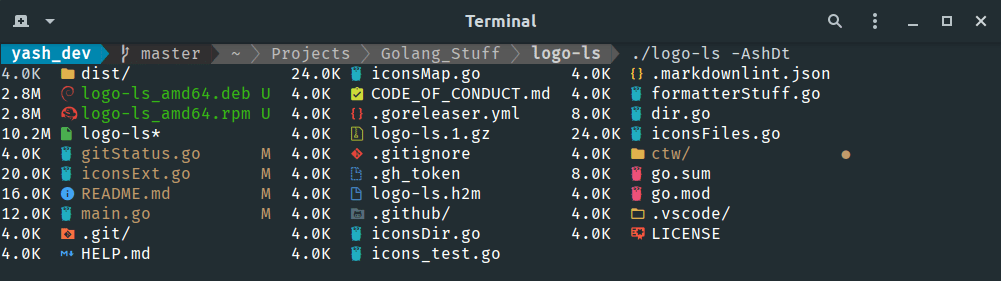
If you want it to be your default ls, just create an alias for it, example in BASH:
echo 'alias ls="logo-ls"' >> ~/.bashrc
execute $SHELL
lsFor more information use the commands:
logo-ls --help
man 1 logo-lsAnd for more details visit the logo-ls repository on GitHub .
Comments