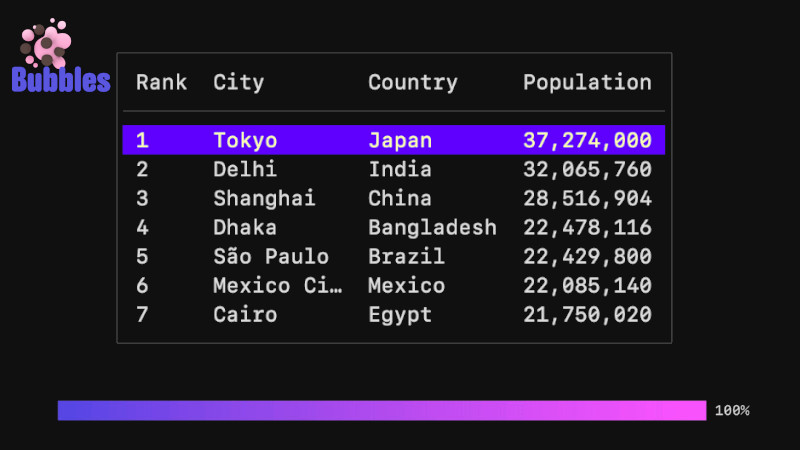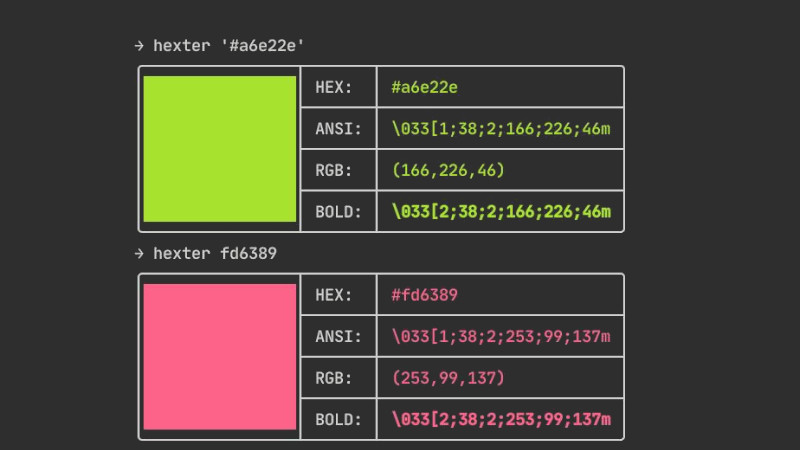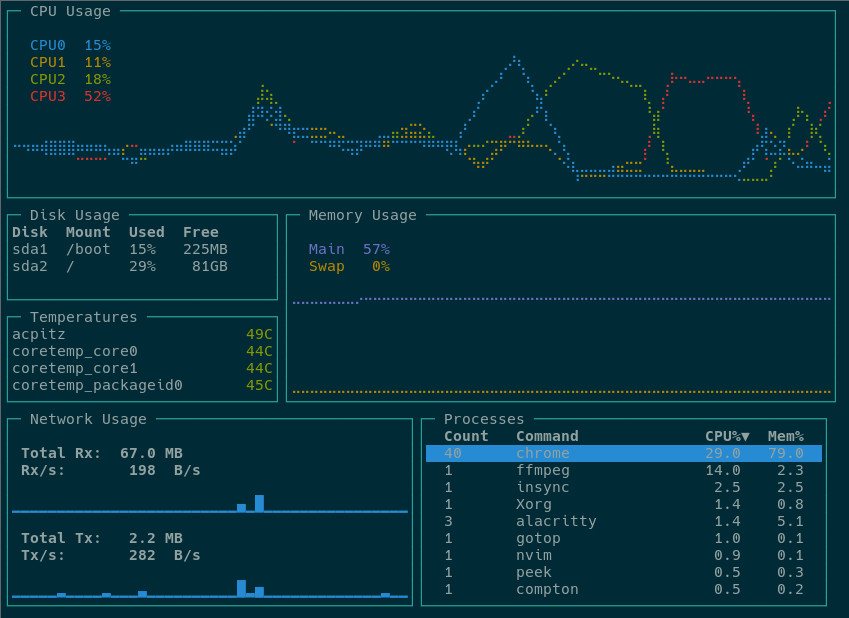
gotop is a system monitor that runs through the terminal for Linux and macOS. The software is inspired by gtop and vtop, but while these two utilities use Node.js, gotop is written in Go.
Installation
There are several ways, see below, the options
- Debian, Ubuntu and Linux Mint
wget https://github.com/cjbassi/gotop/releases/download/3.0.0/gotop_3.0.0_linux_amd64.deb
sudo dpkg -i gotop_3.0.0_linux_amd64.deb- RedHat, CentOS e Fedora
wget https://github.com/cjbassi/gotop/releases/download/3.0.0/gotop_3.0.0_linux_amd64.rpm
sudo rpm -ivh gotop_3.0.0_linux_amd64.rpm- Arch Linux via AUR (gotop, gotop-bin, ou gotop-git)
- FreeBSD
pkg install gotopOr for any distro, download with wget
wget https://github.com/cjbassi/gotop/releases/download/3.0.0/gotop_3.0.0_linux_amd64.tgz
or with Go itself if you have installed
go get github.com/cjbassi/gotopUnzip the TGZ
tar zxvf gotop_3.0.0_linux_amd64.tgz
You can already run with the command: ./gotop and if you want it to be executed via command, use your personal dir without sudo, that’s how I did it!
mkdir -p ~/.local/bin
mv gotop ~/.local/bin/
# If this directory is not your PATH, include
echo 'PATH="${PATH}:$HOME/.local/bin/"' >> ~/.bashrc
source ~/.bashrc
gotopSee help for key shortcuts: gotop --help
Official page gotop: https://github.com/cjbassi/gotop
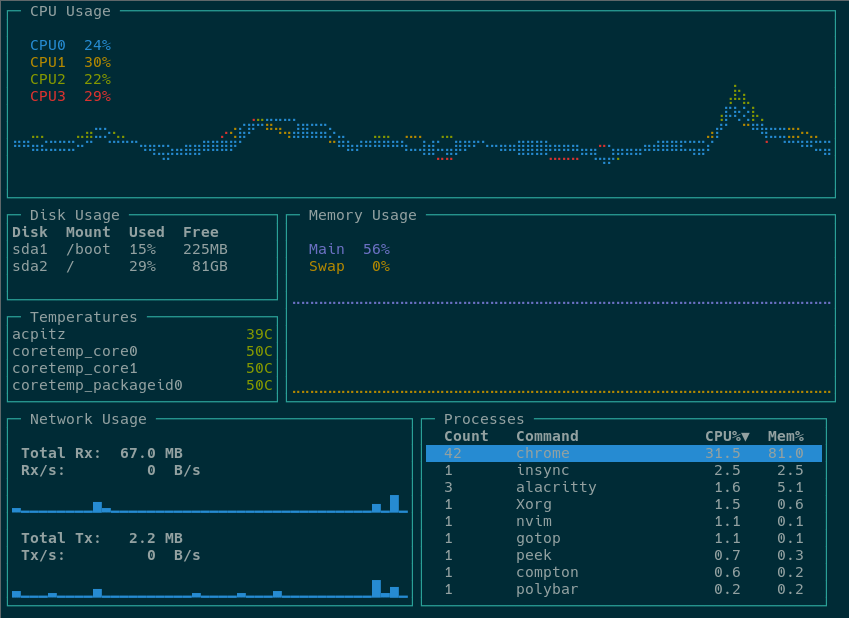
Enjoy!