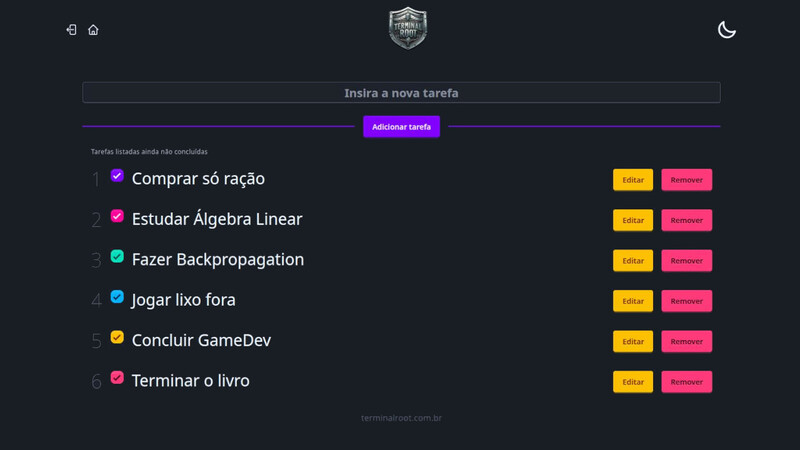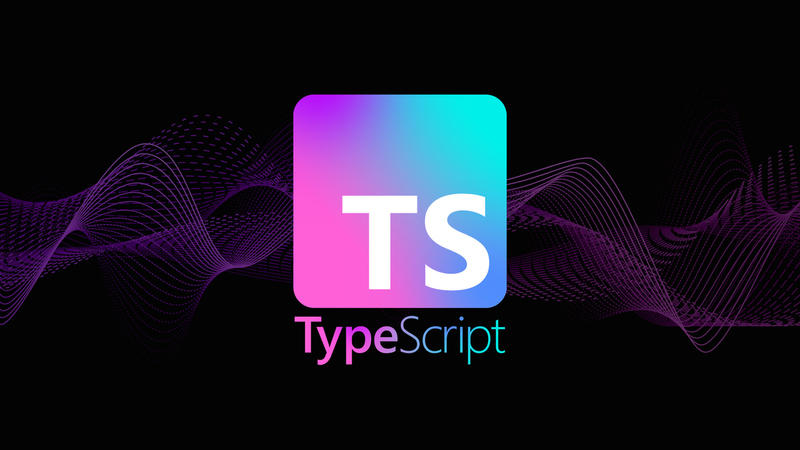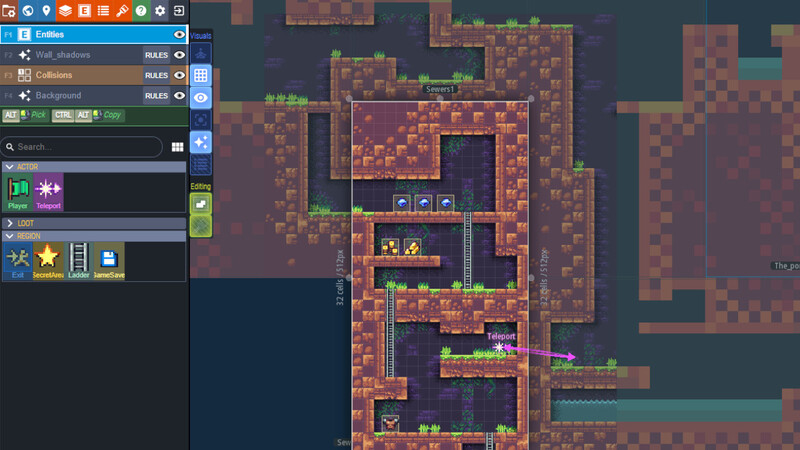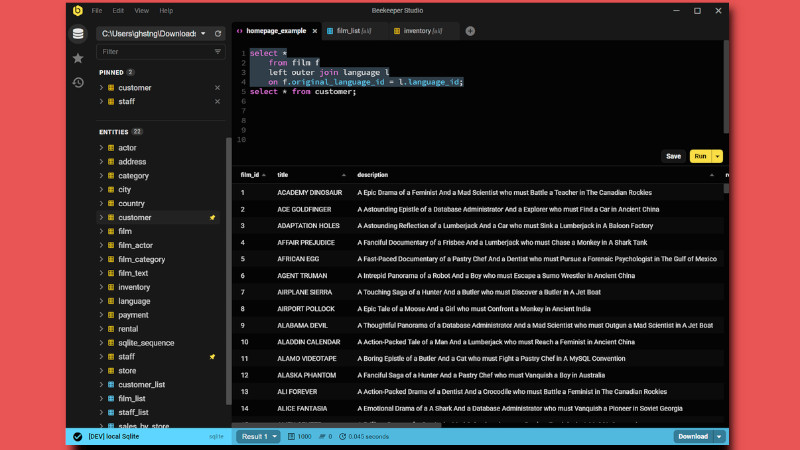
In the previous post we published about a wrapper for the mysql command for MySQL or MariaDB with autocomplete and syntax highlighting.
Today we are going to get to know a graphical alternative that has a friendly and modern interface, it is Beekeeper Studio .
With Beekeeper Studio you can easily connect to your database, edit your SQL codes and manage your database in an easy way.
It is available for many databases for free, including: MariaDB and MySQL, and others through the paid version.
Also available for Windows, macOS and Linux and made with Vue.js and TypeScript .
Installation
To install, just access the Beekeeper Studio website, it will recognize your operating system and provide the download link:
In my case, it recognized for Linux .
Just click on Download for Linux
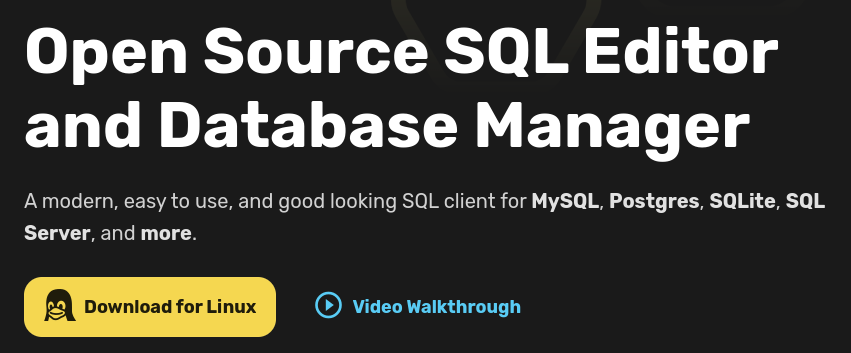
You will be redirected to the download page. You can choose the Ultimate Edition version which supports more databases, or simply click on the button indicated below which is the Community Edition which is free and already supports the following databases: MySQL, MariaDB and a few others.
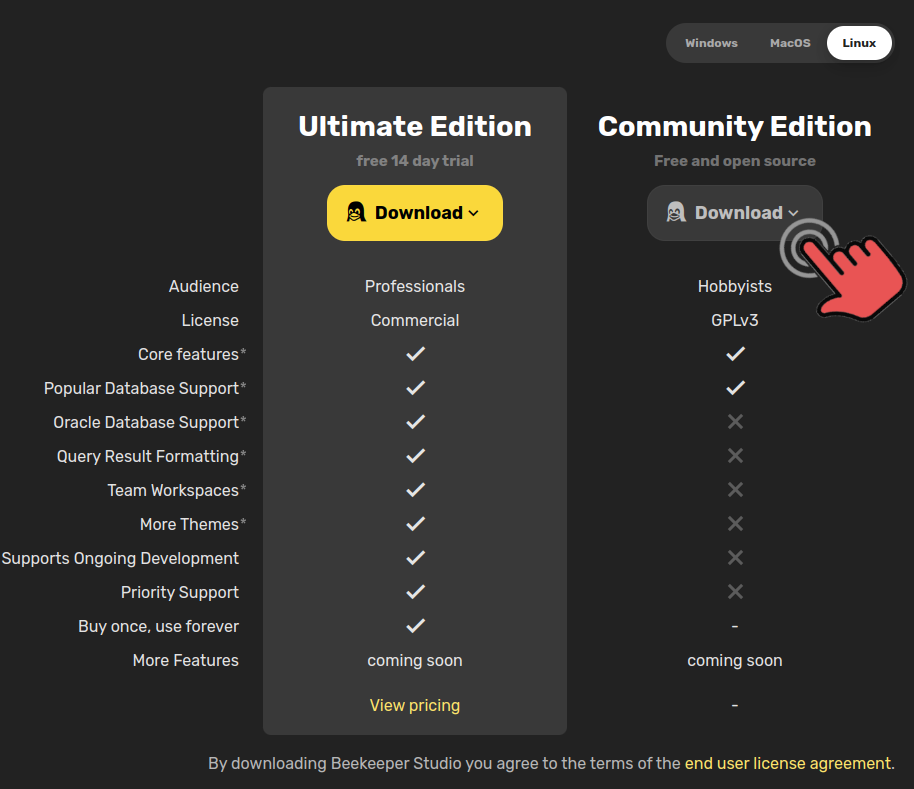
If you prefer, use GNU Wget via command line:
wget https://github.com/beekeeper-studio/beekeeper-studio/releases/download/v3.6.2/Beekeeper-Studio-3.6.2.AppImageRemembering that this is version 3.6.2 for x86_64 architecture, for different cases, download it manually.
Now just give execute permission and run:
chmod +x Beekeeper-Studio-3.6.2.AppImage
./Beekeeper-Studio-3.6.2.AppImageInform your connection data: User, Password and among others.
If you want to add it to your Dash create a .desktop with the Beekeeper Studio logo and copy it to /usr/share/applications and move the AppImage to /usr/local/bin or locally as you prefer.
For more information, visit the official website and the GitHub repository .
And enjoy this wonder!