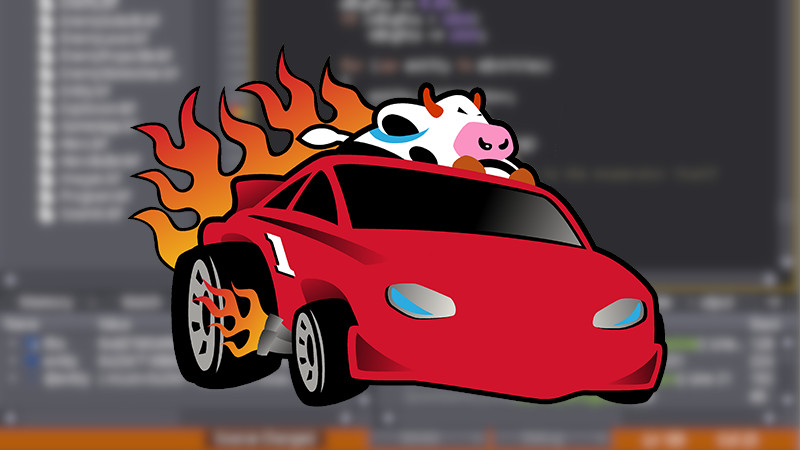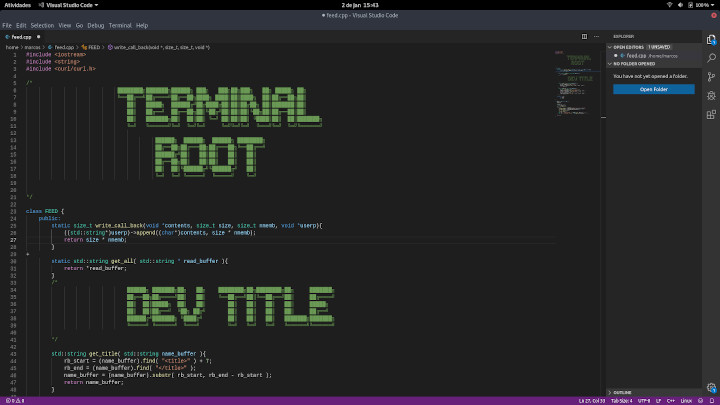
Let’s show a solution for VS Code, but there are also versions for other publishers, such as Atom, for example. I am referring to ASCII Decorator.
Concept
ASCII Decorator is an extension for VS Code and others that allows you to transform words to look neat. This can make it easier, for example, when you want a better view of your code, a separation of snippets that make it easier to find, for example:
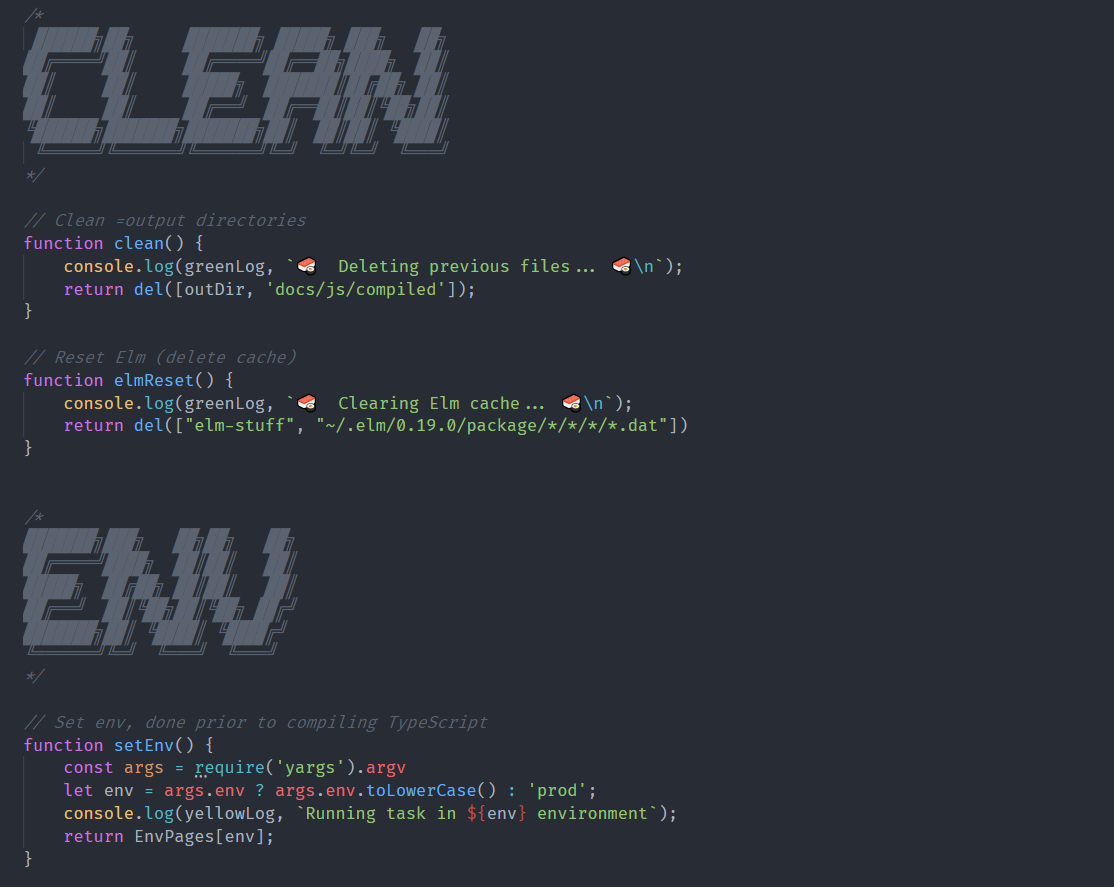
Installation
To install on VS Code is very simple, follow the steps:
- 1. Open your editor;
- 2. Click Extensions, or simply press:
Ctrl + shift + X; - 3. And in the search field, type: ASCIIDecorator, see image below:
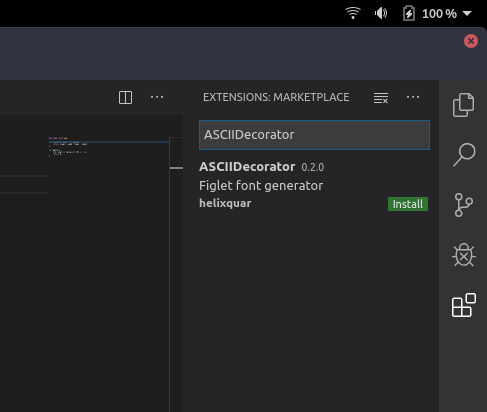
- 4. E então clique em .
Use
To use, once installed, simply open a file that has any text, select the text you want and type: Ctrl + shift + P to open the VS Code pallet.
If you type ASCIIDecorator and select, the text will be automatically transformed, see examples below:
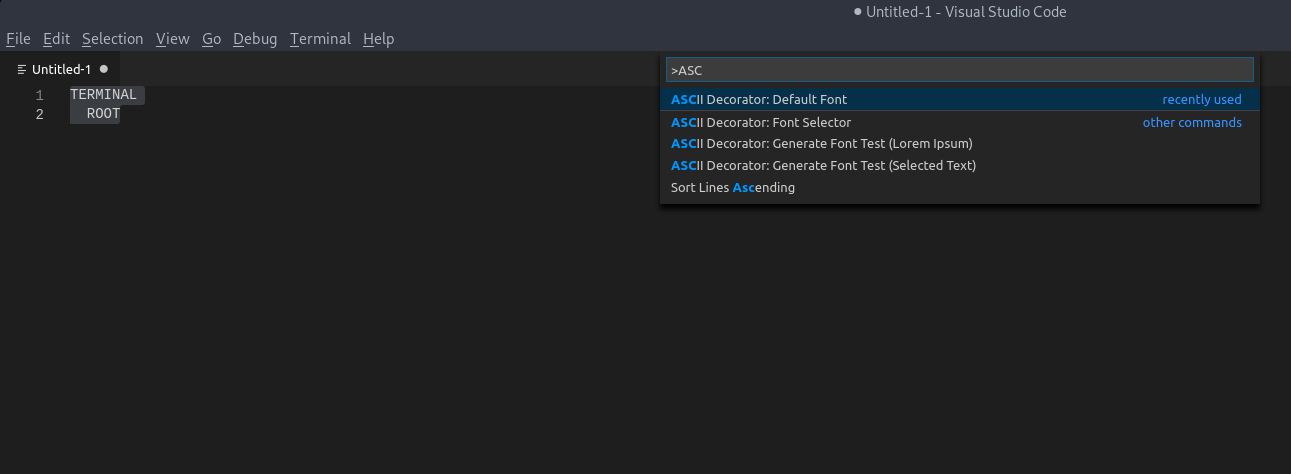
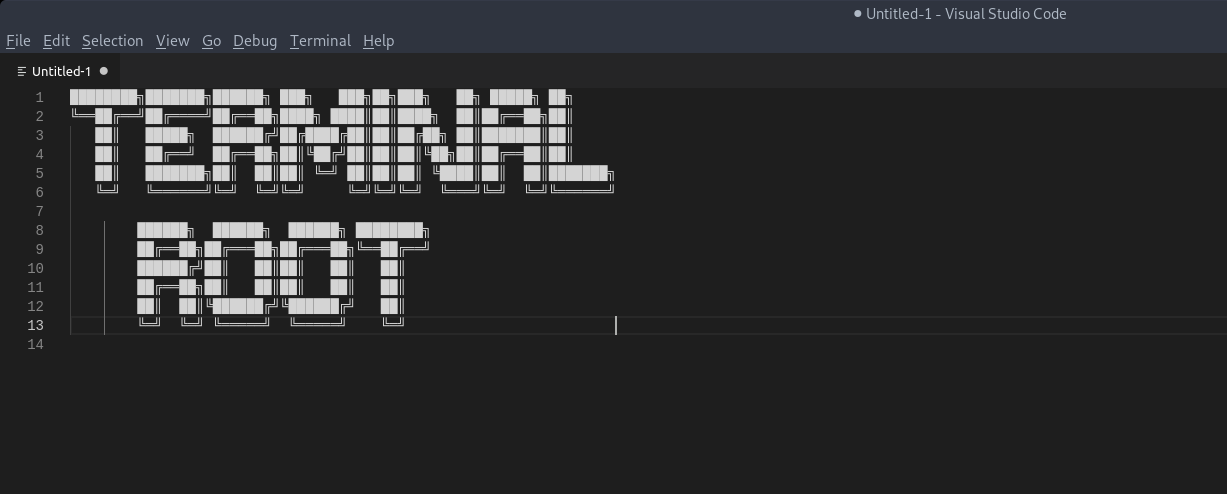
Mais informações
Para mais informações e versões para outros editores, consulte os links abaixo:
vscode programming code editor