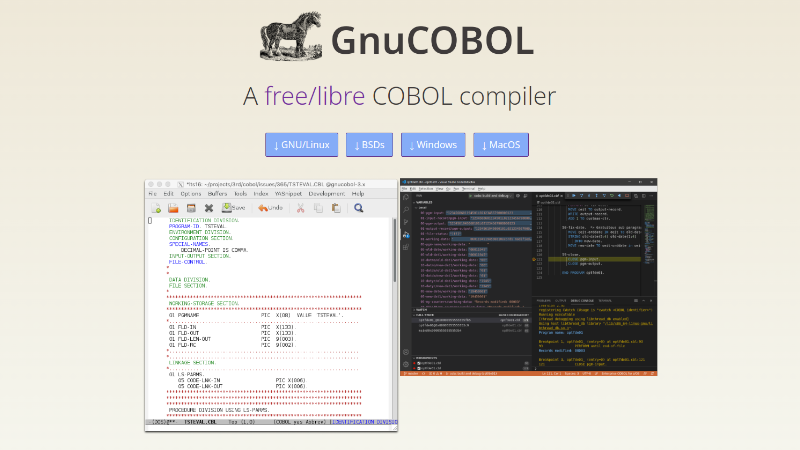Hail, guys! I prepared a video and updated the subtitles precisely so that it is easy for everyone to understand the content.
In this video I show everything I use on my Gentoo Linux, like:
- Programs;
- Commands;
- Custom commands;
- Settings;
- Hardware;
- Window manager;
- Desktop environment;
Among many other information. The video is in Brazilian Portuguese, however, as I said it is possible to get subtitles for any language you want. Follow the video below:
Watch The Video
The video has English subtitles native to the video itself and with the correct translation. To enable, use the settings in the footer of the video itself, according to the images shown here below.
CLICK ON IMAGES TO VIEW INTO LARGER RESOLUTION.
Tutorial for subtitles in Youtube

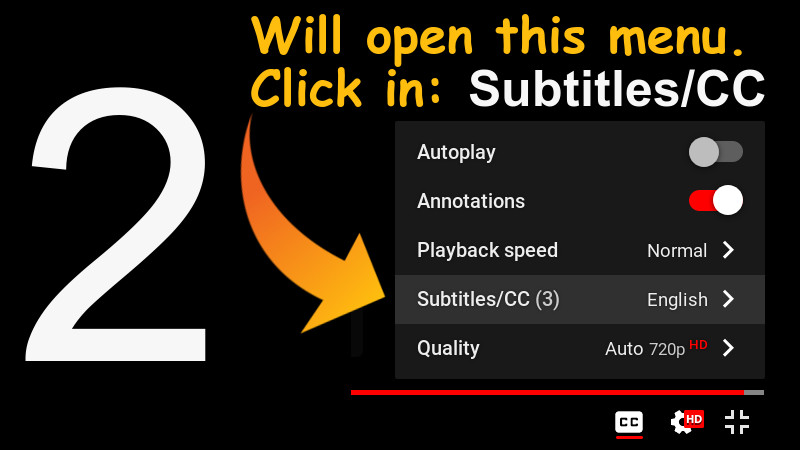
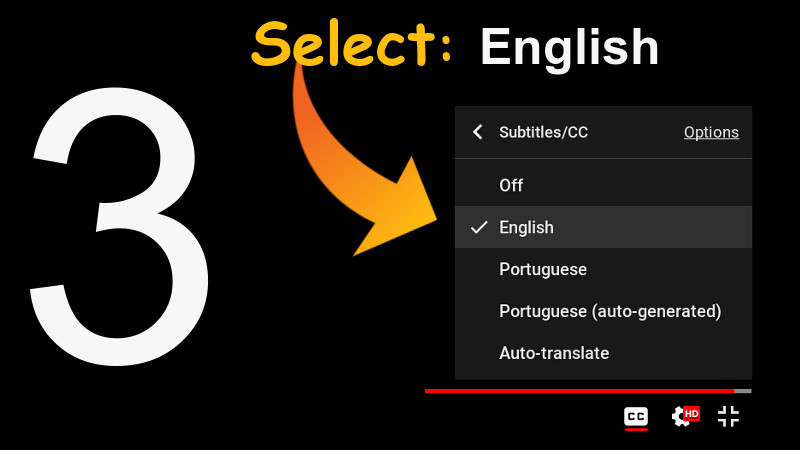
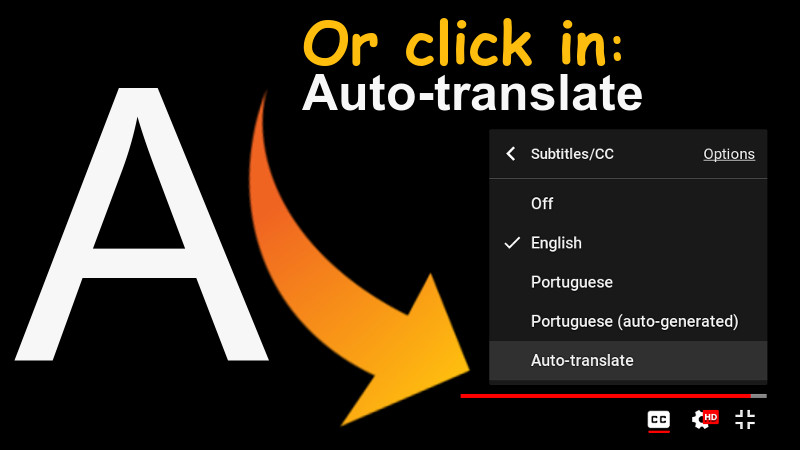
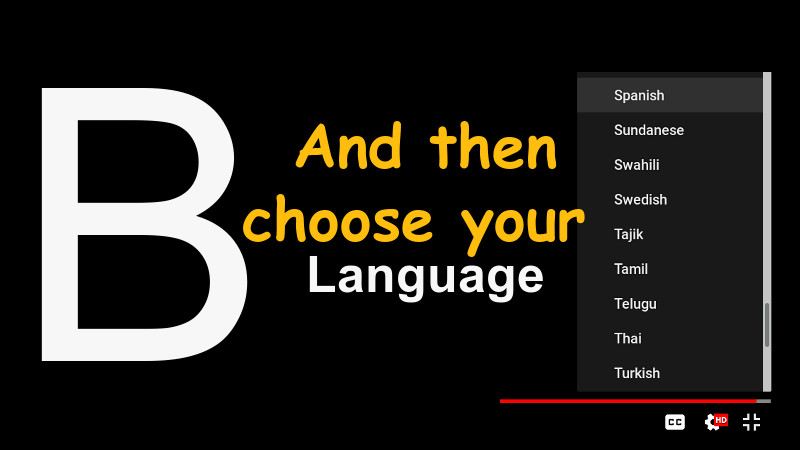
Links cited in the video and among others
- 📹️ Why I gave up on Debian
- 🐍 This language joins two good tools into one
- 📖 45 Examples of Variables and Arrays in Shell Script . A complete reference guide
- 🇸 30 examples of the sed command - with regex
- ☕ Most mobile app developers prefer Java
- 🇻 To speak of Vim is to speak of MULTIPLE FACILITIES with simple keystrokes and useful commands
- 💻 I have selected the most used languages in the market with data that can make you study or know better to make your choice
- 🐦 AWK Basic Tutorial
- 🐍 For those who are starting in Python
- 🇨 Examples of functions: fread(), fwrite(), remove() and others in C
- 🇻 Veonim is a simple modal IDE built with Neovim and VSCode extensions
- 🐧 Ranking based on my experiences, but worth knowing
- 🇬 Git provides a wealth of untapped information
- 🐧 I made this list based on my experiences with icon themes
- 💻 It keeps you from memorizing commands and options
- 📊 Written in Go and available for Linux and macOS
- 🐚 A blessed place that generates many facilities especially when we learn how to create scripts
- 🇻 Terroo Colors is a Material Color Scheme Darker for Vim
- 🐃 A complete list of GNU/Linux commands
- 🇬 Git is already possible, but SVN is much simpler
- 🐍 Ready to make developer programming easier
- 🐃 I decided to document a modern and very simplistic test that I created with GNU Autotools
- 🐃 vs 🐉 ➡️ How to compile in each, benchmarks, who uses and others
- 📁 From scratch and quickly
- 🇻 Facilitates readability of your code
- 🌐 An IP calculator that calculates network addresses, network classes, and other information
- 18 Ways to Generate and Store Strong Passwords; see command explanations
- 🔖 List highlights languages that can be a waste of time
- 💻 5 useful(less) and attractive tools to use on your #unixporn rice
- Was it Linux coaching? Not so much, there's the offensive mode too! 😁️
- ╭∩╮ Linus Torvalds likes this command! 😁️
- 🍏 There is an entire configuration of its own, in addition to a script by the VBoxManage command
- 🎨 Available for Linux, macOS and Windows
- 🌐 I created a list of the maximum number of browsers I found available for GNU/Linux
- 🔒 Whether you’re a network administrator, security professional, or an end user, it’s important that you keep your system clean and secure
- 😈 Ubuntu Satanic Edition (SE) is a Linux distribution based on Ubuntu
- 🙏 Ubuntu Christian Edition (CE) is a free, open source system aimed at Christians
- 🔞 Pre-installed digital forensic tools
- 🌐 curl is a command/library(libcurl) available on most Unix-based systems
- 📦 It has the ability to deploy instances of containers that provide virtualization using the host kernel
- 👩🔬 Jekyll is a simple static website generator
- 💻 Ranking based on my experiences
- 🌿 A free, open source, multiplatform document-oriented database software, written in the C ++ language
- 🔥 Multiplatform system for performing automated generation
- 👏️ Combine minimalism, elegance and functionality
- 🏗️ Two great tools to build
- 🔑 Easy
- 😮️ It is even possible to generate your code wallpaper with: blur, rotate and colorschemes
- 👣️ Some are really cool!
- → Bash to Binary
- 🐧️ If you are a true Linux user, you will probably recognize these common trends
- 💻 Themes like: Gruvbox, Dracula, Nord and many others
- Install in your Preferred Editor, an Auto-Complete with Artificial Intelligence
- Write less, do more!
- 🐚 Automating tasks with Shell Script is one of the most useful things a user or programmer should do
- 🎼️ Spotify, Google Play Music, SoundCloud, YouTube, TuneIn, iHeartRadio, Plex and Chromecast