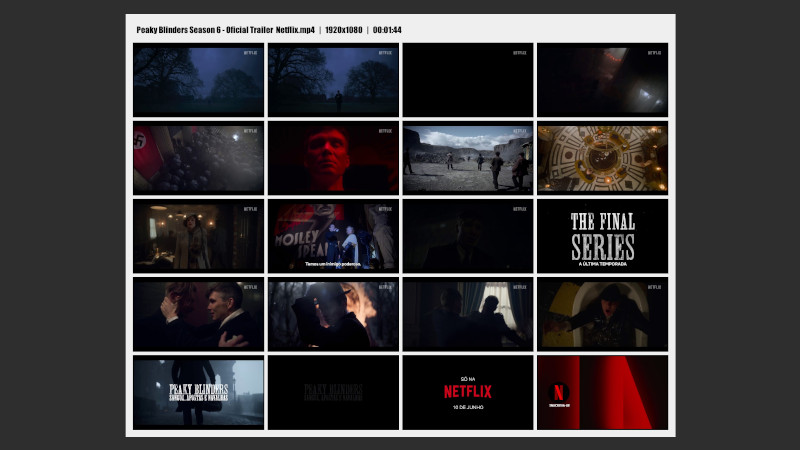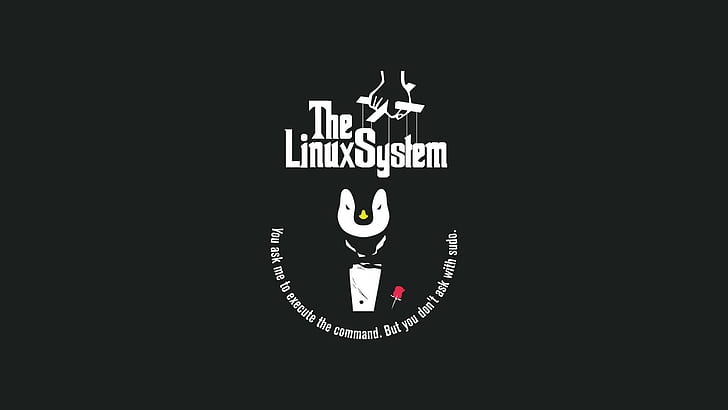
A complete list of GNU/Linux commands.
Control and Access Commands
exit➜ End session, ieshell(more help typingman shorman csh)logout➜ Logout, ie log off the current session, but only inC shellandbash shellpasswd➜ Change our userpasswordrlogin➜ Log in securely to anotherUnix/Linuxsshsegura Secure session, comes fromsecure shell, and allows us to login to a server viasshprotocolslogin➜ Safe Version ofrloginyppasswd➜ Change our userpasswordonyellow pages
Communications Commands
mail➜ Send and receive emailsmesg➜ Allow or deny terminal messages andtalk requestspine➜ Another way to send and receive emails, a quick and convenient tooltalk➜ Talk to other users who are currently logged inwrite➜ Write to other users who are currently logged in
Help and Documentation Commands
apropos➜ Finds commands by keyword searchfind➜ Find files, such asfind . -name *.txt -printfind . -name *.txt -print, for searching text files among current directory filesinfo➜ Launches the information explorermanmuito Very complete manual, looks for information about all the commands we need to know, such asman findwhatis➜ Describes what a given command iswhereis➜ Find theman page, source code, or binary files for a given program.
Text Editing Commands
emacsscreen-orientedtext editorpico➜screen-orientedtext editor, also callednanosed➜stream-orientedtext editorvi➜full-screentext editorvim➜ Improvedfull-screentext editor
File and Directory Management Commands
cd➜ Change current directory, such ascd diretoria,cd ..,cd /chmod➜ Change protection of a file or directory, such aschmod 777, similar toMS-DOSattribchown➜ Change the owner or group of a file or directory comes fromchange ownerchgrp➜ Change the group of a file or directorycmp➜ Compare two filescomm➜ Select or reject lines common to two selected filescp➜ Copy files such asMS-DOScopycrypt➜ Encrypt or Decrypt files (CCWFonly)diff➜ Compare the contents of twoASCIIfiles.file➜ Determines the file typegrep➜ Searches for a file by default, being a very useful and used filter, for example acat a.txt | grep hellocat a.txt | grep hellowill show us only the lines of the a.txt file that contain the word “hello”gzip➜ Compress or expand filesln➜linkto a filels➜ List the contents of a directory, similar to thedircommand inMS-DOSlsof➜ Lists open files, comes fromlist open filesmkdir➜ Create a board, come frommake diretory”mv➜ Move or rename files or directoriespwd➜ Show us the full path of the board we are in at any given time, iepathnamequota➜ Show us disk usage and limitsrm➜ Delete files, come fromremove, and similar todelcommand inMS-DOS, be careful withrm* command as it deletes everything without default confirmationrmdir➜ Delete directories, come fromremove diretorystat➜ Shows the state of a file, useful for knowing for example the time and date of last access to itsyncflflushfile systembuffers, synchronize data on disk with memory, ie write all data in memorybuffersto disksort➜ Sort, merge or compare text and can be used to extract information from text files or even to sort data from other commands such as listing files sorted by nametar➜ Create or extract files, often used as a file backup or compression programtee➜ Copyinputtostandard outputand other filestr➜ Translate charactersumask➜ Changes default file protectionsuncompress➜ Restore a compressed fileuniq➜ Report or delete repeated lines in a filewc➜ Count lines, words and even characters in a file
Viewing or Printing Files
cat➜ Shows the contents of a file, such as theMD-DOStypecommand, and is alsocat a.txt b.txt > c.txt” para juntar o arquivo a.txt e b.txt num único de nome c.txtused to concatenate files, such as makingcat a.txt b.txt > c.txt” for merge file a.txt e b.txt in a only name c.txtcat a.txt b.txt > c.txt” for merge file a.txt and b.txt in a only name c.txtfold➜ Shortens, iefoldlong lines to fitoutputdevicehead➜ Shows the first lines of a file, such as withhead -10 a.txt, or used as a filter to show only the firstxresults of another command.lpq➜ Examine printerspooling queuelpr➜ Print a filelprm➜ Removejobsfrom printerspooling queuemore➜ Shows the contents of a file, but only one screen at a time, or evenoutputfrom other commands, such asls | morels | moreless➜ Works likemore, but with fewerfeatures, fewer features and potential uses.page➜ Works similar tomorecommand, but displays screens reversed tomorecommandpr➜ Pages a file for later printingtail➜ works in reverse of theheadcommand, shows us the last lines of a file or even theoutputof another command when used as a filterzcat➜ Show us a compressed filexv➜ Used to display, print or even manipulate imagesgv➜ Displaypsandpdffilesxpdf➜ Displaypdffiles, usegv
File Transfer Commands
ftp➜ Comes fromfile transfer protocol, and allows us, using theftpfile transfer protocol, to transfer files between multiplehostson a network, such as uploading to anftpserver to upload or pull files
rsync➜ Quickly and flexibly synchronizes data between two computersscp➜rcpsecure version
News or Network Commands
netstat➜ Shows network statusrsh➜ Run ashellon otherUNIXsystemsssh➜rshsecure versionnmap_port-scan➜ to view open ports on a givenhostifconfig➜ View our machineips, among otheripsrelated functionsping➜pinga particularhost, ie sendicmppackets to a givenhostand measure response times, among other things
Process Control Commands
kill➜ Kills a process, such askill -kill 100orkill -9 100orkill -9 %1bg➜ Put a suspended process in thebackgroundfg➜ Unlikebg,fgbrings back a process to theforegroundjobs➜ Allows us to view runningjobs, when we run abackgroundapplication, we can see thisjobwith this command, and end it with akill -9 %1command, if it’sjobnumber 1, for exampletop➜ List the processes that mostcpuuse, useful for checking which processes are causing excessive memory usage, and how much percentage ofcpueach uses at any given time.^y➜ Suspend process on nextinputrequest^z➜ Suspend current process
State Information Commands
clock➜ Sets the processor timedate➜ Displays the date and timedf➜ Displays a summary of free disk spacedu➜ Displays a summary of disk space usageenv➜ Display environment variablesfinger➜ Search user informationhistory➜ Lists the last commands used, very useful to remember also which commands were used to do a certain action in the past or what was done at a certain time.last➜ Indicates last userloginlpq➜ Examine thespool queuemanpath➜ Shows the searchpathformancommand pagesprintenvPrint environment variablesps➜ List the list of running processes, useful to know thepidof a process to send it below with thekillcommand, among other thingspwd➜ Show us the full path of the board we are in at any given time, iepathnameset➜ Set session variables, ieshell,C shell,bashorkshspend➜ ListACITS UNIXcosts to datetime➜ Measure program execution timeuptime➜ Tell us how long the system has been up, when it was turned on and itsuptimew➜ Show us who is on the system or what command eachjobis runningwho➜ Show us who is logged inwhois➜ Internet domain directory service, lets us know information about certain domains on the Internet, when a domain was registered, when it expires, etc.whoami➜ Tell us who owns theshell
Word Processing Commands
abiword➜Open SourceWord Processoraddbib➜ Create or modify bibliographic databasescol➜ Reverts the filter toline feedsdiction➜ Identify sentences with wordsdiffmk➜ Mark differences between filesdvips➜ ConvertTeX DVIfiles toPostScriptfilesexplain➜ Explains phrases found bydictionprogramgrappicgraphics processor used for elementary data analysis taskshyphen➜ Find words with hyphensispell➜ Check spelling interactivelylatex➜ Formats text inLaTeX, which is based onTeXpdfelatex➜ ForLaTeXdocuments inpdfformatlatex2html➜ ConvertLaTeXtohtmllookbib➜ Find bibliographic referencesmacref➜ Create a cross-reference listingnroff/troffmacro filesndx➜ Create an index page for a document.neqn➜ Formats math withnroffnroff➜ Formats text for simple display.pic➜ Produces simple images fortroff inputpsdit➜ FiltersoutputtroffforApple LaserWriterptx➜ Create permuted indexing but notCCWFrefer➜ Insert references from bibliographic databasesroffbibrun offa bibliographic databasesortbib➜ Sort a bibliographic databasespell➜ Spelling errorsstyle➜ Analyzes the surface characteristics of a documenttbl➜ Format tables fornroff/trofftex➜ Formats texttpic➜ Convertpic sourcefiles intoTeXcommandswget➜ Allows us to download full web pages with all files easily and non-interactively, without requiring user presence, respecting therobots.txtfile.
Web
html2ps➜htmltopsconverterlatex2htmlLaTeXtohtmlConverterlynx➜ Text mode basedwebbrowser, ie aweb browserthat allows us to open all kinds of pages by viewing only the text andlinks, not seeing the images, and therefore quite fast, but it requires practice to be handlednetscape➜NetscapewebBrowsersitecopy➜ Application that allows us to easily and remotely maintainweb sitesweblinthtmlsyntax and styleweblint
Thanks for reading!