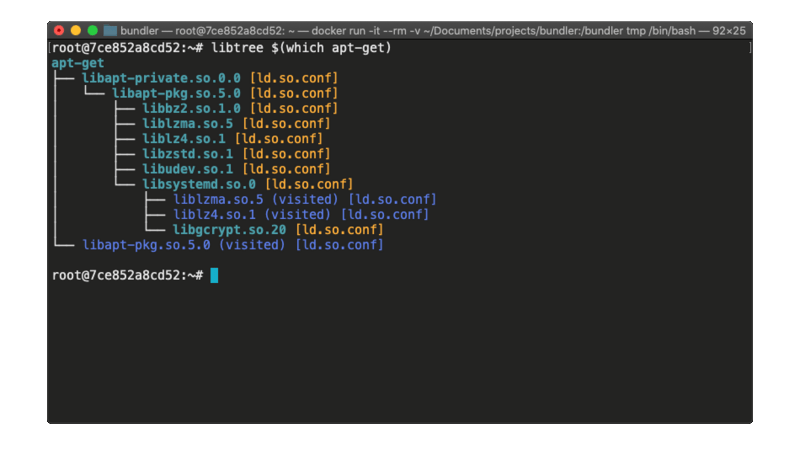
If you need to know which libraries a binary uses to later use them in some way, we know that the ldd command is one of the most used alternatives, however it has some limitations, that is, there are libraries that are not found and it does not inform.
For that you can replace it with libtree
What does libtree do ?
deciduous_treeturns ldd into a treepoint_upexplains why shared libraries are found and why not- deploy executables and dependencies in a single directory
Installation
There is no secret, just download the binary, give it execution permission and use it, like this:
wget -qO libtree https://github.com/haampie/libtree/releases/download/v2.0.0/libtree_x86_64
chmod +x libtree
./libtree $(which man)If you want, install on your system:
sudo install -v libtree /usr/local/bin/And use it as libtree command.
To deploy binaries and dependencies in a separate directory, use:
libtree $(which man) -d man.bundle --chrpath --stripThe output will be similar to the one below:
$ libtree $(which man) -d man.bundle --chrpath --strip
man
├── libmandb-2.9.1.so [runpath]
│ ├── libman-2.9.1.so [runpath]
│ │ ├── libpipeline.so.1 [ld.so.conf]
│ │ └── libseccomp.so.2 [ld.so.conf]
│ └── libgdbm.so.6 [ld.so.conf]
├── libman-2.9.1.so (collapsed) [runpath]
└── libpipeline.so.1 (collapsed) [ld.so.conf]
Deploying to "man.bundle/usr"
"/usr/bin/man" => "man.bundle/usr/bin/man"
"/usr/lib/man-db/libmandb-2.9.1.so" => "man.bundle/usr/lib/libmandb-2.9.1.so"
"/usr/lib/man-db/libman-2.9.1.so" => "man.bundle/usr/lib/libman-2.9.1.so"
"/usr/lib/x86_64-linux-gnu/libpipeline.so.1.5.2" => "man.bundle/usr/lib/libpipeline.so.1.5.2"
creating symlink "man.bundle/usr/lib/libpipeline.so.1"
"/usr/lib/x86_64-linux-gnu/libseccomp.so.2.5.1" => "man.bundle/usr/lib/libseccomp.so.2.5.1"
creating symlink "man.bundle/usr/lib/libseccomp.so.2"
"/usr/lib/x86_64-linux-gnu/libgdbm.so.6.0.0" => "man.bundle/usr/lib/libgdbm.so.6.0.0"
creating symlink "man.bundle/usr/lib/libgdbm.so.6"
$ tree man.bundle/
man.bundle/
└── usr
├── bin
│ └── man
└── lib
├── libgdbm.so.6 -> libgdbm.so.6.0.0
├── libgdbm.so.6.0.0
├── libman-2.9.1.so
├── libmandb-2.9.1.so
├── libpipeline.so.1 -> libpipeline.so.1.5.2
├── libpipeline.so.1.5.2
├── libseccomp.so.2 -> libseccomp.so.2.5.1
└── libseccomp.so.2.5.1
3 directories, 9 filesFor more information visit the repository .




