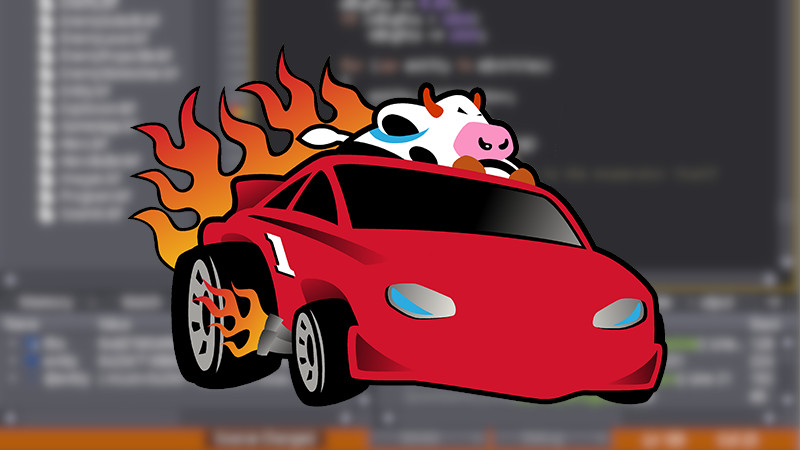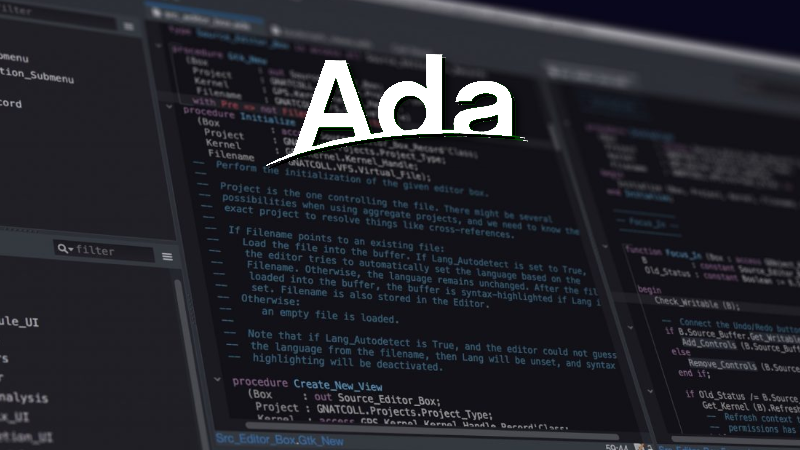
The Ada programming language was the first language that called itself memory-safe (which is actually Memory Sanitize).
It was officially released in 1983 as a programming language for critical and real-time systems, with the goal of unifying and improving the reliability of software used by the United States government.
It was designed to solve the problems of portability, reliability and maintainability of software in embedded and real-time systems, especially in areas such as defense and aerospace.
Examples of software made with Ada:
- Aircraft control systems and aerospace systems (such as the software that controls the onboard system of the Boeing 787 and the Airbus A380).
- Space mission control systems, such as NASA missions.
- Defense systems and weapons, such as missile and radar systems.
Where it is most used:
- Aerospace
- Defense and military systems
- Transportation systems (airplanes, trains, etc.)
- Industrial automation
- Medical systems
Qualities
- Strong data types and type checks, which reduces the risk of type bugs and makes debugging easier.
- Exception management and control of runtime errors. - Support for concurrent and multitasking programming with Ada Tasking.
Purpose for creating Ada:
Ada was created to replace previous programming languages, such as Fortran, C, ALGOL, and PL/1, which were used in the military environment, but with many interoperability and reliability problems. The first version of the Ada compiler was written in Assembly, but, like any modern language, Ada was later implemented by compilers written in it, becoming self-sufficient.
Additional important features:
- ANSI/ISO standard: Ada was standardized by ANSI (American National Standards Institute) and ISO (International Organization for Standardization) to ensure consistency and portability.
Additional important features:
- ANSI/ISO standard: Ada was standardized by ANSI (American National Standards Institute) and ISO (International Organization for Standardization) to ensure consistency and portability.
- Concurrency: Ada is specially designed for concurrent programming and real-time systems, offering features such as tasks, protected objects and rendezvous, essential resources to ensure the correct execution of systems with multiple simultaneous operations.
- Quality and Certification: Ada has a strong certification base for systems that require formal verification, which is essential in sectors such as defense and aerospace.
Installation
To have Ada(GNAT) on your system, simply use your operating system’s package manager.
Examples with: winget, Chocolatey, Scoop, APT, Brew and others on Windows, macOS, Ubuntu and other systems. Or even download the pre-compiled binaries for your system directly from the official GNAT website: https://www.adacore.com/download (Follow the instructions and add it to your PATH to easily use it in the terminal).
Examples:
Chocolatey on Windows:
choco install gnatTo install Chocolatey you can use PowerShell:
Set-ExecutionPolicy Bypass -Scope Process -Force; [System.Net.ServicePointManager]::SecurityProtocol = [System.Net.SecurityProtocolType]::Tls12; iex ((New-Object System.Net.WebClient).DownloadString('https://community.chocolatey.org/install.ps1'))
Scoop on Windows:
scoop bucket add extras
scoop install gnatTo install Scoop:
iex (new-object net.webclient).downloadstring('https://get.scoop.sh').
Brew on macOS:
brew install gnatIf you don’t have Brew installed, run:
/bin/bash -c "$(curl -fsSL https://raw.githubusercontent.com/Homebrew/install/HEAD/install.sh)".
APT on Ubuntu:
sudo apt install gnatOnce properly installed, test the version:
gnat --versionExample output:
GNAT 13.3.0
Copyright (C) 1996-2023, Free Software Foundation, Inc.
This is free software; see the source for copying conditions.
There is NO warranty; not even for MERCHANTABILITY or FITNESS FOR A PARTICULAR PURPOSE.Hello, World!
Getting started with Ada.
Use the .adb extension to create Ada code, for example: main.adb
with Ada.Text_IO;
procedure Hello is
begin
Ada.Text_IO.Put_Line("Hello, Ada!");
end Hello;Compile and run:
gnatmake main.adb
./mainIf you want to have the complete Ada development environment on your system, install the development tools:
-
Text editors;
-
and Appropriate debuggers.
You can install additional packages such as gprbuild (for compiling Ada projects) and gnat-gps (an IDE for Ada):
sudo apt install gprbuild gnat-gpsFor more information, visit the official address: https://www.adacore.com/ and Wikipedia.