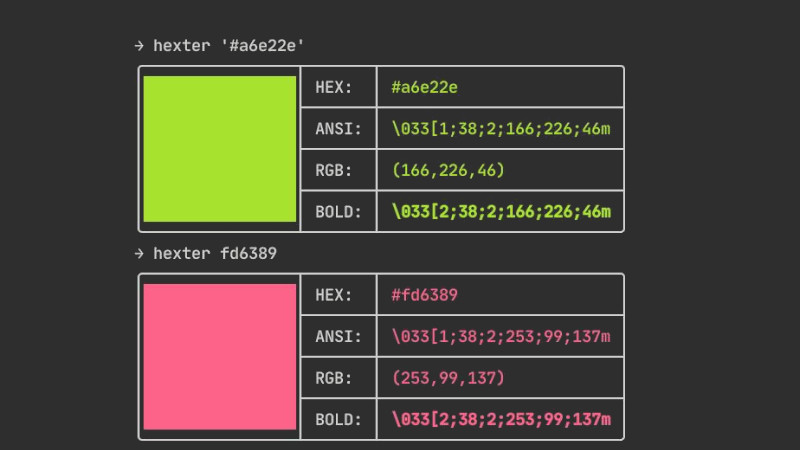Cheerp is an open source C/C++ compiler, with permissive, enterprise-grade license for Web applications. It allows compiling practically any C/C++ code for WebAssembly and JavaScript.
It is based on and integrated with the LLVM/Clang infrastructure, and presents several stages of custom optimizations to maximize performance and minimize the size of compiled JavaScript/WebAssembly output.
Cheerp is primarily used to port existing C/C++ libraries and applications to HTML5, but can also be used to write high-performance Web applications and WebAssembly components from zero.
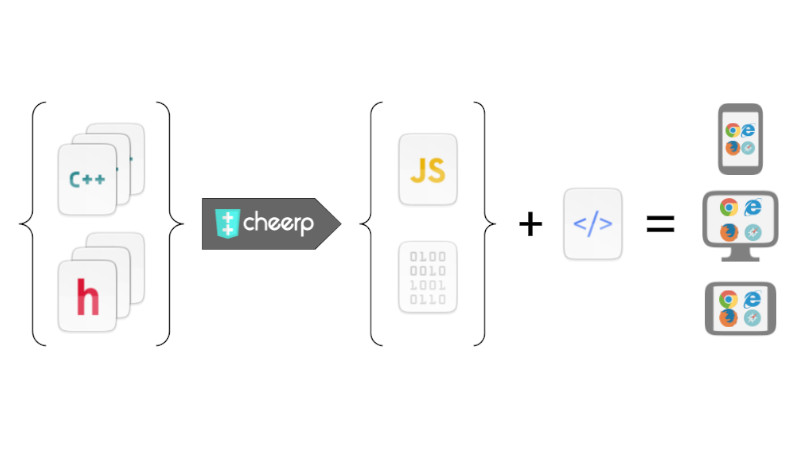
Installation
There are ready-made binaries for Windows, Ubuntu/Debian and macOS.
-
For Windows you can download the latest version from the releases page and run the file
https://github.com/leaningtech/ cheerp-meta/releases/download/cheerp-3.0/Cheerp-3.0-Windows.exe; -
For Debian and Ubuntu just add the repository and install via APT:
# Add the following line to /etc/apt/sources.list
deb http://ppa.launchpad.net/leaningtech-dev/cheerp-ppa/ubuntu focal main
# And import the key to apt with the command
sudo apt-key adv --keyserver keyserver.ubuntu.com --recv-keys 84540D4B9BF457D5
sudo apt update
# Then just install
sudo apt install cheerp-core- For macos you can also download the latest version from the releases page and run the file
https://github.com/leaningtech /cheerp-meta/releases/download/cheerp-3.0/cheerp-macosx-3.0.dmg;
To build from scratch just follow the instructions at this link.
Usage
A basic Hello, World! would be:
Create a basic file in C++, for example, with the following code:
#include <cheerp/clientlib.h>
void webMain(){
client::console.log("Hello, World Wide Web!");
}Compile with the command:
/opt/cheerp/bin/clang++ -target cheerp hello.cpp -o hello.jsAnd run with Node.js:
nodejs hello.jsYou can also use your own index.html file:
<!DOCTYPE html>
<html lang="en">
<head>
<meta charset="utf-8">
<title>Cheerp example 0: hello</title>
<script defer src="hello.js"></script>
</head>
<body>
<h1 id="pagetitle">Open the console log
(Ctrl + Shift + J or Ctrl + Option + J)
to read the output</h1>
</body>
</html>Remembering that some browsers won’t run on ~
file:///~, but you can usepython3 -m http.serverand then open the file.
For more information see the links:
cpp C language web webassembly