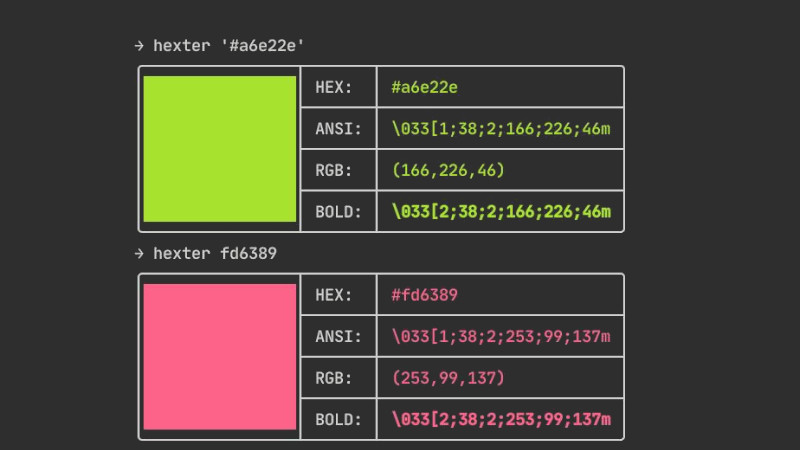Wt Framework is a toolkit library developed with Modern C++ that replaces the use of JavaScript on Web.
It has native security against SQL Injection, XSS and CSRF attacks. It is available for several platforms and operating systems, such as: Windows, macOS, GNU/Linux, Android, RaspberyPI, FreeBSD and OpenSolaris.
Installation
You can install Wt Framework in several ways, using precompiled binaries or compiling source code.
See procedure here for all supported operating systems and platforms.
Example for Ubuntu
Install dependencies
sudo apt install gcc g++ libboost-all-dev cmake
You can still complement by also installing the optional dependencies:
sudo apt install doxygen libgraphicsmagick3 libssl-dev libpq-dev libssl-dev libfcgi-dev
In the same link mentioned above there is the procedure for other distros.
Compile and install on your system
Now just download the package, compile and install. As of this article’s publication date, the latest version is: 4.9.1, but see here on the web address for more information.
wget -c https://github.com/emweb/wt/archive/4.9.1.tar.gz
tar zxvf wt-4.9.1.tar.gz
cd wt-4.9.1/
cmake -B build .
cd build && make
sudo make install
sudo ldconfig
basic code
In this example it is possible to get a type of “Hello, World!” to get a sense of how the framework works.
Create a main.cpp file and paste the code below:
#include <Wt/WApplication.h>
#include <Wt/WBreak.h>
#include <Wt/WContainerWidget.h>
#include <Wt/WLineEdit.h>
#include <Wt/WPushButton.h>
#include <Wt/WText.h>
class HelloApplication : public Wt::WApplication {
public:
HelloApplication(const Wt::WEnvironment& env);
private:
Wt::WLineEdit *nameEdit_;
Wt::WText *greeting_;
};
HelloApplication::HelloApplication(const Wt::WEnvironment& env)
: Wt::WApplication(env){
setTitle("Hello world");
root()->addWidget(std::make_unique<Wt::WText>("Your name, please? "));
nameEdit_ = root()->addWidget(std::make_unique<Wt::WLineEdit>());
Wt::WPushButton *button = root()->addWidget(std::make_unique<Wt::WPushButton>("Greet me."));
root()->addWidget(std::make_unique<Wt::WBreak>());
greeting_ = root()->addWidget(std::make_unique<Wt::WText>());
auto greet = [this]{
greeting_->setText("Hello there, " + nameEdit_->text());
};
button->clicked().connect(greet);
}
int main(int argc, char **argv){
return Wt::WRun(argc, argv, [](const Wt::WEnvironment& env) {
return std::make_unique<HelloApplication>(env);
});
}
To compile run the following command:
g++ main.cpp -lwthttp -lwt
And to run, run:
And to run, run:
```bash
./a.out --docroot . --http-address 0.0.0.0 --http-port 9090
The application will be available at address and port: http://0.0.0.0:9090, open this url in your browser.
For more information, visit the links below:
- https://youtu.be/lfZetbL36uw
- https://github.com/emweb/wt
- https://www.webtoolkit.eu/widgets
- https://www.webtoolkit.eu/wt