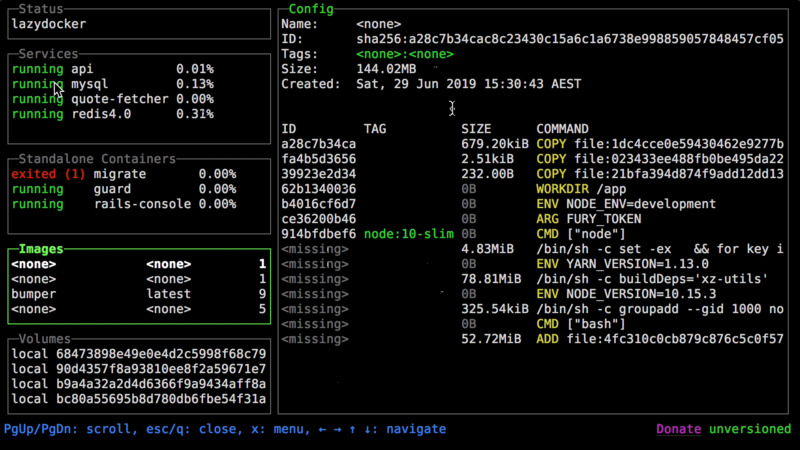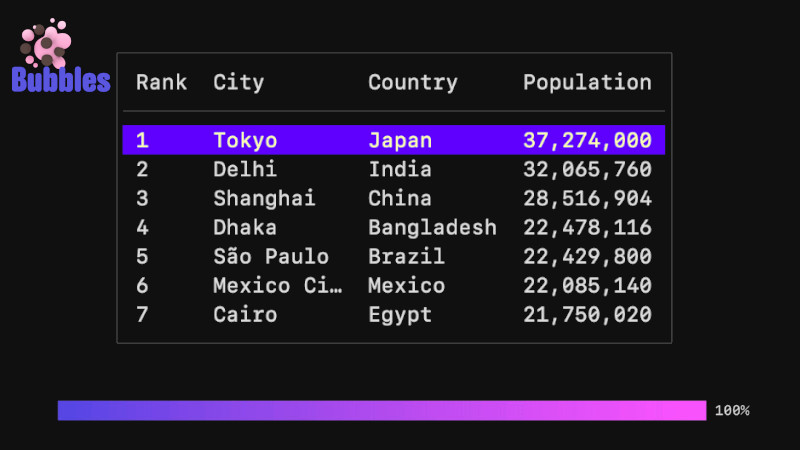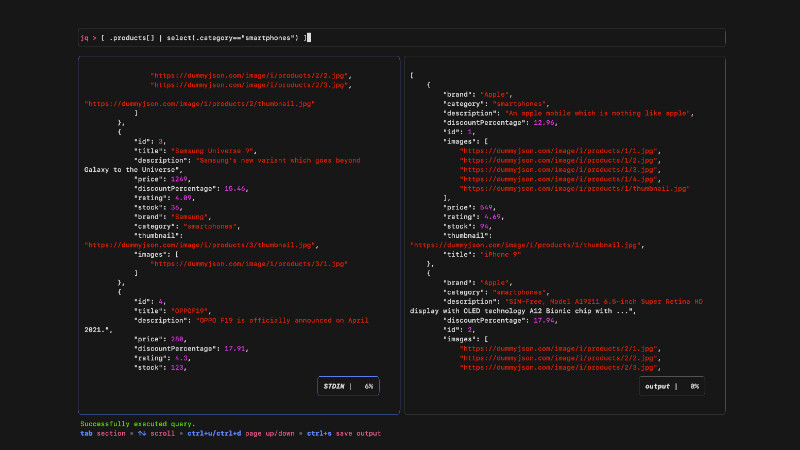
jpq is a TUI utility, written in Golang for editing and view JSON files, in short it is a TUI for the jq command.
We have already published a similar utility written in C++, if you are interested in also learning about it, click here to learn more!
Installation
First of all you will need Go installed on your system.
You can install using some package managers for some operating systems, such as:
brew install noahgorstein/tap/jqp // Homebrew
sudo port install jqp // Ports
yay -S jqp-bin // AURBut, regardless of the operating system, you can clone, build and install, to do so, run the commands below:
git clone https://github.com/noahgorstein/jqp
cd jqp/
go build
mkdir -p ~/.local/bin
cp ./jqp ~/.local/bin/
echo 'export PATH="${PATH}:${HOME}/.local/bin"'
exec shell
CD ..
rm -rf jqp/Then it is good to remove the downloaded repository:
cd .. && rm -rf jqpand also thego/folder that will be created:rm -rf go/.
Usage
Using jqp is very simple, just run the jqp command, use the -f or --file parameter and indicate the JSON file as an argument, example:
example.json
{
"name":"John",
"age":30,
"car":null
}Opening the file with jqp:
jqp -f example.jsonFor more information use the help:
jqp --helpAnd access the repository: https://github.com/noahgorstein/jqp.