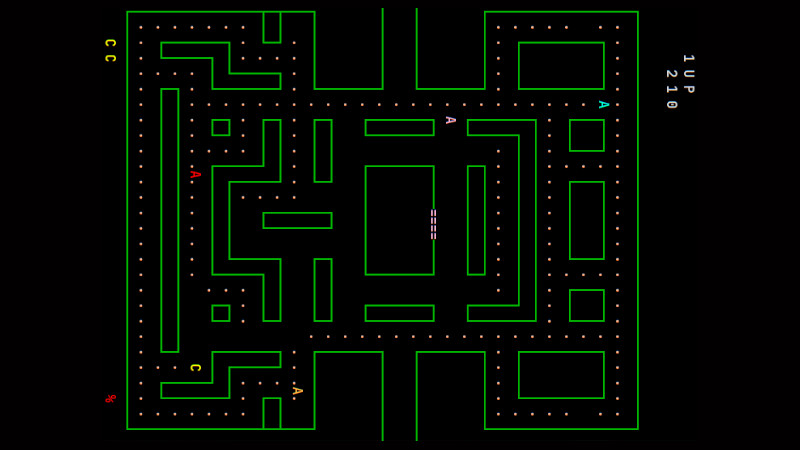
MyMan is an unofficial, unlicensed clone of the original Pac-Man and Puckman and their sequels and imitators.
MyMan uses Ncurses to design the game environment. It is possible to play it on GNU/Linux, Windows, macOS and among others.
On Windows you will need the PDCurses library.
Dependencies
Example on systems that use APT as a package manager.
sudo apt install git build-essential make autotools-dev autoconf libncurses5-dev libncursesw5-devTo compile and install
Clone, compile and test the version:
git clone https://github.com/kragen/myman
cd myman
sed -i 's/-lcurses/-ltinfo -lncurses/g' Makefile
make
./myman --versionTo install:
sudo make installTo play
Open the game by running only:
mymanIf you haven’t installed it, run:
./mymaninside the folder where you compiled it!
1. Press [SPACE]
2. Press [ENTER] twice
3. You (Pac-Man) are the letter C, just press any directional key to start
4. Use the directional keys to escape the letters A and eat the points: .
5. To exit, press: Ctrl + c
For more information, access the repository: https://github.com/kragen/myman and/or use help:
myman --helpIf you want to uninstall, inside the post-compiled and installed directory, run:
sudo make clean uninstall



