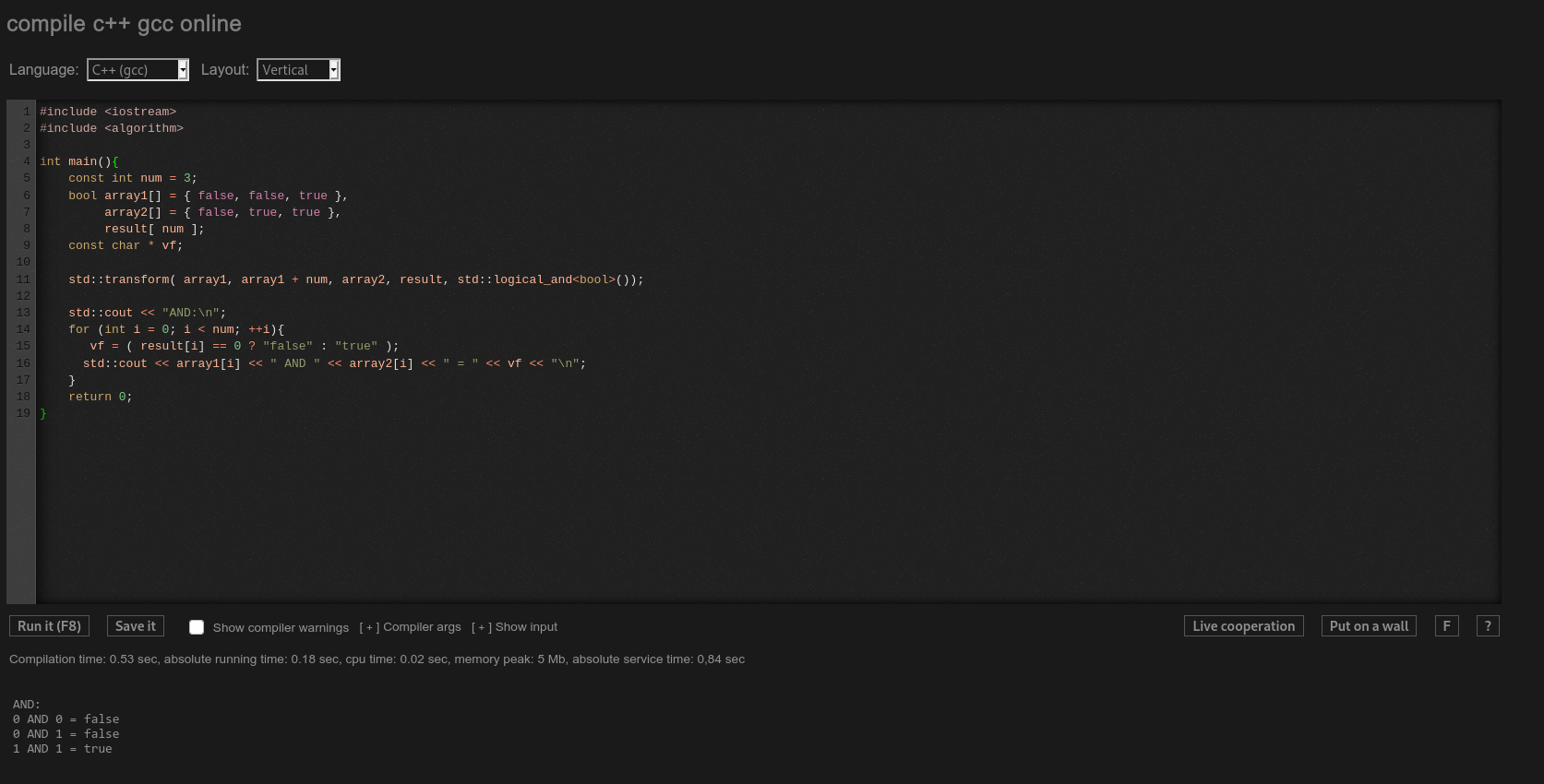
Sometimes you are on a machine that doesn’t have a C++ compiler and you have time and want to train your code. Options are not lacking for the most varied tastes. In this cpp::daily of today, we will know 15 alternatives for you to compile your code C++ online .
Some of them also have the ability to upload a file, in addition to choosing compiler options, themes and other options.
Let’s go to the list!
01. Compiler Explorer
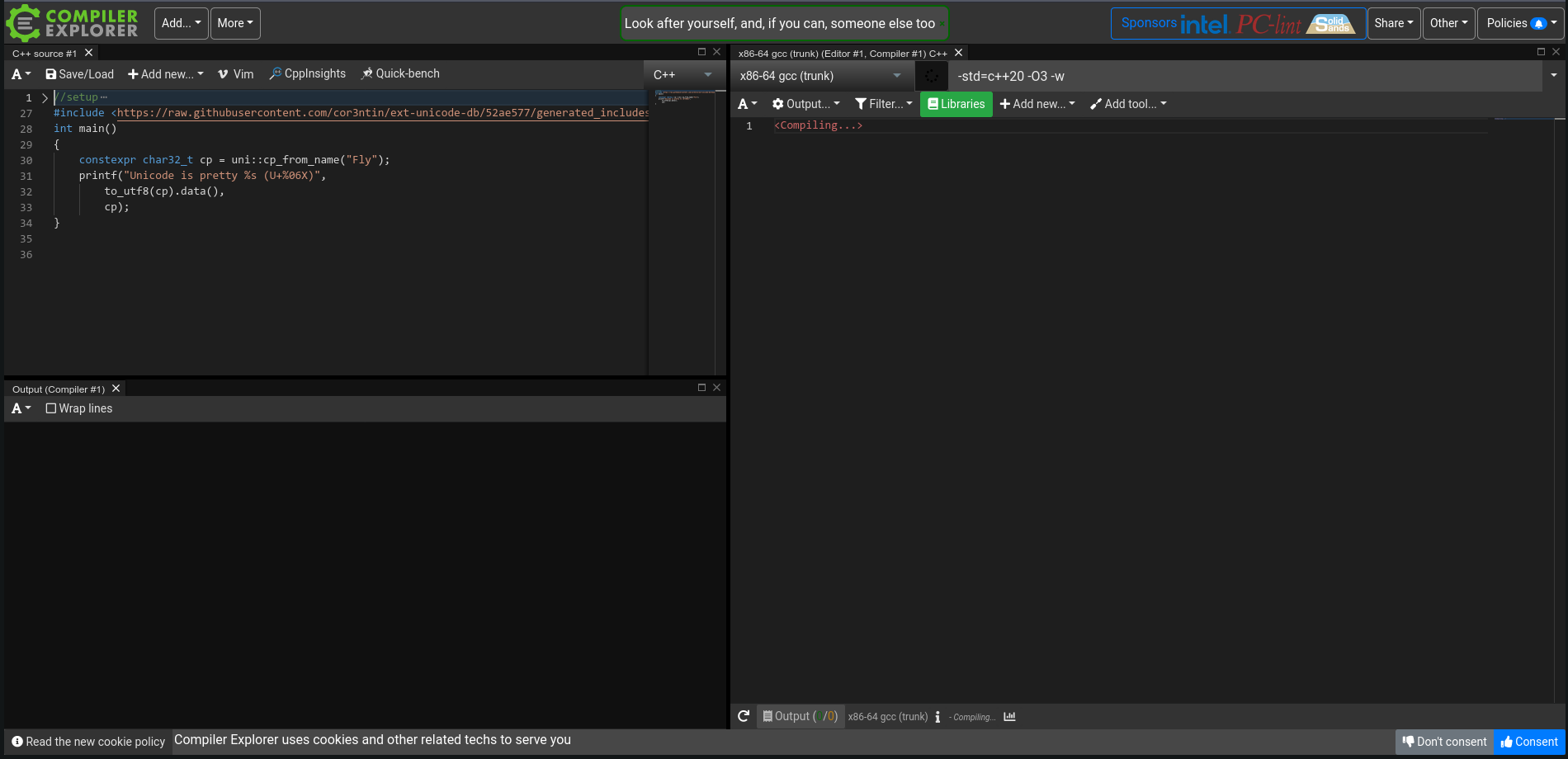
This one is first on the list because it involves more functionality than just an online compiler.
Available at the addresses: https://compiler-explorer.com/ and https://godbolt.org/
02. Cpp Insights
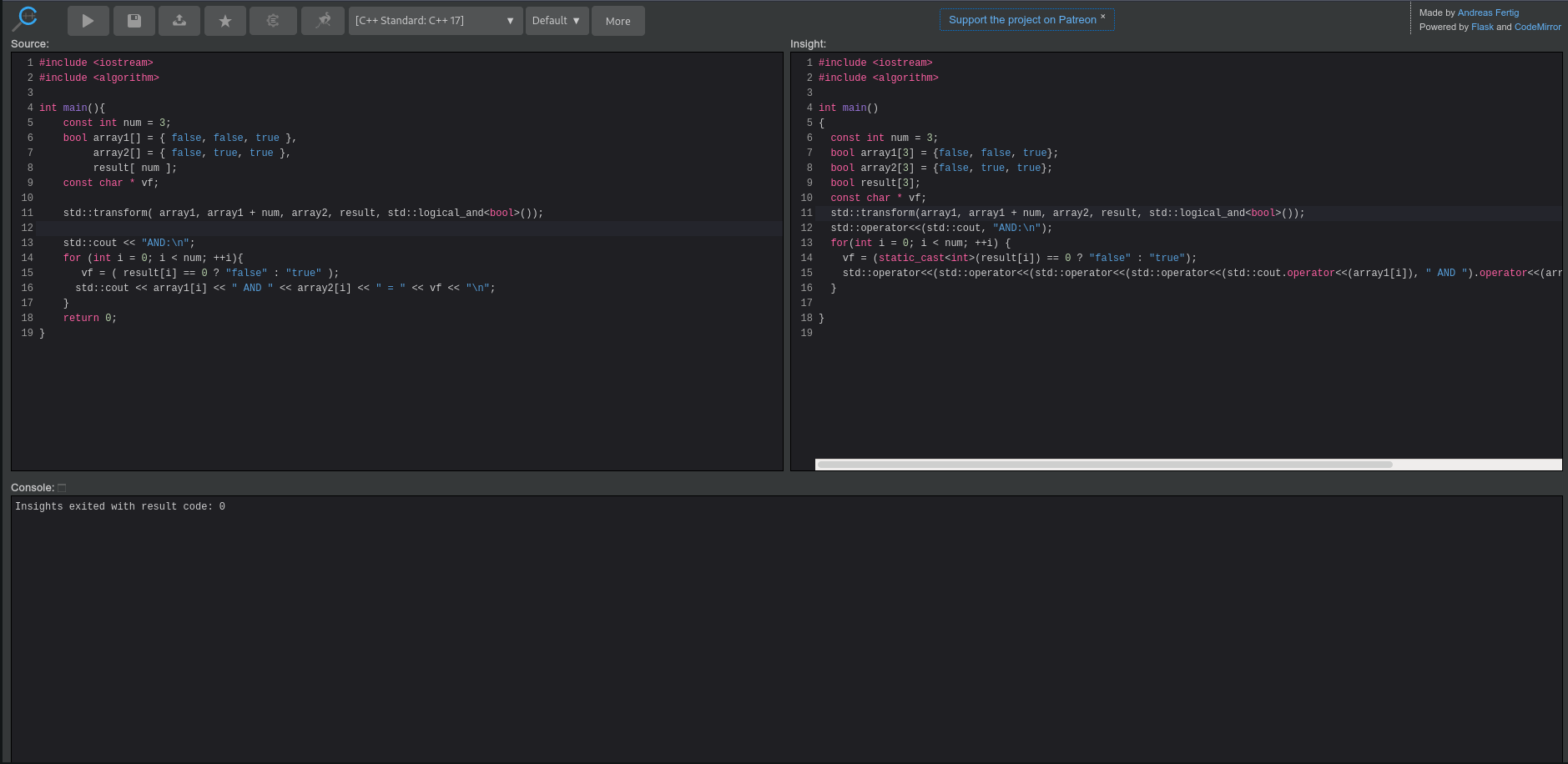
Cpp Insights does not display the output from stdout, but returns whether or not the code executed successfully.
03. RexTester
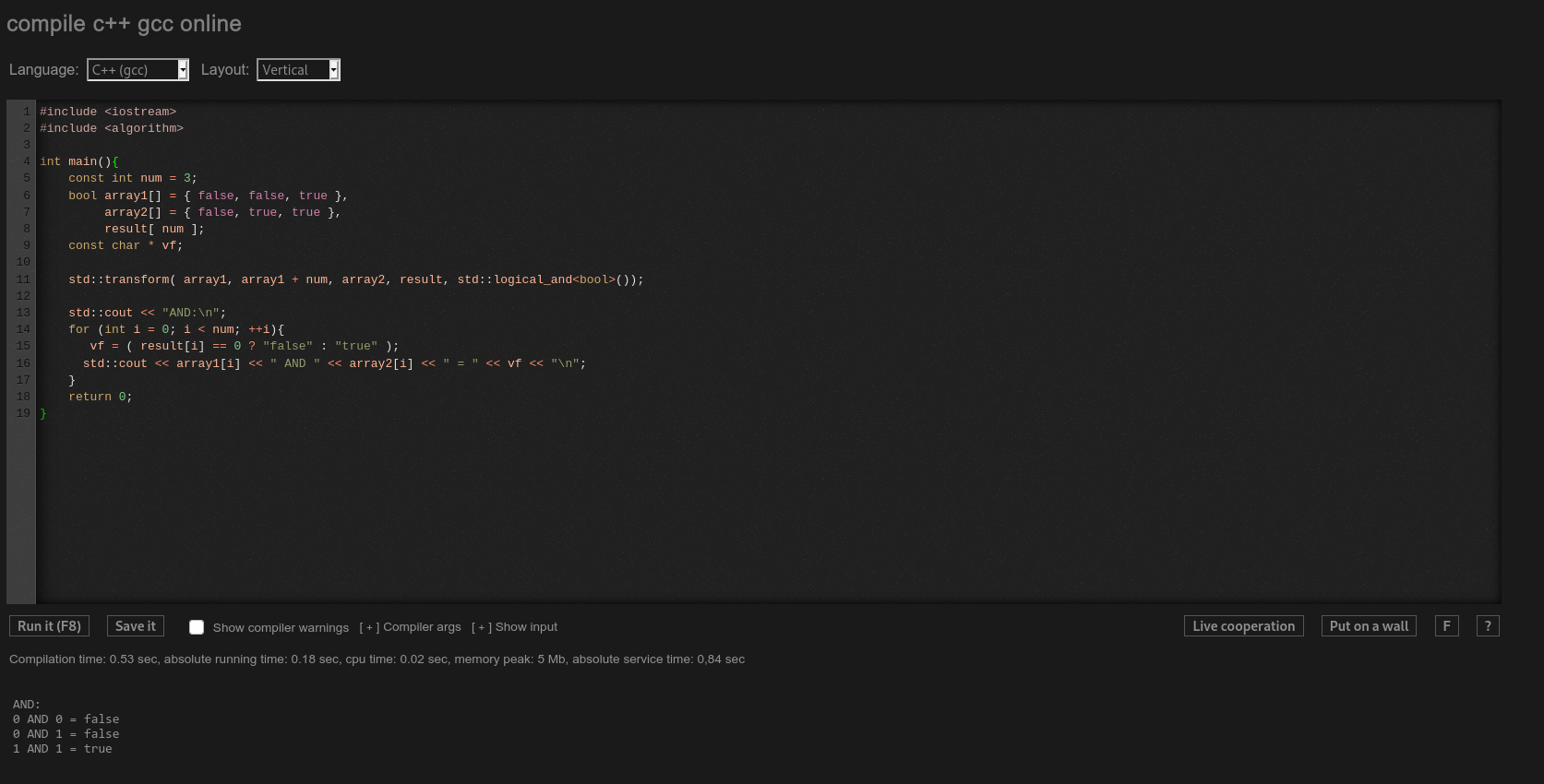
To compile and display the output press F8 or click Run it(F8) in the lower left corner.
04. C++ Shell
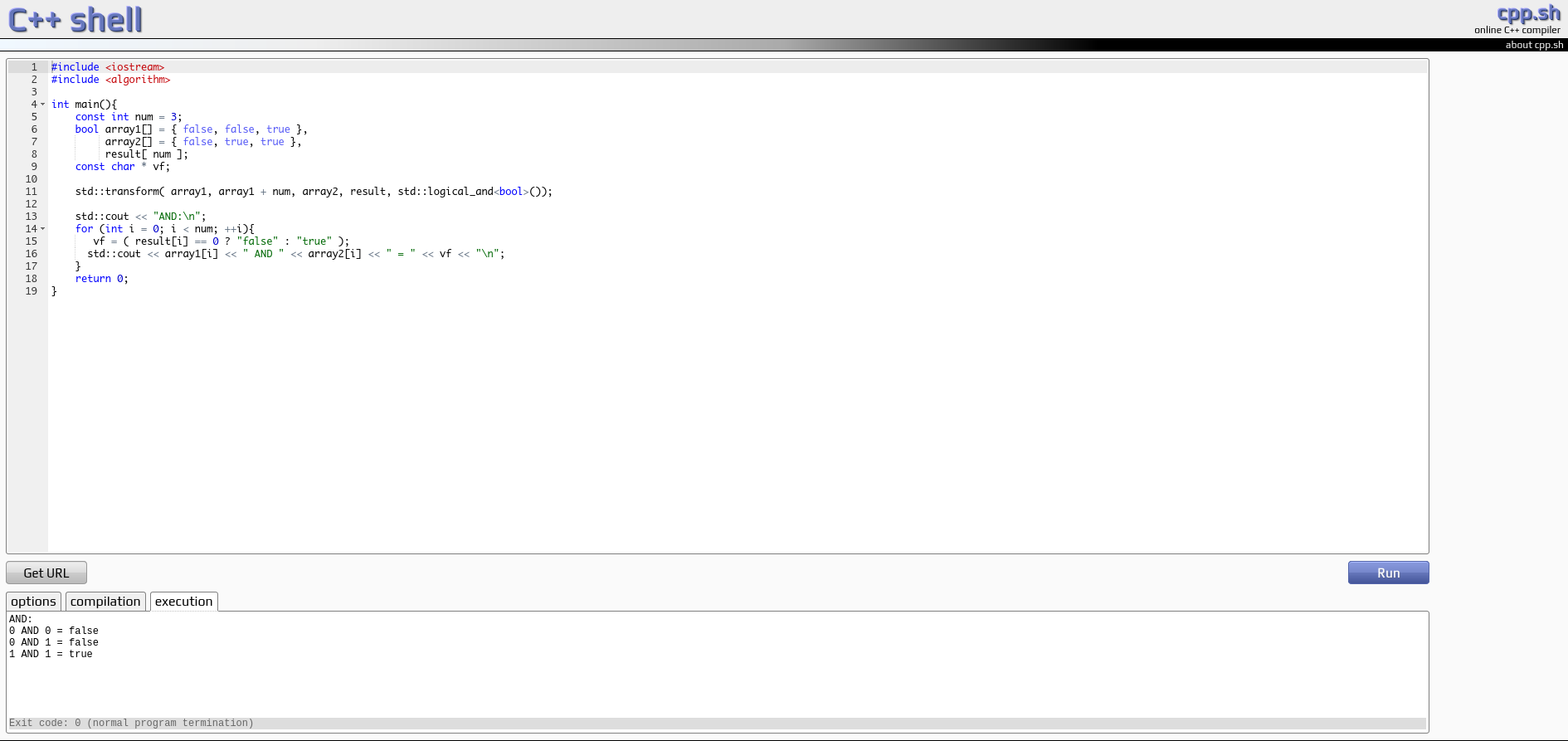
The C++ Shell does not have HTTPS, but it is possible to use the code’s URL.
05. Coliru

This is the one used by Cpp Reference, the best C++ content on the internet, in my opinion.
06. Code Interview
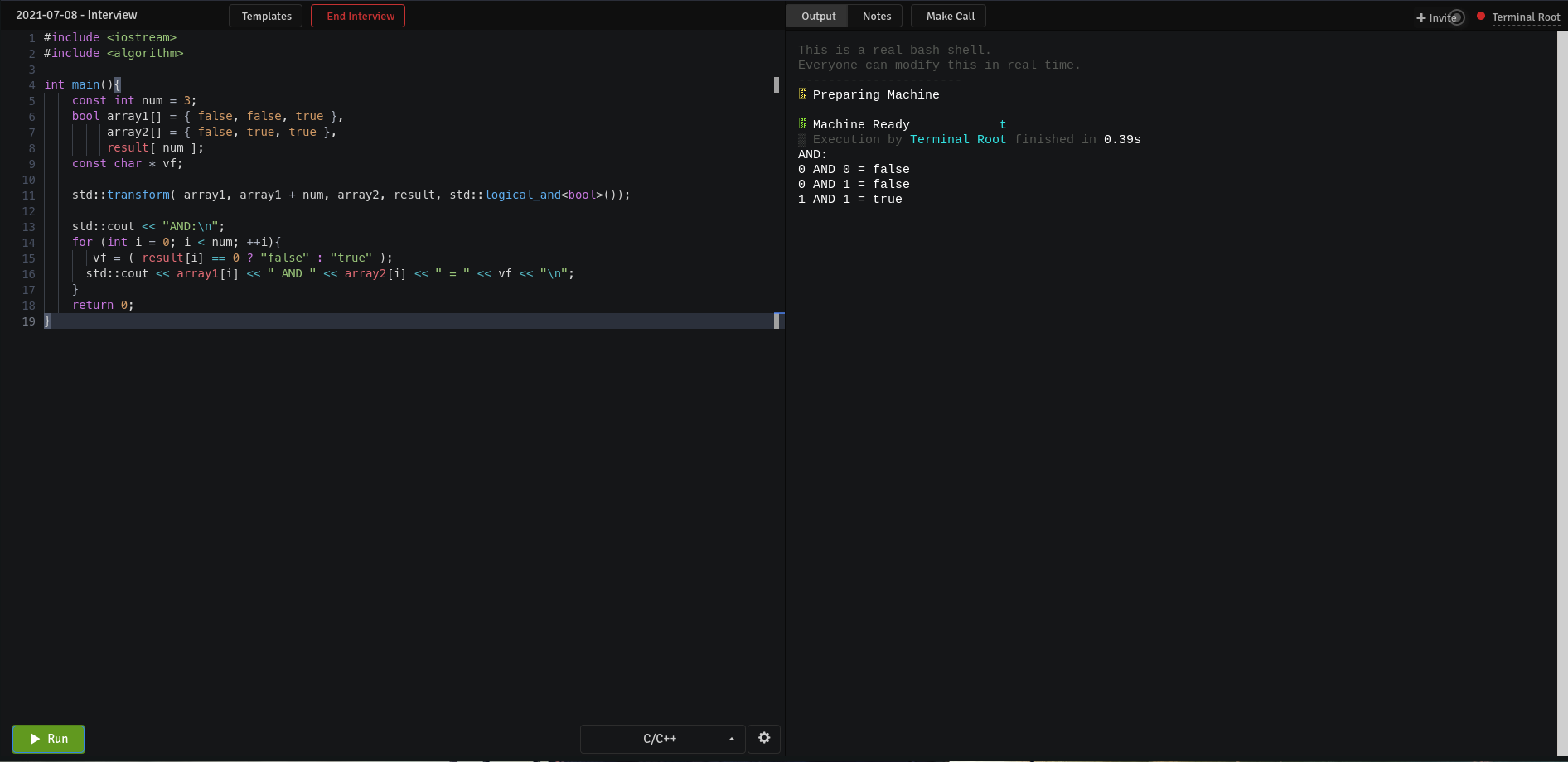
In addition to an online compiler it allows you to conduct technical interviews in a real-time code-sharing environment.
07. Online GDB
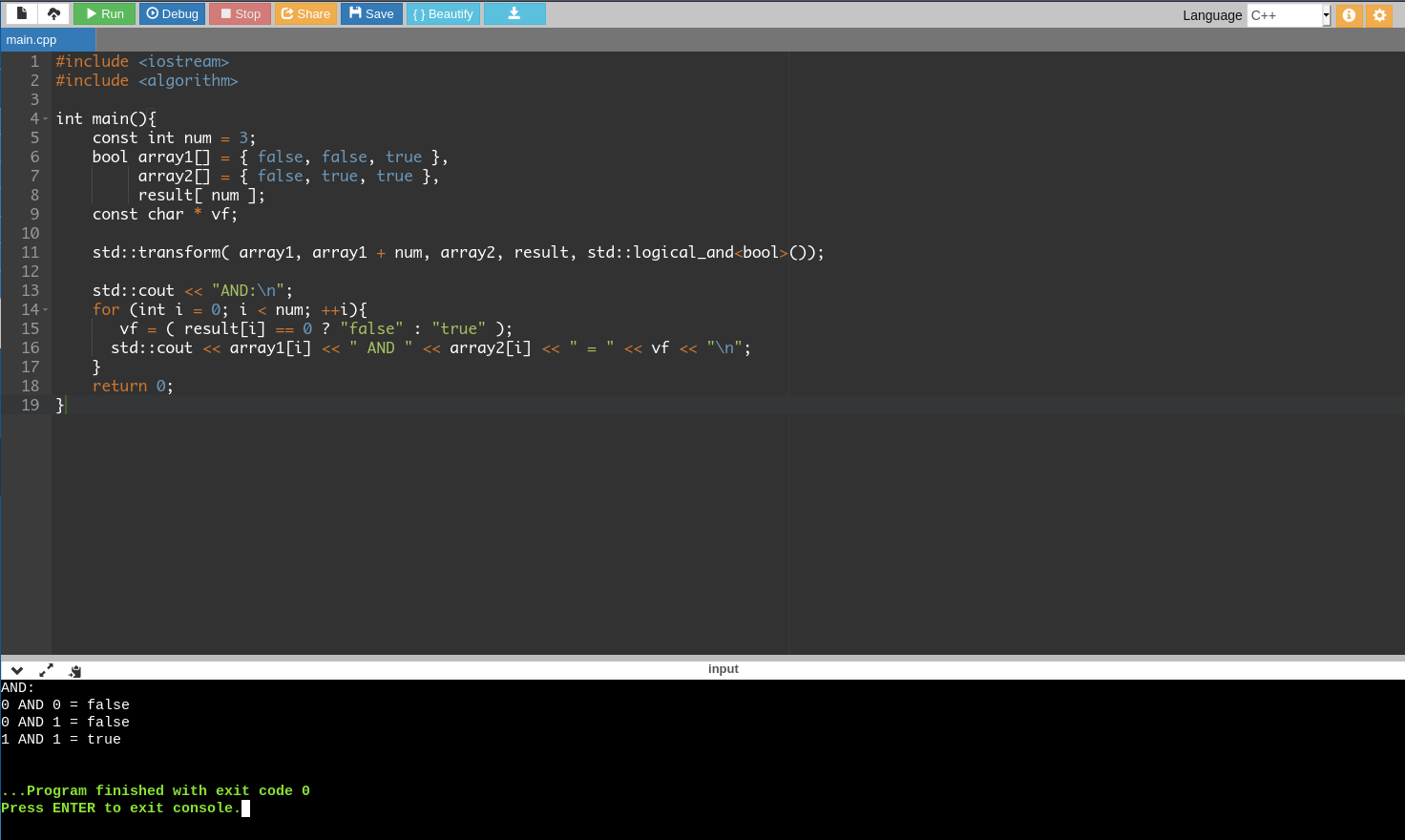
This is the famous: simple, fast and minimalist!
#08. JDoodle
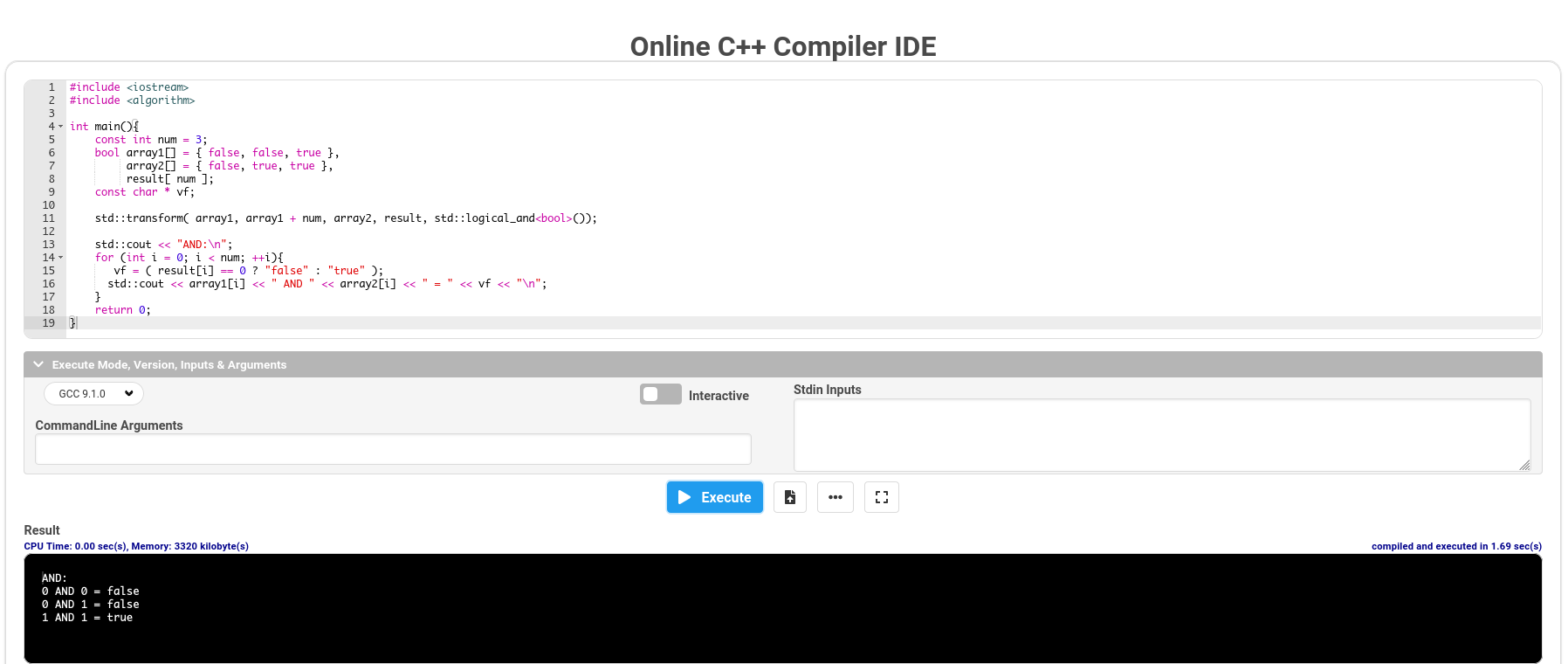
Another basic but extremely functional!
09. One Compiler
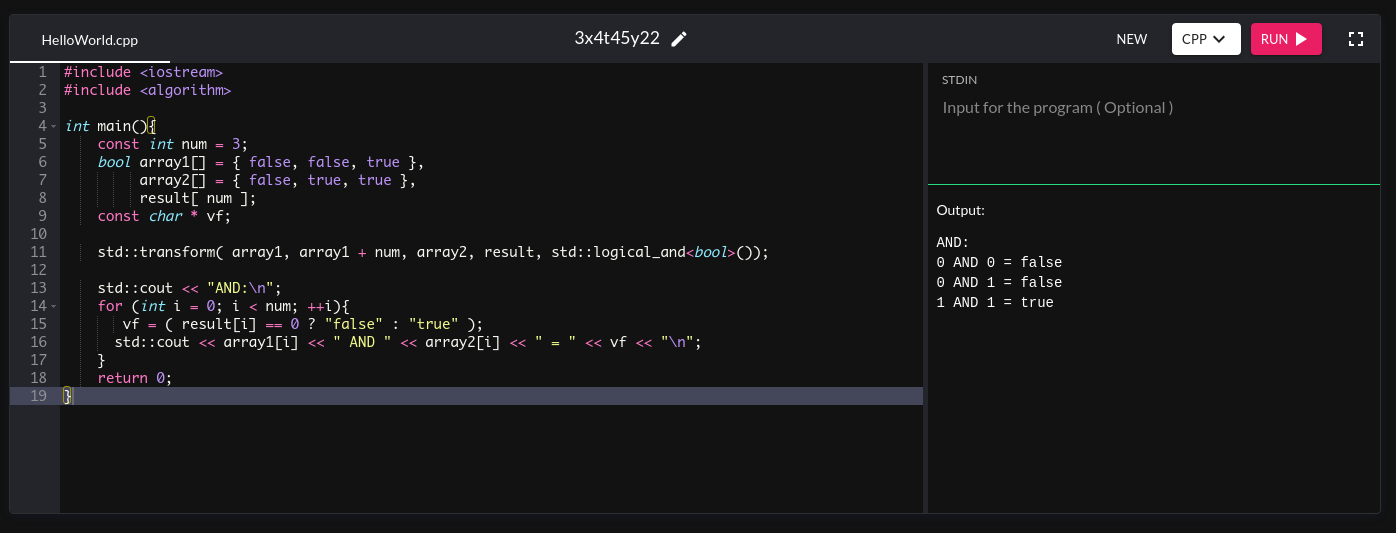
Despite asking you to login, when requesting you can choose to use without logging in
10. Replit
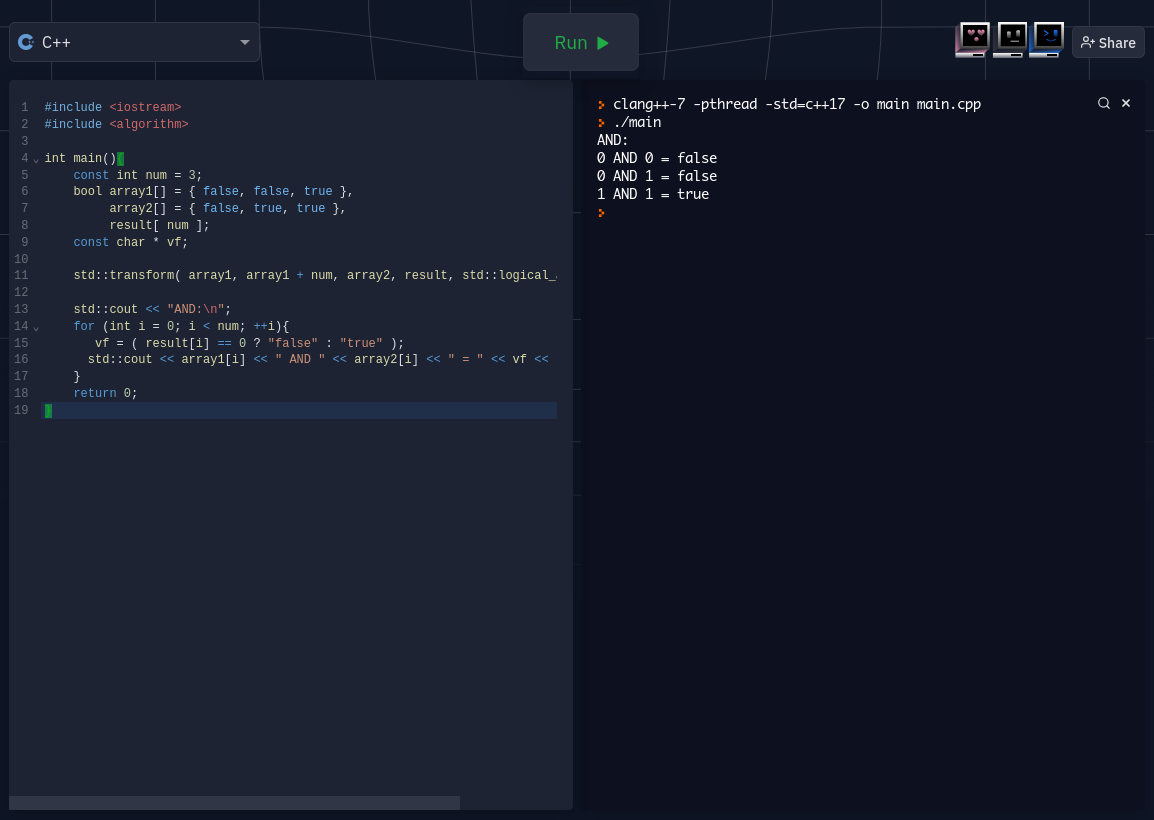
A modern and very beautiful interface!
11. Code Chef
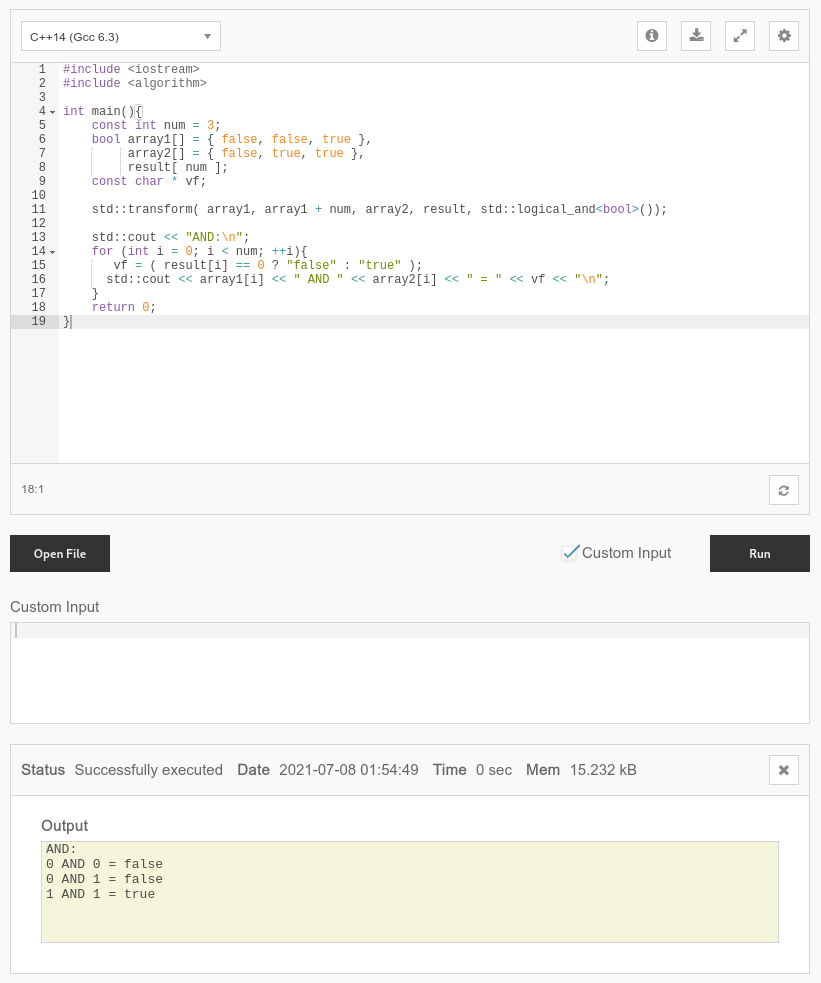
Very basic, but useful too!
12. Wand Box
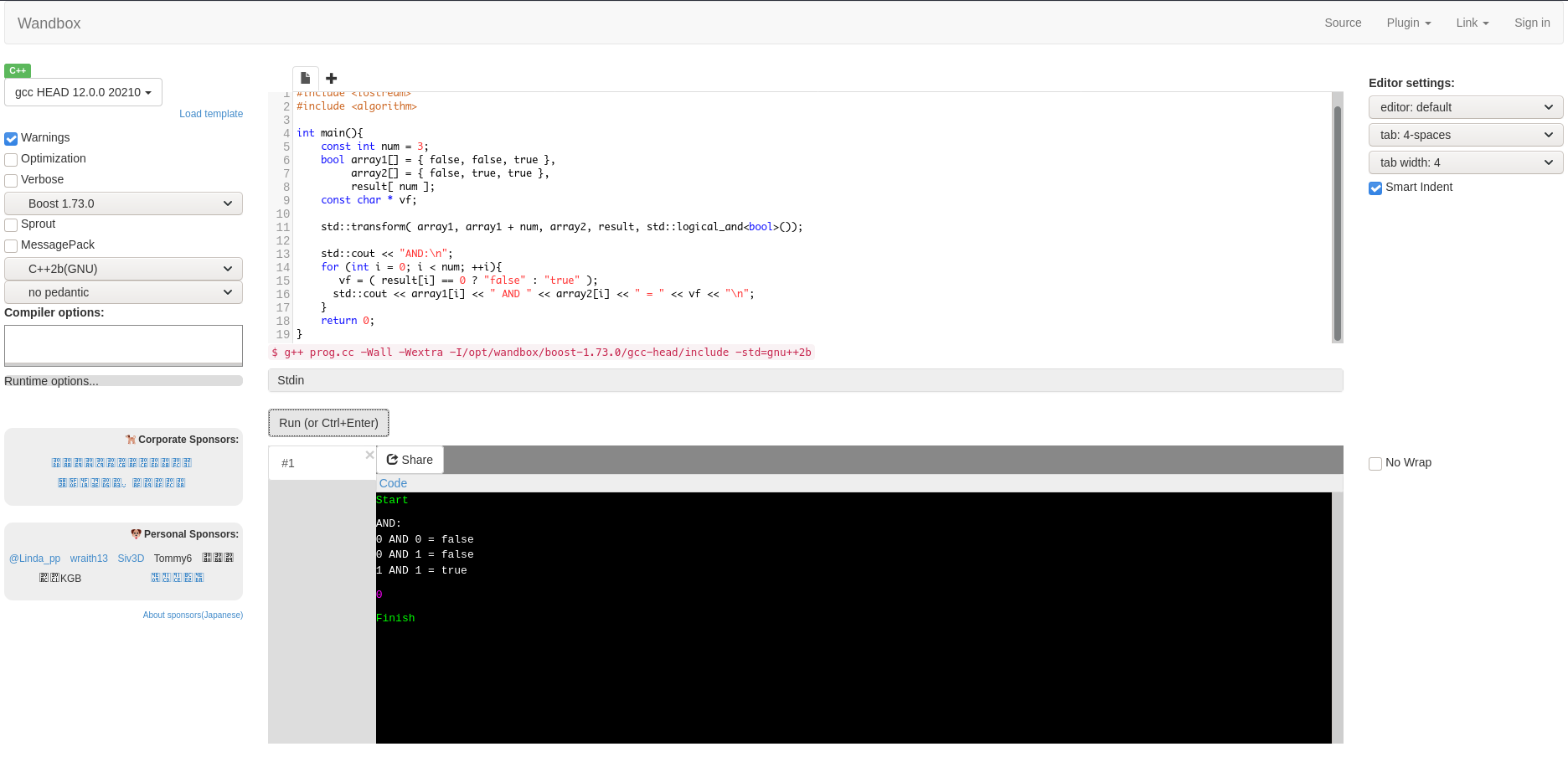
It is possible to make some customizations to it.
13. My Compiler
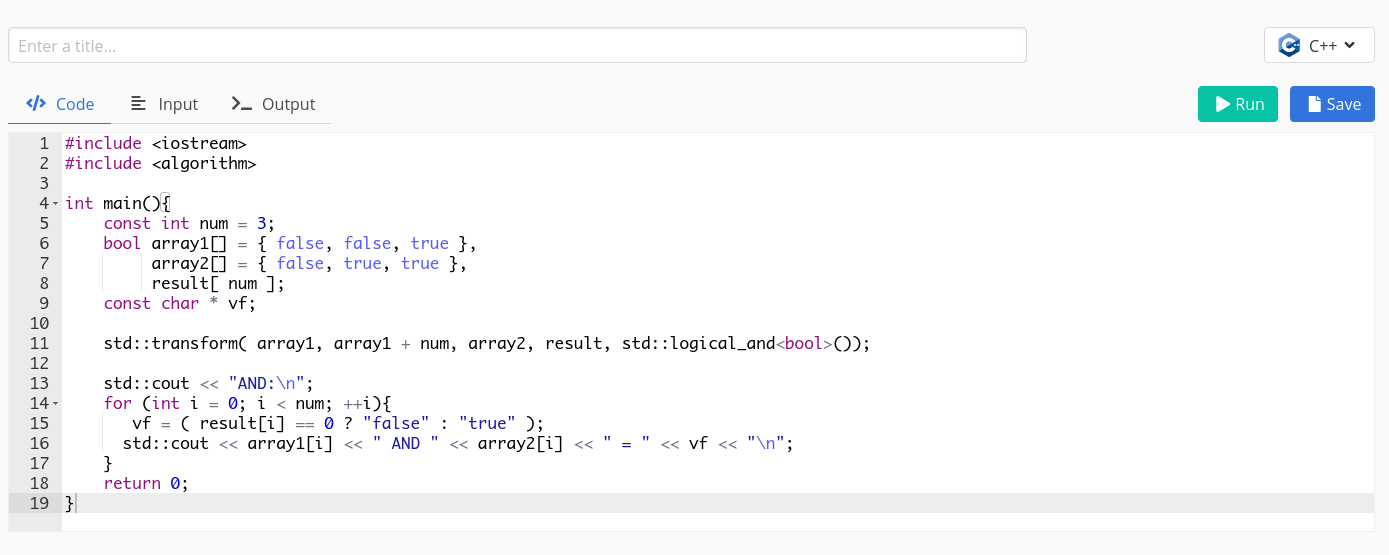
One more for the account!
14. Cpp Buzz
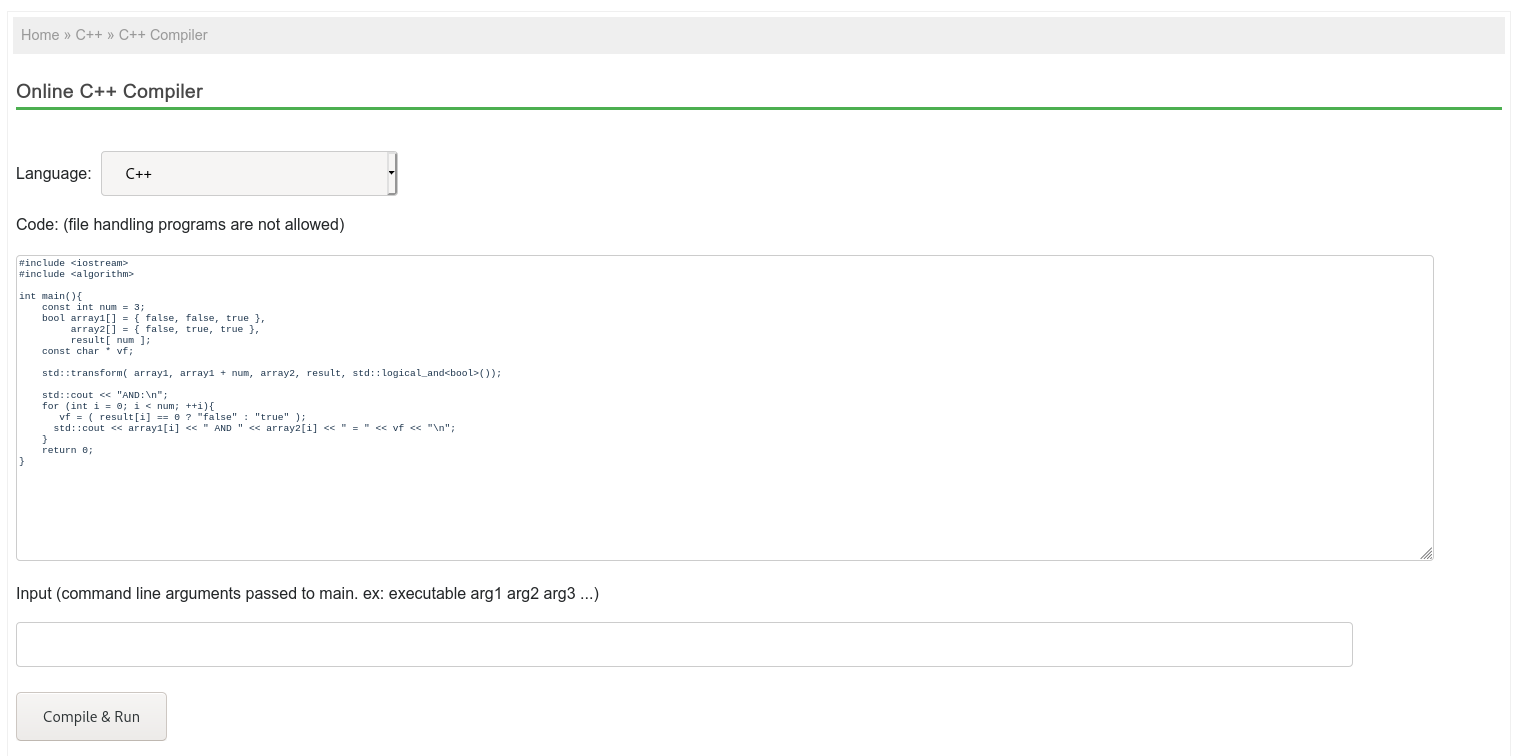
You click Compile and run and the message appears: Admin Says : You are not allowed to run this code . At the very least: bizarre!
15. Paiza
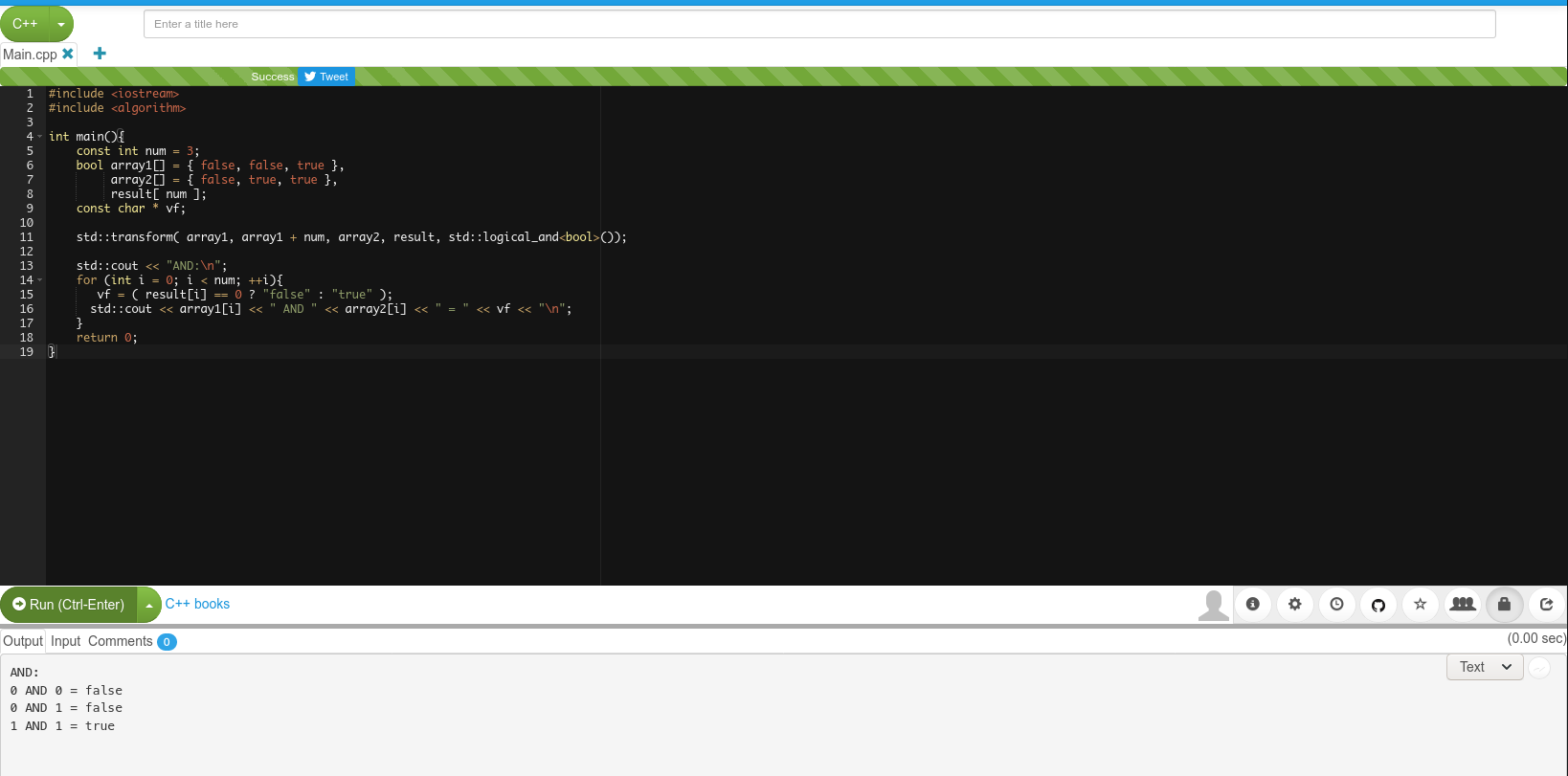
Just to compile the list, the version is BETA, but compile normally.




