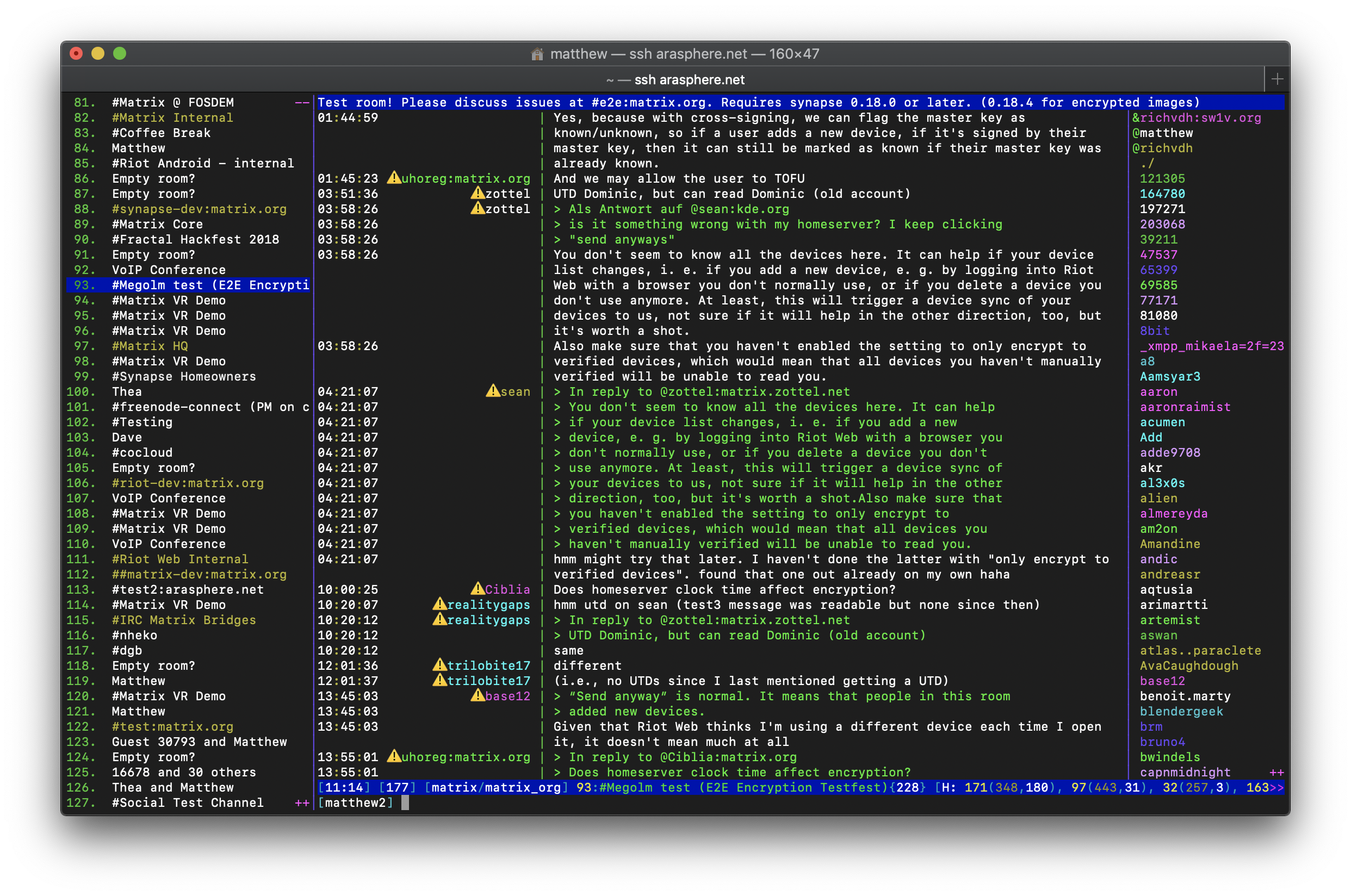
WeeChat is an IRC client distributed under the terms of the []GNU General Public License 3](https://www.gnu.org/licenses/gpl-3.0.html) and has been in development since 2003.
It is extensible to several languages such as: C, Python, Perl, Ruby, Lua, Tcl, Scheme, Javascript and PHP.
Installation
Use your distribution’s package manager, examples:
emerge weechat # Gentoo, Funtoo, ...
sudo apt install weechat # Debian, Ubuntu, Mint, ...
sudo pacman -S weechat # Arch, Manjaro, ...
sudo dnf install weechat # Red Hat, CentOS, Fedora, ...WeeChat is also available for: OpenBSD, NetBSD, FreeBSD, GNU Hurd, macOS, Solaris and more.
Use
weechat- Opens WeeChat;/help- Get help;/quit- Exits WeeChat;/clearor just theCLalias - Clear the buffer;/serveradd freenode chat.freenode.net - Adds a server, in this example the one from freenode.net the best known;/connect freenode- Connect to freenode without nickname and without channel;/join #gentoo- Join the #gentoo channel or create a temporary channel for use;/nick marcosgentoo- Set your nickname tomarcosgentoo;/msg user "My message"- Send a private message to user, for everyone on the channel just type and press enter;/close- Leave a channel or a private chat;/disconnect- Disconnect from the Server.
If you want to do tests online, I suggest you test with: https://webchat.freenode.net/
Some Shortcuts
Alt + ←,Alt + ↓,…,F5orF6- Navigate through the side panel to choose who to send, for example: specific user or the entire channel;F12- Scrolls the names of users online;Alt + l- Change the layout style;
Registering a user
If you want to have a registered nickname, use the command:
/msg NickServ REGISTER YourPassword youremail@example.comLog in with your registered user:
/connect chat.freenode.net 6667 YourNick:YourPasswordWhenever you use and want to ask something, join the channel:
#terminalrootand let’s chat!
You can still accomplish a lot with WeeChat, for that I suggest you consult the documentation on the links:
- https://weechat.org/files/doc/stable/weechat_quickstart.en.html
- https://weechat.org/doc
- https://wiki.gentoo.org/wiki/WeeChat
- https://pt.wikipedia.org/wiki/WeeChat And for more tips from freenode.net:
- https://freenode.net/kb/answer/registration




