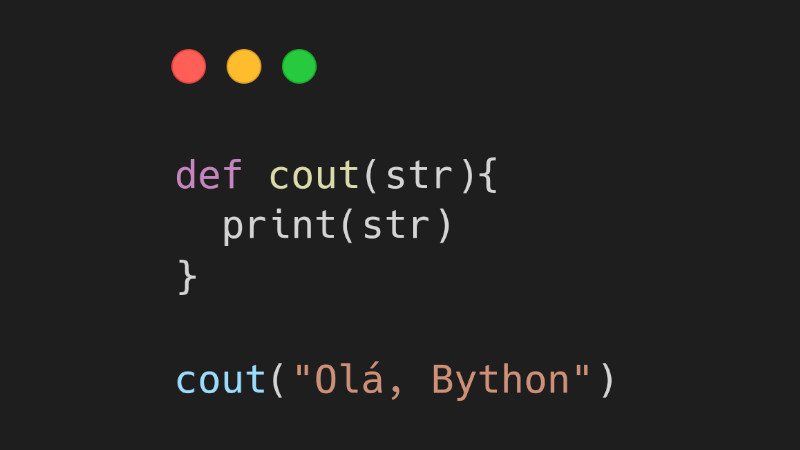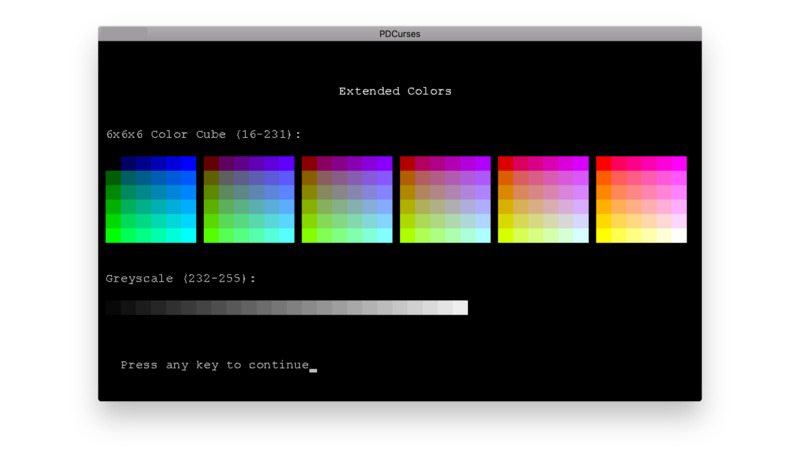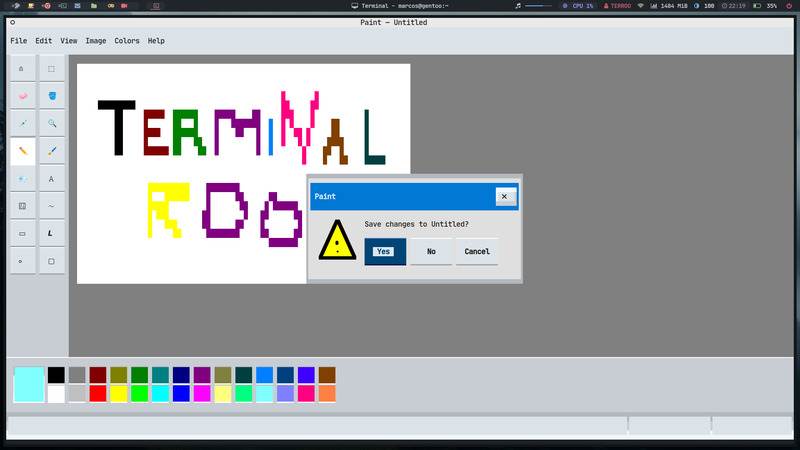
Textual Paint is an image editor TUI (Text User Interface), inspired by MS Paint, written in Python with the Textual library.
How about testing and using this beauty?!
To install it is very simple, just Pip:
pip install textual-paintIf your system presents any criticism during the installation, it’s probably because it adopts some security policies and you need to install in a virtual environment.
To do this, run the commands in order:
- Create an environment and activate it:
mkdir -p .local/bin/venv
python -m venv ${HOME}/.local/bin/venv
. .local/bin/venv/bin/activate- Now install
textual-paint:
(venv) pip install textual-paint
textual-paint
deactivate- And to run, use the command:
exec ~/.local/bin/venv/bin/textual-paintIf you want to add it as a quick command, create an alias:
echo 'alias textual-paint="${HOME}/.local/bin/venv/bin/textual-paint"' >> ~/.bashrc
exec $SHELLNow just use the command:
textual-paintFor more information, access the official Textual Paint repository: https://github.com/1j01/textual-paint.