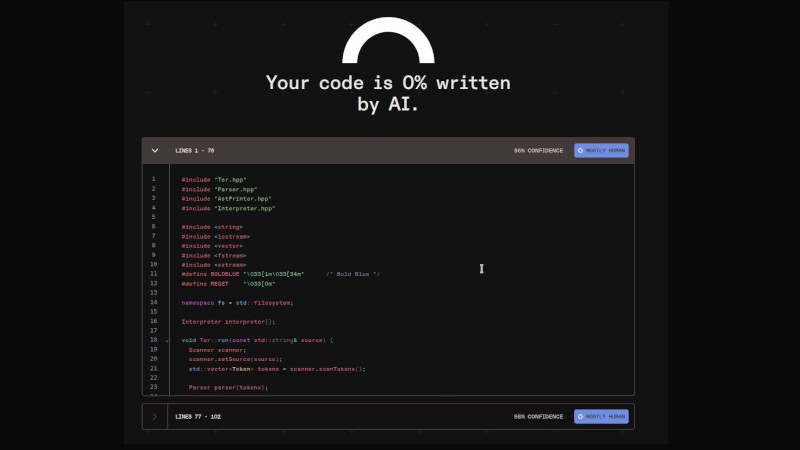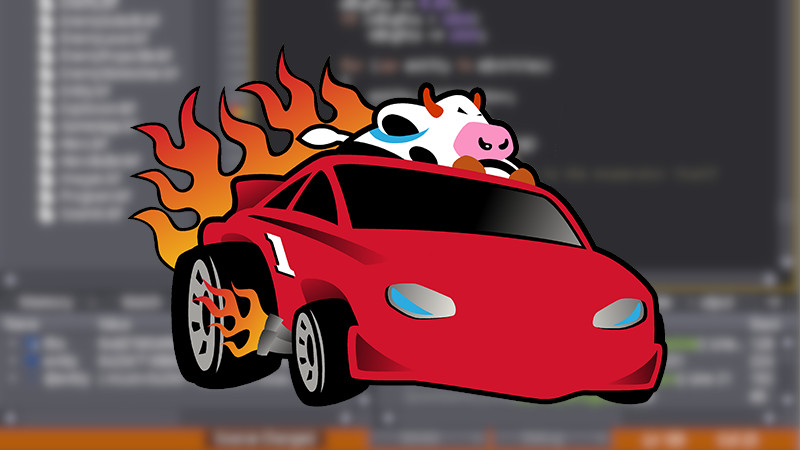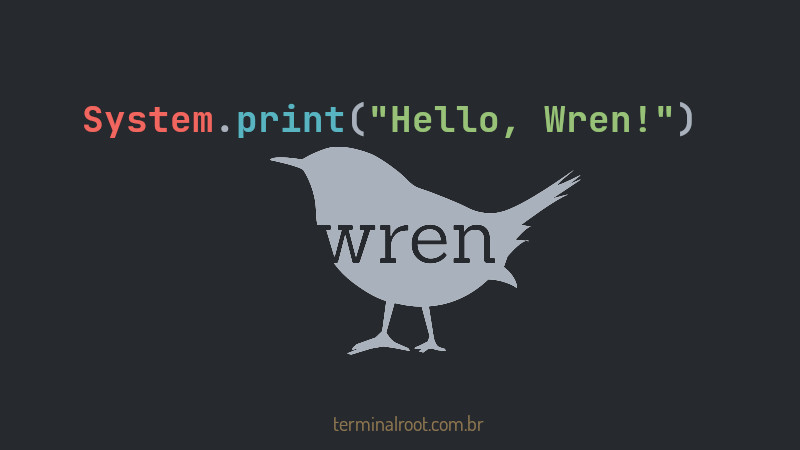
Wren is a small, fast, class-based, concurrent scripting language.
Think of Smalltalk in a package the size of Lua with a dash of [Erlang] (https://www.erlang.org/) and wrapped in familiar, modern syntax, so this is Wren!
Installation
Wren is available for Linux, Windows and macOS .
You will need Git, GCC and Make.
After cloning the build directory it will be at: ./wren/projects, there will be a procedure for your operating system and IDE, for example on Linux:
git clone https://github.com/wren-lang/wren
cd wren/projects/make
makeThe binary will be in the root of the project and inside the bin/ directory and named wren_test , so you can move it to your $PATH variable, example:
sudo mv wren/wren_test /usr/local/bin/wren
Usage
Wren doesn’t have version or help, but to test if everything is ok, create a file with any extension, for example: hello.wren and enter the code below:
System.print("Hello, world!")And run it with wren:
wren hello.wrenIf you print Hello, world! then everything is fine.
For more information, visit the links below: