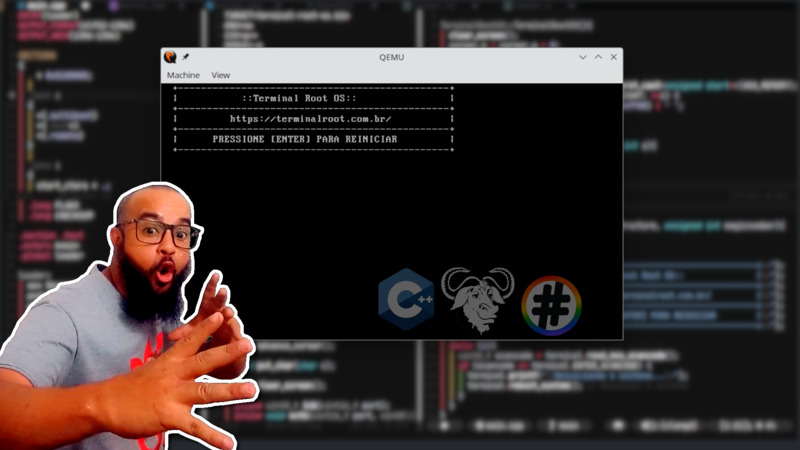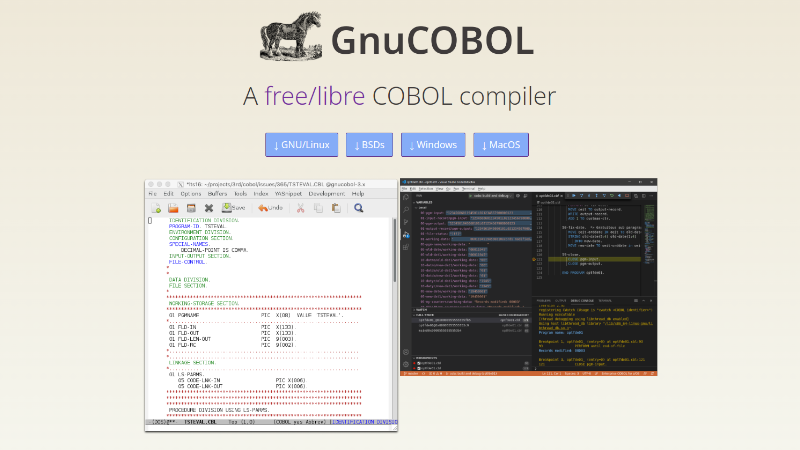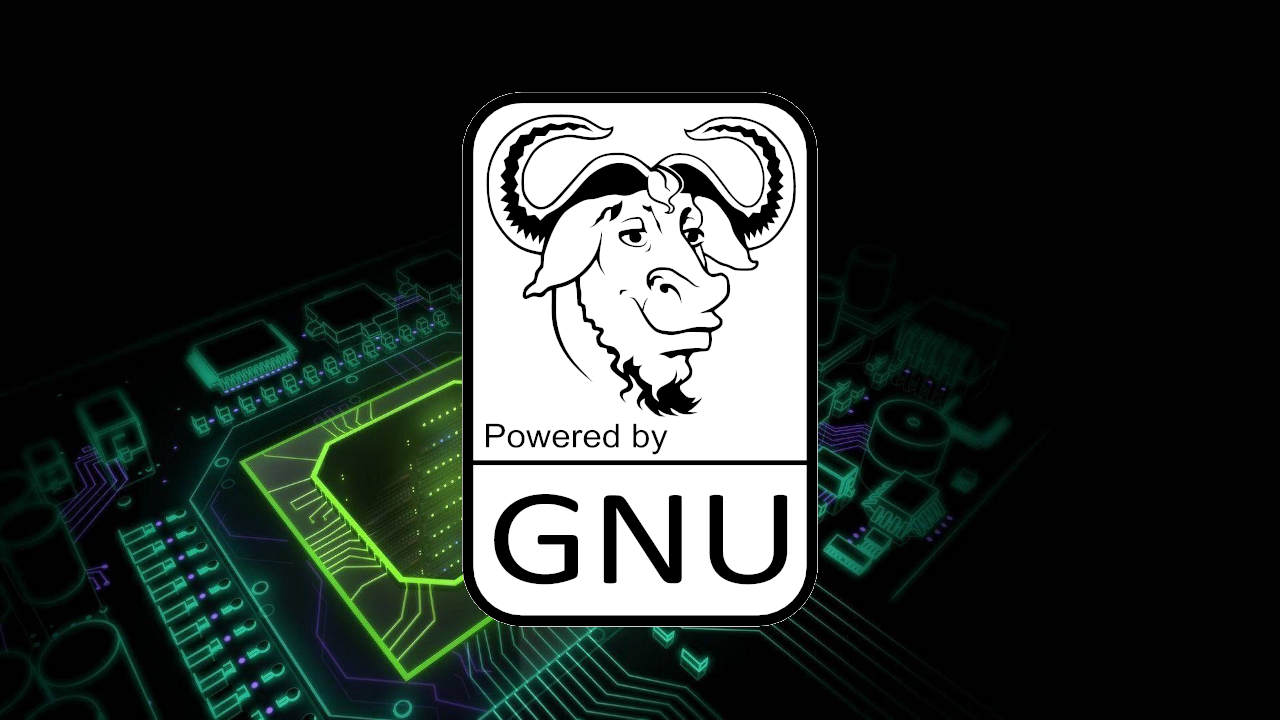
GNU Assembler, commonly known as gas or as, is the assembler developed by the GNU Project.
It is the standard back-end of GCC.
It is used to assemble the GNU operating system and the Linux kernel, and various other software.
It is part of the GNU Binutils package.
GAS is cross-platform and can be run and mounted on many different computer architectures.
It is free software released under the GNU General Public License v3 .
The default extension is .s (ideally for identification), but you can use any extension as long as there is only GAS code within the file, examples: .gas, .as and .S.
Initial concept of Registrars
Registers in assembly x86_64 are used to store temporary data and perform arithmetic and logical operations. Are they:
General Purpose Registers (64 bits)
- RAX (Accumulator Register): Used for arithmetic operations and function returns.
- RBX (Base Register): Can be used to access data in memory.
- RCX (Counter Register): Used as a counter in loops and repetition operations.
- RDX (Data Register): Used in arithmetic and I/O operations.
- RSI (Source Index): Used as a source pointer in string operations.
- RDI (Destination Index): Used as destination pointer in string operations.
- RBP (Base Pointer): Used to point to the base of a stack frame.
- RSP (Stack Pointer): Points to the top of the stack.
- R8-R15: Additional general purpose registers.
Segment Registers (16 bits)
- CS (Code Segment): Code segment.
- DS (Data Segment): Data segment.
- SS (Stack Segment): Stack segment.
- ES, FS, GS: Additional segments used in specific data operations.
Special Purpose Recorders
- RIP (Instruction Pointer): Points to the next instruction to be executed.
- RFLAGS (Flags Register): Contains status and control flags, such as carry, zero, sign, overflow, etc.
General Purpose Registers (32 bits)
- EAX, EBX, ECX, EDX, ESI, EDI, EBP, ESP: 32-bit versions of 64-bit registers.
- R8D-R15D: 32-bit versions of registers R8-R15.
General Purpose Registers (16 bits)
- AX, BX, CX, DX, SI, DI, BP, SP: 16-bit versions of 64-bit registers.
- R8W-R15W: 16-bit versions of registers R8-R15.
General Purpose Registers (8 bits)
- AH, AL, BH, BL, CH, CL, DH, DL: Subdivisions of 16-bit registers (AX, BX, CX, DX).
- R8B-R15B: 8-bit versions of registers R8-R15.
- SPL, BPL, SIL, DIL: 8-bit versions of SP, BP, SI, DI registers.
Vector/SIMD Registers
- XMM0-XMM15: Used for 128-bit SIMD (Single Instruction, Multiple Data) operations.
- YMM0-YMM15: 256-bit versions of the XMM registers.
- ZMM0-ZMM31: 512-bit versions of the XMM registers, used in AVX-512.
- Examples of Use:
- RAX: Save result of a multiplication operation.
- RSI and RDI: Used in memory copy operations (movsb, movsw, movsd, movsq).
- RCX: Used as a loop counter.
These are the main registers in GAS/NASM for x86_64. They are essential for manipulating data, controlling flow, and executing operations in assembly programs.
Difference between GAS and NASM registers
Registers have the same concept and basic functionality in both NASM and GNU Assembler (GAS) for the x86_64 architecture. The main difference between NASM and GAS is the syntax used to write the programs, but the registers and their uses remain consistent.
General Purpose Registers (64 bits)
- NASM:
rax,rbx,rcx,rdx,rsi,rdi,rbp,rsp,r8-r15 - GAS:
%rax,%rbx,%rcx,%rdx,%rsi,%rdi,%rbp,%rsp,%r8 -%r15
General Purpose Registers (32 bits)
- NASM:
eax,ebx,ecx,edx,esi,edi,ebp,esp,r8d-r15d - GAS:
%eax,%ebx,%ecx,%edx,%esi,%edi,%ebp,%esp,%r8d- %r15d
General Purpose Registers (16 bits)
- NASM:
ax,bx,cx,dx,si,di,bp,sp,r8w-r15w - GAS:
%ax,%bx,%cx,%dx,%si,%di,%bp,%sp,%r8w -%r15w
General Purpose Registers (8 bits)
- NASM:
ah,al,bh,bl,ch,cl,dh,dl,spl,bpl,sil,dil,r8b-r15b - GAS:
%ah,%al,%bh,%bl,%ch,%cl,%dh,%dl,%spl,%bpl,%sil,%dil,%r8b-%r15b
Segment Registers (16 bits)
- NASM:
cs,ds,ss,es,fs,gs - GAS:
%cs,%ds,%ss,%es,%fs,%gs
Special Purpose Recorders
- NASM:
rip,rflags - GAS:
%rip,%rflags
Vector/SIMD Registers
- NASM:
xmm0-xmm15,ymm0-ymm15,zmm0-zmm31 - GAS:
%xmm0-%xmm15,%ymm0-%ymm15,%zmm0-%zmm31
Installation
To install the GNU Assembler (GAS) you must install the binutils package , which includes the as assembler (part of the GNU Binutils toolset).
You can download it directly from the page: https://www.gnu.org/software/binutils/ or use your package manager, for example in Ubuntu:
sudo apt install binutils
On Windows you must use MinGW and do download here from binutils.
Examples
Now we will see some basic code examples to adapt how the syntax is used.
01. Creating a “Hello, World!”
.section.data
hello:
.ascii "Hello, World!\0"
.section.text
.globl_start
_start:
mov $1, %rax # syscall: sys_write
mov $1, %rdi # file descriptor: stdout
mov $hello, %rsi # string address
mov $13, %rdx # string length
syscall # calls the kernel
mov $60, %rax # syscall: sys_exit
xor %rdi, %rdi # exit status: 0
syscall # calls the kernel
.section .data: Declares the data section, where variables and strings are stored.hello: .ascii "Hello, World!\0": Defines a null-terminated string (0)..section .text: Declares the code section, where the executable code is stored..globl _start: Makes the_startlabel visible to the linker._start: Program entry point.mov $1, %rax: Places the syscall sys_write number in theraxregister.mov $1, %rdi: Places the descriptor file number (stdout) in therdiregister.mov $hello, %rsi: Places the address of the stringhelloin thersiregister.mov $13, %rdx: Places the length of the string in therdxregister.syscall: Calls the kernel to executesyscall.mov $60, %rax: Places the syscall sys_exit number in theraxregister.xor %rdi, %rdi: Clears therdiregister to set the exit status to0.syscall: Calls the kernel to terminate the program.
Compile and run:
as --64 -o hello.o hello.s
ld -o hello hello.o
./hello
On Windows it is
hello.exeinstead of./hello.
After running, note that Hello, World! will paste with prompt:
Hello, World!$prompt>
To resolve this, replace \0 with \n:
# .ascii "Hello, World!\0"
.ascii "Hello, World!\n"
And increase the length of the string to 14 bytes (13 characters + 1 for the line break \n):
# mov $13, %rdx
mov $14, %rdx
Recompile and run!
Comparison of GAS with NASM
Same code, but with NASM:
section.data
msg db 'Hello, World!', 0
section.text
global _start
_start:
mov rax, 1 ; syscall: write
mov rdi, 1 ; file descriptor: stdout
mov rsi, msg ; pointer to message
mov rdx, 13 ; message length
syscall; make the syscall
mov rax, 60 ; syscall: exit
xor rdi, rdi ; status: 0
syscall; make the syscall
To compile and run NASM:
# First install NASM, e.g.: sudo apt install nasm
nasm -f elf64 hello.asm
ld -s -o hello hello.o
./hello
Note: In addition to the symbol %(from GAS) in front of the registers and the comments being #(GAS) and ;(NASM), GAS can also comment style C: /* Comment for multiple lines */, in addition to other forms depending on the architecture, examples:
;— AMD 29k family, ARC, H8/300 family, HPPA, PDP-11, picoJava, Motorola and M32C@— ARM 32-bit//— AArch64|— M680x0!— Renesas SH#— i386, x86-64, i960, 68HC11, 68HC12, VAX, V850, M32R, PowerPC, MIPS, M680x0, and RISC-V
Although the syntax is different (NASM uses a more “intel” approach while GAS uses a “AT&T” approach), the registers perform the same functions in both assemblers.
There are other Assemblers
In addition to GNU Assembler (GAS) and NASM (Netwide Assembler), there are several other well-known and widely used assemblers. Here are some of the most notable:
MASM (Microsoft Macro Assembler):
- Mainly used for development on Windows platforms.
- Supports multiple syntax versions and is often used to develop drivers and other low-level components.
FASM (Flat Assembler):
- An open source and cross-platform assembler.
- Known for its speed and ability to compile itself.
TASM (Turbo Assembler):
- Developed by Borland.
- It was popular in the 80s and 90s and often used in conjunction with Turbo C and other Borland tools.
YASM:
- A low-level assembler compatible with NASM syntax.
- Supports x86 and x86-64 and is designed to be fast and extensible.
A86/A386:
- A shareware DOS assembler for x86 programming.
- Known for being easy to use and efficient.
HLA (High-Level Assembler):
- Developed by Randall Hyde, known for his book “The Art of Assembly Language”.
- Provides a high-level syntax that makes the assembly easier to learn and use.
SPIM:
- An assembler and simulator for the MIPS architecture.
- Often used in university courses to teach MIPS assembly.
Keil Assembler:
- Part of the Keil toolset for microcontrollers, especially popular for ARM development.
TASM (Turbo Assembler):
- Developed by Borland, it is an old assembler that was widely used in the 80s and 90s.
- These assemblers are used in different contexts, from embedded systems development to low-level application programming on various platforms. Each has its own characteristics and syntax that may be better suited for certain tasks and development environments.
These assemblers are used in different contexts, from embedded systems development to low-level application programming on various platforms. Each has its own characteristics and syntax that may be better suited for certain tasks and development environments.
02. Creating “Hello, World!” with Variable
.section .bss
.lcomm buffer, 13 # reserves 13 bytes for the buffer
.section.data
hello:
.ascii "Hello, World!\0"
.section.text
.globl_start
_start:
mov $buffer, %rdi # buffer address
mov $hello, %rsi # string address
call copy_string # calls the function to copy the string
mov $1, %rax # syscall: sys_write
mov $1, %rdi # file descriptor: stdout
mov $buffer, %rsi # buffer address
mov $13, %rdx # string length
syscall # calls the kernel
mov $60, %rax # syscall: sys_exit
xor %rdi, %rdi # exit status: 0
syscall # calls the kernel
copy_string:
mov $13, %rcx # string length
.loop:
mov (%rsi), %al # reads one byte from the string
mov %al, (%rdi) # writes to buffer
inc %rsi # advances to the next byte of the string
inc %rdi # advances to the next byte of the buffer
loop .loop # repeat until all bytes are copied
ret # returns to _start
.lcomm buffer, 13: Reserves 13 bytes for the buffer in the BSS section.call copy_string: Calls thecopy_stringfunction to copy the stringhelloto the buffer.copy_string: Function that copies the string to the buffer.mov $13, %rcx: Sets the repetition counter to the length of string.loop .loop: Repeating loop to copy each byte of the string.
03. Creating a Function that prints: “Hello, World!”
.section.data
hello:
.ascii "Hello, World!\0"
.section.text
.globl_start
_start:
call print_hello # calls the function to print the string
mov $60, %rax # syscall: sys_exit
xor %rdi, %rdi # exit status: 0
syscall # calls the kernel
print_hello:
mov $1, %rax # syscall: sys_write
mov $1, %rdi # file descriptor: stdout
mov $hello, %rsi # string address
mov $13, %rdx # string length
syscall # calls the kernel
ret # returns to _start
call print_hello: Calls theprint_hellofunction to print the stringhello;print_hello: Function that executes the syscall sys_write to print the string.
04. Writing code that: Sum of Two Numbers
And it prints on the screen with line break/new line (without pasting at the prompt)!
.section.data
smash:
.ascii "\n" # to skip/break a line
num1:
.quad 5 # defines the first number
num2:
.quad 10 # defines the second number
result:
.quad 0 # reserves space for the result
buffer:
.space 2 # space for number string (2 digits)
.section.text
.globl_start
_start:
mov num1(%rip), %rax # load num1 into rax
add num2(%rip), %rax # add num2 to rax
mov %rax, result(%rip) # stores the result
# code to print the result
mov result(%rip), %rax # load the result into rax
mov $buffer + 2, %rsi # points to the end of the buffer (2 digits)
call int_to_string # convert number to string
mov $1, %rax # syscall: sys_write
mov $1, %rdi # file descriptor: stdout
lea buffer(%rip), %rsi # string address
mov $2, %rdx # maximum string length (2 digits)
syscall # calls the kernel
mov $1, %rax # syscall: sys_write
mov $1, %rdi # file descriptor: stdout
mov $break, %rsi # break address
mov $1, %rdx # break length(1 digit)
syscall # calls the kernel
mov $60, %rax # syscall: sys_exit
xor %rdi, %rdi # exit status: 0
syscall # calls the kernel
int_to_string:
# convert %rax to decimal string and store it in %rsi
mov %rax, %rcx # copy number to rcx
mov $10, %rbx # decimal base
convert_loop:
xor %rdx, %rdx # clear rdx (dividend)
div %rbx # divide rax by 10
add $'0', %dl # converts the rest to ASCII characters
dec %rsi # move buffer pointer backward
mov %dl, (%rsi) # stores the character in the buffer
test %rax, %rax # checks if rax is 0
jnz convert_loop # if not 0, continue the loop
ret # returns to _start
num1: .quad 5andnum2: .quad 10: Defines the numbers to be added.result: .quad 0: Reserves space to store the result.add num2(%rip), %rax: Addsnum2to the value ofnum1stored inrax.mov %rax, result(%rip): Stores the result of the sum.call print_result: Calls theprint_resultfunction to print the result.
For more information and complete GNU Assembler documentation visit: https://sourceware.org/binutils/docs-2.42/as.html.