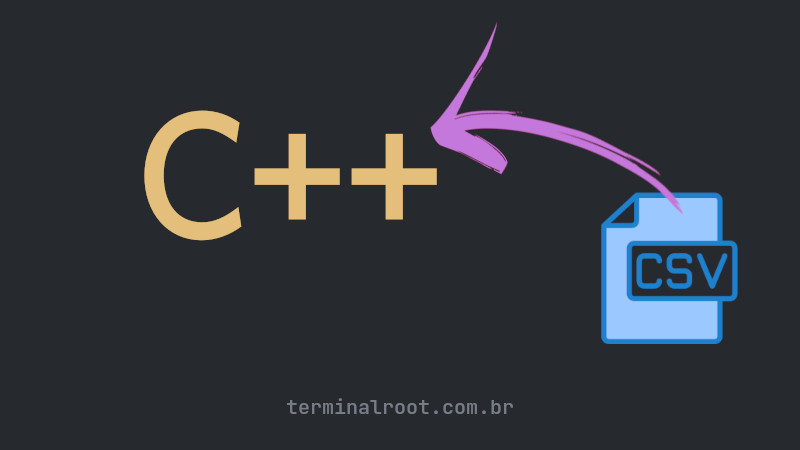
In C/C++ programming and any other programming language, in many situations we need to read external files. Whether to get data, do * parser * and among other features.
In this article we will see 4 Ways to Read File with C++ . Among these forms we will have:
- 1. Style C - A classic shape;
- 2. gamefile style - Generally adopted by game developers, in Windows mainly, usually for
.txtfiles; - 3. parser style - Many programming languages have this form in their source code;
- 4. POSIX style - For situations where tokens can be created including accented characters.
I’ll show you the example code and it’s up to you to modify it as needed.
Let’s go the list!
1. Style C
As I said at the beginning of the article, this is a classic style, this was the way I used it the most in my life. The first time I posted this code here on the blog was in an article published on November 9, 2019, that is, it’s been a while! :) But, as C and C++ are stable languages, it works so well like in the old days.
It will read all the lines and show it on the screen. This form is often used for general purposes, for example a cat-like command.
#include <stdio.h>
#include <stdlib.h>
int main( int argc, char** argv ){
if( argc > 1 ){
FILE *pff;
char content[100];
pf = fopen(argv[1], "rb");
fread(&content, sizeof(char), 100,pf);
printf("\nCONTENT OF FILE IS:\n %s \n", content);
fclose(pf);
}else{
printf("Inform the file. Ex.: ./program file.txt\n");
}
return(0);
}The file is defined at runtime, passed as an argument: argv[1].
2. gamefile style
In this form I also chose to use Object Orientation, as it is closer to the real way we usually use it. For this example, use a file.config similar to the one below:
The Sandbox Game
1920 1080
120
trueThat is, it is a file that has separate data that will be inserted in any game any, examples: Title, Width, Height, Frames per second and a check for some type of validation.
Note that the code below, reads each data separated by member of our class. This is the most interesting way when it comes to specific external data.
Data will also be displayed separately according to its member functions. The file is also defined at runtime, passed as an argument: argv[1].
Example:
./a.out file.config
#include <iostream>
#include <fstream>
class MyGame {
std::string title;
int width, height, fps;
boolcheck;
public:
MyGame(){}
void readfile(std::string str){
std::ifstream file(str);
if( file.is_open() ){
std::getline(file, this->title);
file >> this->width >> this->height;
file >> this->fps;
file >> this->check;
}
}
void show(){
std::cout << "Name: " << this->title <<
"\nWidth: " << this->width <<
"\nHeight: " << this->height <<
"\nFPS: " << this->fps <<
"\nCHECK: " << this->check;
std::cout.put('\n');
}
};
int main( int argc , char **argv ){
if( argc > 1 ){
MyGame game;
game.readfile(argv[1]);
game.show();
}else{
std::cerr << "Enter the file.\n";
return 1;
}
return 0;
}3. parser style
Usually programming languages have this style in their source codes. In this example, we are going to tokenize all the characters of an example file JavaScript.
Some observations for this code are:
- If your compiler is Clang/LLVM, you will have after changing the line that has
content.data(), there is a bug inclang++, that is, it will only work in GCC/G++. - The code only reads files with a
.jsextension.
Here is an example of some basic JavaScript code that you can use:
function myfunc(){
console.log("Hi")
}C++ code that will read the .js file:
#include <iostream>
int main( int argc , char **argv ){
if( argc > 1 ){
const std::string filename {argv[1]};
if( filename.substr( filename.length() - 2, 2 ) != "js" ){
std::cerr << "Inform only .js files\n";
return 1;
}
std::FILE * file = std::fopen( argv[1], "r" );
if( !file ){
std::cerr << "Error reading file.\n";
return 1;
}
std::fseek(file, 0, SEEK_END);
std::size_t fsize = ftell(file);
std::fseek(file, 0, SEEK_SET);
std::string content(fsize, ' ');
std::fread(content.data(), 1, fsize, file);
for( char ch : content ){
std::cout << "TOKEN: " << ch << '\n';
}
}else{
std::cerr << "Use: " << argv[0] << " filename.js" << '\n';
}
return 0;
}#4. POSIX style I can say that this style is 100% my authorship. In fact, I’m using it for a programming language that I’m creating, for now it’s still a secret! 😎
It was the way I found to tokenize also accented characters, unlike the other example just above. It does not receive arguments via the command line, but you can change it.
If you want to compile and test it, create a file called file.ter and put this example(spoiler) inside it:
vim file.ter
** Comment
void: function(int: x){
mes: "Hello World!";
}This is the code I created, a detail that you may find strange is that the main function is in a more modern form, that is, some old versions of C++ may not recognize it, if that’s the case, change it for the traditional way.
If you don’t create the
file.terfile, nothing will be displayed!
#include <iostream>
#include <locale>
#include <fstream>
auto main() -> int {
std::locale::global(std::locale(""));
std::wcout.imbue(std::locale());
std::wstring line = L"";
std::wifstream file("file.ter");
while(std::getline(file, line)){
for (size_t i {}; i < line.size(); ++i) {
std::wcout << line[i] << '|';
}
}
return EXIT_SUCCESS;
}That’s all for today, I hope you enjoyed it and we have an appointment in the next article!




