Easily Create Progress Bars in C++
Various styles of progress bars.
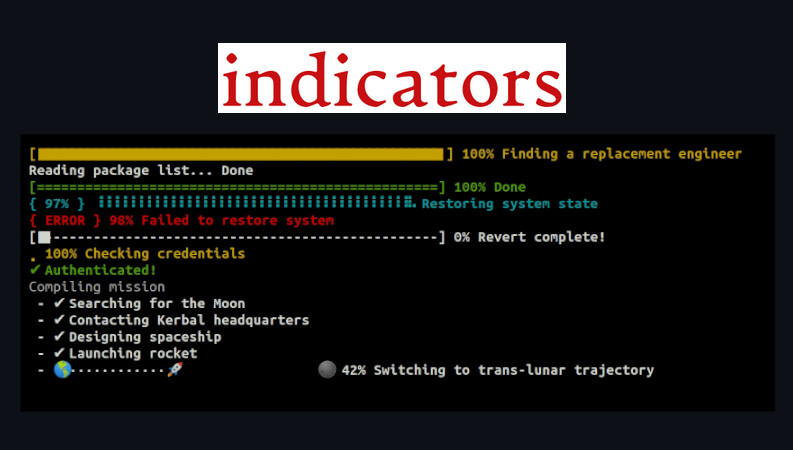
Indicators is a project that has code ready for you to implement when creating progress bars in the terminal.
Characteristics
- Thread-safe progress bars and spinners
- Header-only library. Take a copy to include.
- Single header version in
single_include. - The source of the GIF
- MIT License
Creating a Basic Progress Bar
To implement a progress bar in your app, add indicators/progress_bar.hpp and create a ProgressBar object. This is the general structure of a progress bar:
{prefix} {start} {fill} {lead} {remaining} {end} {percentage} [{elapsed}<{remaining}] {postfix}
^^^^^^^^^^^^^ Bar Width ^^^^^^^^^^^^^^^The amount of progress in ProgressBar is kept as a size_t in the range [0, 100]. When the progress reaches 100, the progression is complete.
In application-level code, there are two ways to update this progress: Update progress using bar.tick()
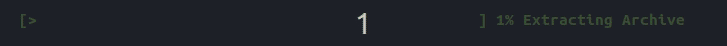
#include <indicators/progress_bar.hpp>
#include <thread>
#include <chrono>
int main() {
using namespace indicators;
ProgressBar bar{
option::BarWidth{50},
option::Start{"["},
option::Fill{"="},
option::Lead{">"},
option::Remainder{" "},
option::End{"]"},
option::PostfixText{"Extracting Archive"},
option::ForegroundColor{Color::green},
option::FontStyles{std::vector<FontStyle>{FontStyle::bold}}
};
// Update bar state
while (true) {
bar.tick();
if (bar.is_completed())
break;
std::this_thread::sleep_for(std::chrono::milliseconds(100));
}
return 0;
}Another examples
Indeterminate progress bar
Blocked progress bar
Spinners
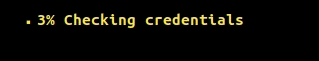
Implemented in real life
If you have an iso of say 5GB and you want to copy it to another directory, the code would be;
#include <indicators/indeterminate_progress_bar.hpp>
#include <indicators/cursor_control.hpp>
#include <atomic>
#include <filesystem>
#include <thread>
#include <chrono>
namespace fs = std::filesystem;
int main() {
// Configure an indeterminate progress bar
indicators::IndeterminateProgressBar bar{
indicators::option::BarWidth{40},
indicators::option::Start{"["},
indicators::option::Fill{"·"},
indicators::option::Lead{"<==>"},
indicators::option::End{"]"},
indicators::option::PostfixText{"Copying file..."},
indicators::option::ForegroundColor{indicators::Color::yellow},
indicators::option::FontStyles{
std::vector<indicators::FontStyle>{indicators::FontStyle::bold}}
};
indicators::show_console_cursor(false);
// Setup a file copy job to run in a separate thread
auto copyfile_job = [&bar]() {
const std::string src = "/home/user/5GB.iso";
const std::string dst = "/home/user/Downloads/5GB.iso";
try {
auto done = fs::copy_file(src, dst, fs::copy_options::overwrite_existing);
if (done) {
std::cout << termcolor::bold << termcolor::green
<< "Copy completed\n" << termcolor::reset;
}
else {
std::cout << termcolor::bold << termcolor::red
<< "Copy failed\n" << termcolor::reset;
}
}
catch (std::exception& e) {
std::cout << e.what() << "\n";
}
// When the job is done, mark the progress bar as completed
bar.mark_as_completed();
};
std::thread copyfile_job_completion_thread(copyfile_job);
// Update bar state and wait for copy to complete
while (!bar.is_completed()) {
bar.tick();
std::this_thread::sleep_for(std::chrono::milliseconds(100));
}
copyfile_job_completion_thread.join();
indicators::show_console_cursor(true);
return 0;
}Installing indicators and compiling your code
Just clone and use CMake and Make
git clone https://github.com/p-ranav/indicators
cd indicators
mkdir build && cd build
cmake -DINDICATORS_SAMPLES=ON -DINDICATORS_DEMO=ON ..
make
cd
vim filecopy.cpp
g++ -pthread -std=c++17 filecopy.cppFor more examples and with the code ready visit the official Indicators repository:
Comments